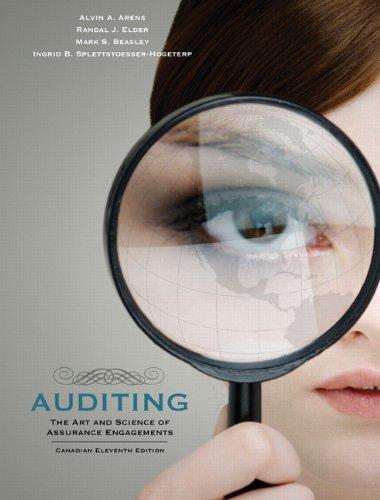Question
5A & 5B Please. Please post your own answer, the other chegg answers are not correct. Thank You. 4) ALIASES and CASE. Create new columns
5A & 5B Please. Please post your own answer, the other chegg answers are not correct. Thank You.
4) ALIASES and CASE. Create new columns (fields) in the results. Note that aliases are temporary...and not stored for reuse inside a query. a) Use the Products table and create a query that shows ProductName, UnitsInStock, UnitsOnOrder, ReorderLevel, and a calculated field named UnitsAvailable defined as UnitsInStock + UnitsOnOrder. b) Use the Products table and create a query that shows ProductName, UnitsInStock, UnitsOnOrder, ReorderLevel, the calculated field UnitsAvailable (copy and paste the query you created in 4a), and a new calculated field named ReorderNeeded that displays Yes if UnitsAvailable < ReorderLevel and otherwise No.
5) Create VIEWS. Note that views are virtual tables. If you need to troubleshoot a view at some point you can simply delete it and recreate it. a) Copy and paste the query in 4a and create a view called ProductLevels based on this query. b. Query the ProductLevels view that you created in 5a to show products that need to be ordered (that have UnitsAvailable less than the ReorderLevel). Do not modify the view from 5a (only query the view from the SQL editor similar to how you query a table).
Step by Step Solution
There are 3 Steps involved in it
Step: 1

Get Instant Access to Expert-Tailored Solutions
See step-by-step solutions with expert insights and AI powered tools for academic success
Step: 2

Step: 3

Ace Your Homework with AI
Get the answers you need in no time with our AI-driven, step-by-step assistance
Get Started