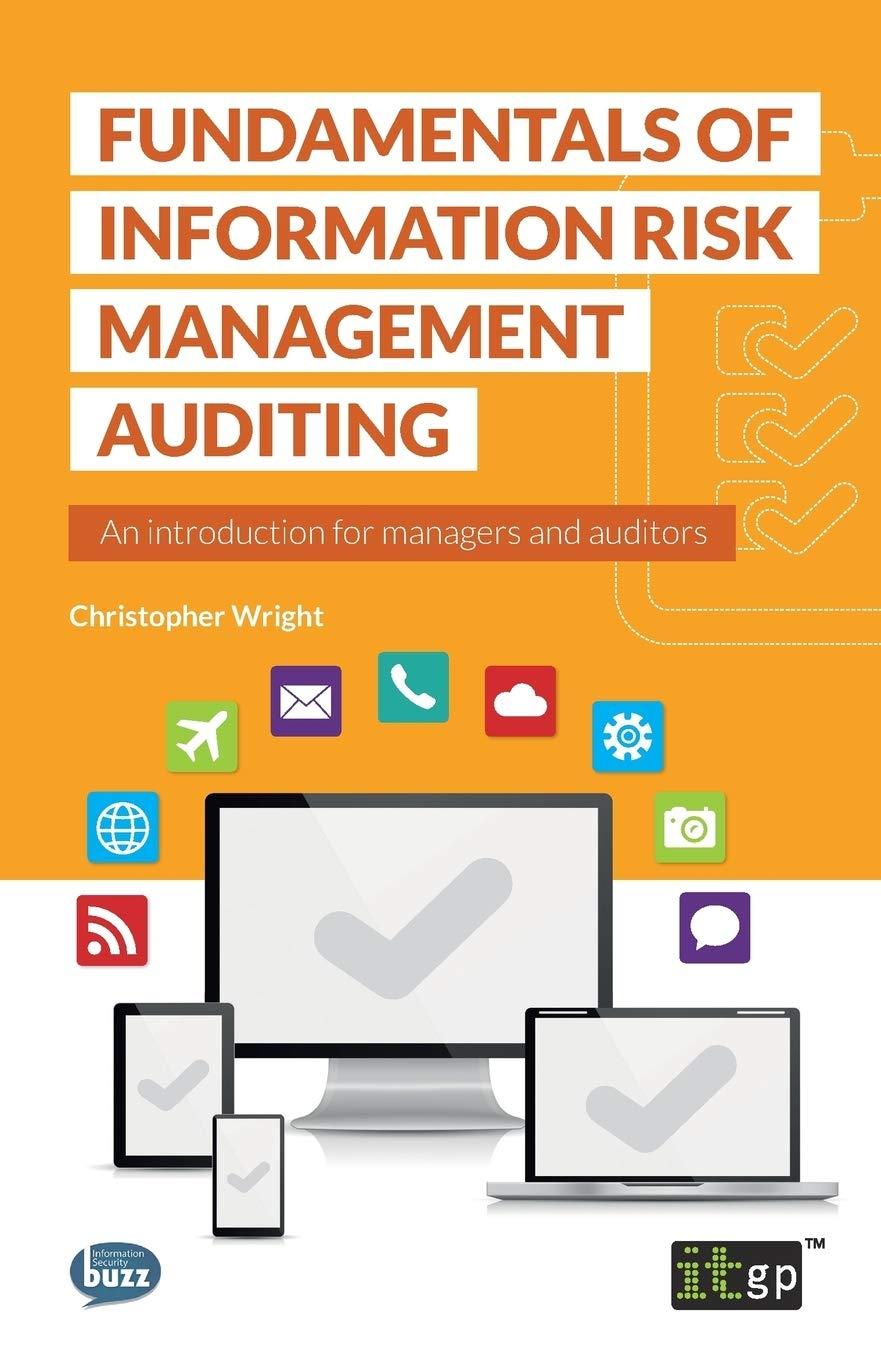Question
6. List in the correct sequence the procedures to set up and memorize a transaction. 1. Click OK. The transaction is memorized. 2. Click Edit
6. List in the correct sequence the procedures to set up and memorize a transaction.
1. Click OK. The transaction is memorized.
2. Click Edit on the main menu bar and then click Memorize Check.
3. In the How Often field, click Monthly.
4. Record a transaction as usual in a window, but do not click Save.
5. At the Activity window, click Save & Close.
6. In the Next Date field, choose the date to start the memorized transaction.
7. List in correct sequence the procedures to record a write-off of an accounts receivable.
1. At the DATE field, enter the write-off date.
2. At the AMOUNT field, enter 0.
3. Click Customers and then click Receive Payments.
4. Click Done to accept the discount calculation.
5. Select the invoice by clicking in the column next to the open invoice.
6. Click the Discount and Credits button.
7. If the information is correct, click Save & Close.
8. In the REFERENCE # field key Bad Debt #.
9. At the RECEIVED FROM drop-down list, select the appropriate customer.
10. In the Amount of Discount field, key the write-off amount
11. At the Discount Account drop-down list, choose the appropriate expense account.
Step by Step Solution
There are 3 Steps involved in it
Step: 1

Get Instant Access to Expert-Tailored Solutions
See step-by-step solutions with expert insights and AI powered tools for academic success
Step: 2

Step: 3

Ace Your Homework with AI
Get the answers you need in no time with our AI-driven, step-by-step assistance
Get Started