Answered step by step
Verified Expert Solution
Question
1 Approved Answer
( 6 ) Objective In this lab, you will write a C + + program that implements a simple calculator using a switch statement. The
Objective
In this lab, you will write a C program that implements a simple calculator using a switch statement.
The program will prompt the user to choose an operation from the menu by entering a number. The
available operations are addition, subtraction, multiplication, division, and exiting the program. The
program will repeat until the user enters to exit.
Follow the instructions below to complete the lab:
Step : Program Structure
Begin by creating a new source file and include the necessary headers iostream
Define the main function to start the program execution.
Step : Display the Menu
Inside the main function, display the menu options to the user:
Calculator Menu:
Addition
Subtraction
Multiplication
Division
Exit
Step : Input the User's Choice
Prompt the user to enter a number corresponding to their chosen operation.
Read the input and store it in a variable eg choice
Step : Implement the Switch Statement
Use a switch statement to perform the appropriate arithmetic operation based on the user's choice
For each case, prompt the user to input the required numbers for the selected calculation.
Perform the arithmetic operation and display the result to the user.
Step : Handle Invalid Choices
Implement a default case in the switch statement to handle invalid choices.
Display a message to inform the user that their choice is invalid.
Step : Repeat the Program
After completing a calculation, repeat the process from Step display the menu and get the user's
choice until the user enters to exit the program.
Step : Test Your Program
Compile and run your program.
Test it with different inputs to ensure it works correctly, including testing the error handling for invalid
choices.
Step : Use Meaningful Variable Names and Comments
Use descriptive variable names to make the code clear and easy to read.
Add comments to explain the purpose of each section of the code.
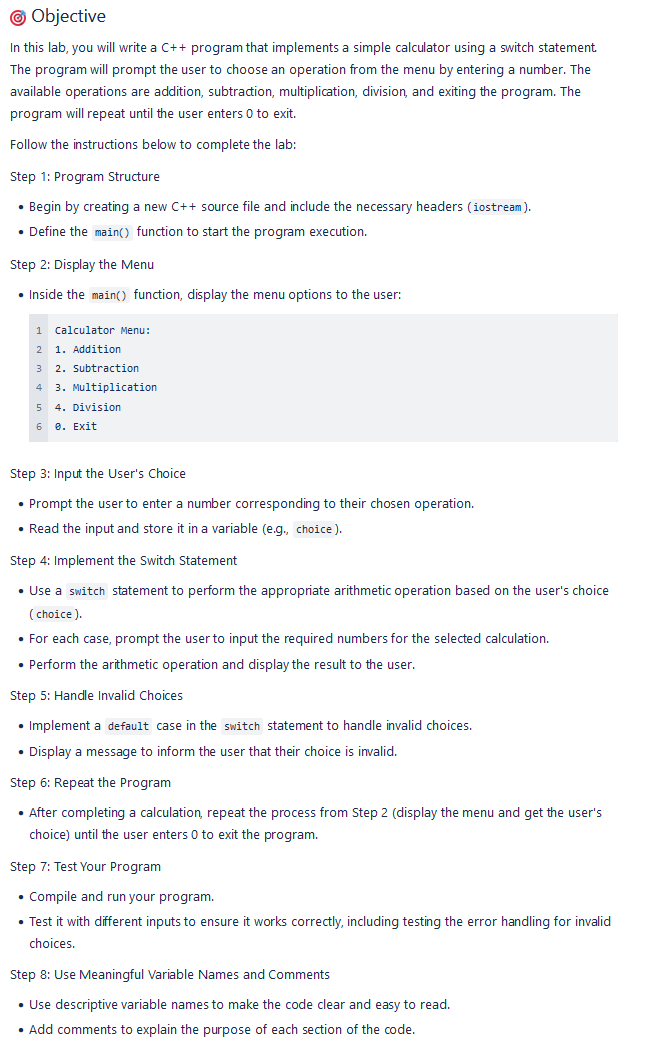
Step by Step Solution
There are 3 Steps involved in it
Step: 1

Get Instant Access to Expert-Tailored Solutions
See step-by-step solutions with expert insights and AI powered tools for academic success
Step: 2

Step: 3

Ace Your Homework with AI
Get the answers you need in no time with our AI-driven, step-by-step assistance
Get Started


