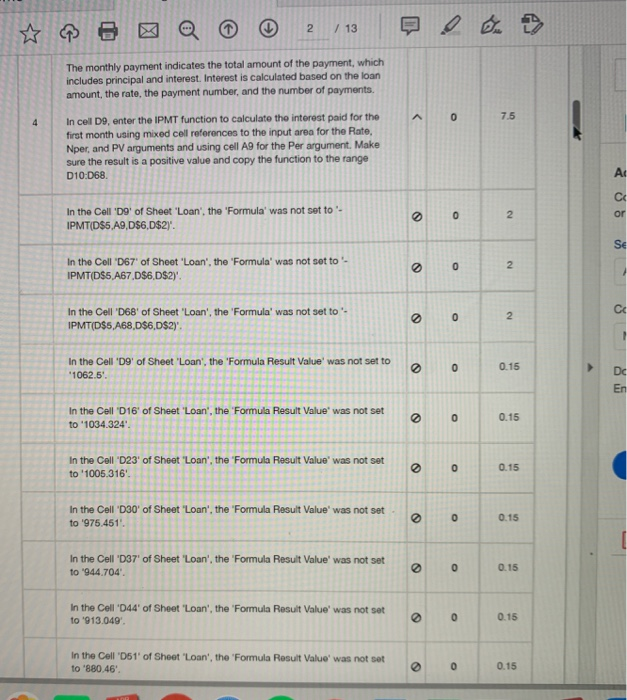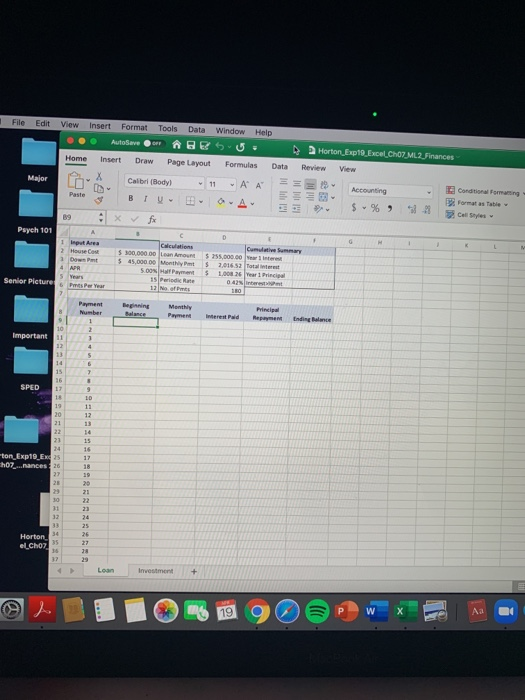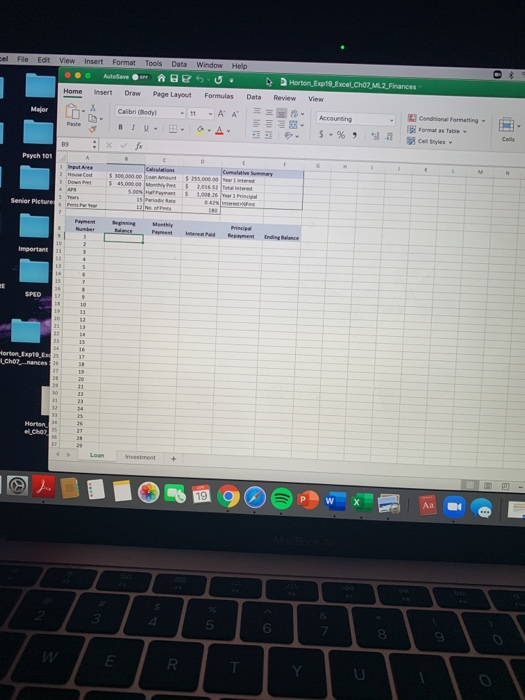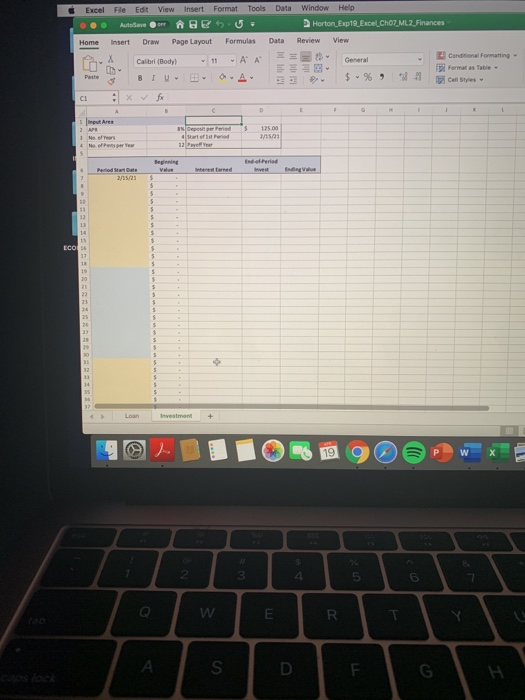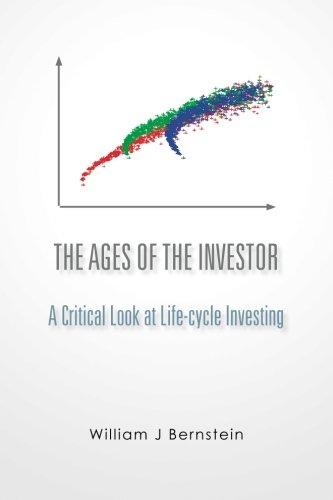( 6 Q 2 | 13 The monthly payment indicates the total amount of the payment, which includes principal and interest. Interest is calculated based on the loan amount, the rate, the payment number, and the number of payments. A 0 7.5 In cell D9, enter the IPMT function to calculate the interest paid for the first month using mixed cell references to the input area for the Rate, Nper, and PV arguments and using cell A9 for the Per argument. Make sure the result is a positive value and copy the function to the range D10:D68. 0 0 In the Cell 'D9' of Sheet Loan', the "Formula' was not set to - IPMT(D$5, A9,D$6,0$2)'. In the Cell 'D67' of Sheet 'Loan', the 'Formula' was not set to IPMT(D$5,A67.D$6,D$2)'. 0 0 0 "Formula' was not set to In the Cell 'D68' of Sheet 'Loan', IPMT(D$5,A68,D$6.D$2)". 0 esult Value' was not set to In the Cell 'D' of Sheet 'Loan '1062.5. 0 0.15 3. In the Cell "D16' of Sheet to '1034.324". Result Value' was not set 0 0.15 In the Cell "D23' of Sheet to '1005.316! "Formula Result Value' was not set 0 0 .15 la Result Value' was not set In the Cell 'D30' of Sheet to '975 451. 0 0.15 In the Cell "D37' of Sheet Loan', the 'Formula Result Value' was not set to '944.704'. Set 0 0 0.15 In the Cell 044' of Sheet 'Loan', the 'Formula Result Value' was not set to '913.049 0 0.15 In the Coll '051' of Sheet Loan, the 'Formula Rosult Value' was not set to '880.46' 0 0.15 File Edit View Insert Format Tools Data Window Help AutoSave B u Home Insert Draw Page Layout Formulas Data Caibri (Body) 11 -A A LU Paste BIVA 39 x fx Major Horton Exp10. EXCLCHO ML2Finances Review View Accounting Conditional Formatting - $ % ) 23 Psych 101 2 House Cost Chelations $300,000.00 Lan A S $ 45,000.00 Month s S. O H Payment 3.000.00 2016 Senior Picture SPED ton Exp19_EX hoz...ences: Horton 54 el.Choz 5 Investment + Fle Edit View insert Format Tools Data Window Help Auto ARR U Home Insert Draw Page Layout Formulas Buta Calibriedy A A - Horton Exp 10 cel Cho Mt Finances Review View = Accounting C al Formatting Home 5 - 9 Psych 101 ortonp9 CMOS Lore mont Excel File Edit View Insert Format Tools Data Window Help - Autover BE U . Horton Exp 19.ExceChO7 ML2 Finances Home insert Draw Page Layout Formulas Data Review View The Calbel (Body) 11A A - General General ES Puite BIE - OAE S c Conditional Formatting Formats Table oll Styles Input Ares AsoFIGH