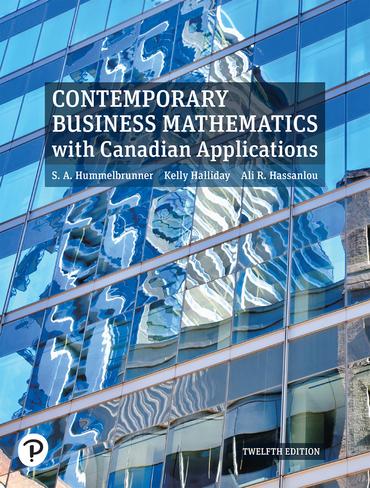Question
6. Use RStudio to find the standard deviations for the heights and widths for your data in step 5. Do these results agree with the
6. Use RStudio to find the standard deviations for the heights and widths for your data in step 5. Do these results agree with the fact that the heights are more variable than the widths? Explain in context.
For this:
Type the data in RStudio:
For example, if my data is width: 1, 2, 3, 4, 5; and height: 6, 7, 8, 9, 10, then I would type:
width = c(1, 2, 3, 4, 5)
height = c(6, 7, 8, 9, 10)
To find the standard deviation of my data, I would type:
sd(width)
sd(height)
Show all code and results from RStudio, and explain about the difference. This difference should be more than a few tenths of a cm. If they aren't, please change your rectangles in 4, the table in 5, and the data for 6.
Step 5 Data:
| Rectangle | Width (cm) | Height (cm) |
| 1 | 1.5 | 3 |
| 2 | 1 | 3.5 |
| 3 | .5 | 5 |
| 4 | 3 | 4 |
| 5 | 2.5 | 4.5 |
7. Construct two numerical data sets, each consisting often numbers that would have the same interquartile range (IQR) but make sure that the standard deviation of set 2 is greater than standard deviation of set 1. Verify your results using RStudio and attach a copy of the codeAND results used in RStudio. Make sure that this difference is appreciable. At least 4 or 5 units, if not more.
Extra Credit option: Make the two sets with the same 5-number summary. Meaning, have the first, third, eighth, tenth spots the same, and have the 5th and 6th average to the same median. The difference won't be as pronounced, but discuss what you have to do to keep the standard deviation for set 2 bigger than that for set 1. Hint: the bigger the range, the more pronounced the differences will be.
Data Set 1:
IQR:
SD:
Data Set 2:
IQR:
SD:
Describe your reasoning and steps you took for constructing the two datasets keeping in mind the goals. Be as specific as possible.
8. For the data sets you created in step 7, use RStudio to construct comparative boxplots. (See the RStudio User Guide for instructions on how this works). Comment on the similarities and differences you notice with your boxplots. Are there any outliers or unusual values in your datasets?
Make sure you label all axes and provide a title for the graph. Use the names=c("Set 1","Set 2") command to label each boxplot. Attach the graphs, code, and explanation to this document.
Step by Step Solution
There are 3 Steps involved in it
Step: 1

Get Instant Access to Expert-Tailored Solutions
See step-by-step solutions with expert insights and AI powered tools for academic success
Step: 2

Step: 3

Ace Your Homework with AI
Get the answers you need in no time with our AI-driven, step-by-step assistance
Get Started