Answered step by step
Verified Expert Solution
Question
1 Approved Answer
6A2 You do not need to solve Step 1. My Main questions is Step 2. Step 1 is for your Reference only. Step 1 (Assembly
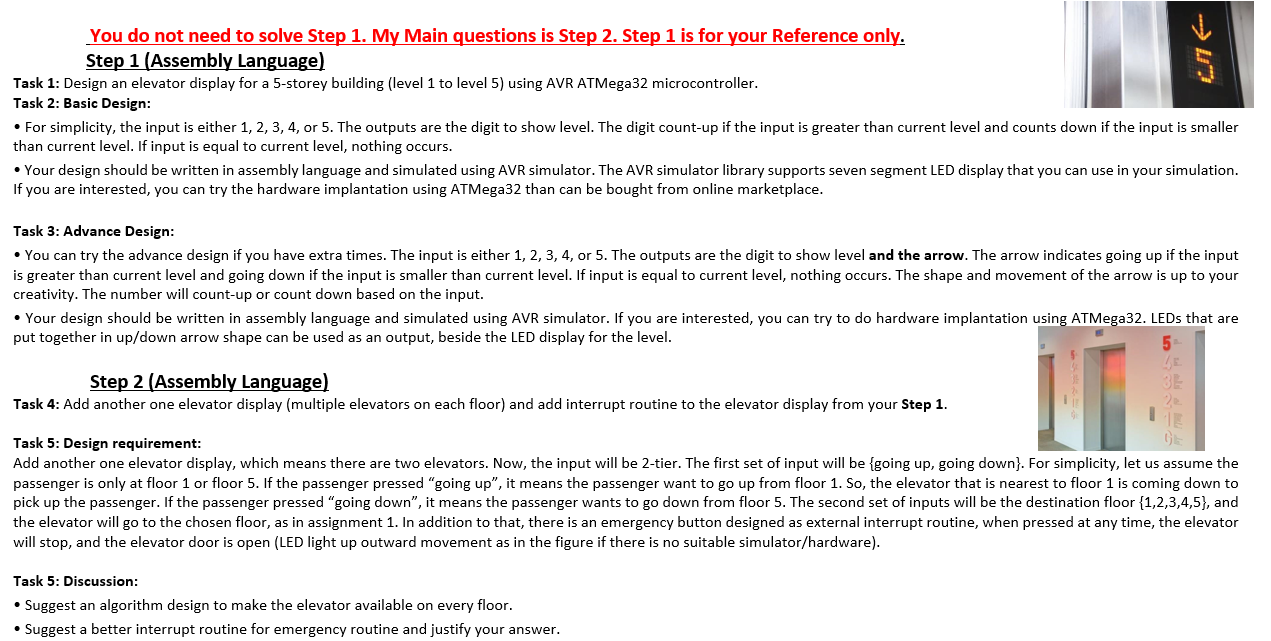
6A2
You do not need to solve Step 1. My Main questions is Step 2. Step 1 is for your Reference only. Step 1 (Assembly Language) Task 1: Design an elevator display for a 5-storey building (level 1 to level 5) using AVR ATMega32 microcontroller. Task 2: Basic Design: . For simplicity, the input is either 1, 2, 3, 4, or 5. The outputs are the digit to show level. The digit count-up if the input is greater than current level and counts down if the input is smaller than current level. If input is equal to current level, nothing occurs. Your design should be written in assembly language and simulated using AVR simulator. The AVR simulator library supports seven segment LED display that you can use in your simulation. If you are interested, you can try the hardware implantation using ATMega32 than can be bought from online marketplace. Task 3: Advance Design: You can try the advance design if you have extra times. The input is either 1, 2, 3, 4, or 5. The outputs are the digit to show level and the arrow. The arrow indicates going up if the input is greater than current level and going down if the input is smaller than current level. If input is equal to current level, nothing occurs. The shape and movement of the arrow is up to your creativity. The number will count-up or count down based on the input. . Your design should be written in assembly language and simulated using AVR simulator. If you are interested, you can try to do hardware implantation using ATMega32. LEDs that are put together in up/down arrow shape can be used as an output, beside the LED display for the level. Step 2 (Assembly Language) Task 4: Add another one elevator display (multiple elevators on each floor) and add interrupt routine to the elevator display from your Step 1. Task 5: Design requirement: Add one elevator display, hich means there are two elevators. Now, the input be 2-tier. The first set of input be going up, going down}. For simplicity, let us assume the passenger is only at floor 1 or floor 5. If the passenger pressed "going up", it means the passenger want to go up from floor 1. So, the elevator that is nearest to floor 1 is coming down to pick up the passenger. If the passenger pressed "going down", it means the passenger wants to go down from floor 5. The second set of inputs will be the destination floor (1,2,3,4,5), and the elevator will go to the chosen floor, as in assignment 1. In addition to that, there is an emergency button designed as external interrupt routine, when pressed at any time, the elevator will stop, and the elevator door is open (LED light up outward movement as in the figure if there is no suitable simulator/hardware). Task 5: Discussion: Suggest an algorithm design to make the elevator available on every floor. Suggest a better interrupt routine for emergency routine and justify your answer. You do not need to solve Step 1. My Main questions is Step 2. Step 1 is for your Reference only. Step 1 (Assembly Language) Task 1: Design an elevator display for a 5-storey building (level 1 to level 5) using AVR ATMega32 microcontroller. Task 2: Basic Design: . For simplicity, the input is either 1, 2, 3, 4, or 5. The outputs are the digit to show level. The digit count-up if the input is greater than current level and counts down if the input is smaller than current level. If input is equal to current level, nothing occurs. Your design should be written in assembly language and simulated using AVR simulator. The AVR simulator library supports seven segment LED display that you can use in your simulation. If you are interested, you can try the hardware implantation using ATMega32 than can be bought from online marketplace. Task 3: Advance Design: You can try the advance design if you have extra times. The input is either 1, 2, 3, 4, or 5. The outputs are the digit to show level and the arrow. The arrow indicates going up if the input is greater than current level and going down if the input is smaller than current level. If input is equal to current level, nothing occurs. The shape and movement of the arrow is up to your creativity. The number will count-up or count down based on the input. . Your design should be written in assembly language and simulated using AVR simulator. If you are interested, you can try to do hardware implantation using ATMega32. LEDs that are put together in up/down arrow shape can be used as an output, beside the LED display for the level. Step 2 (Assembly Language) Task 4: Add another one elevator display (multiple elevators on each floor) and add interrupt routine to the elevator display from your Step 1. Task 5: Design requirement: Add one elevator display, hich means there are two elevators. Now, the input be 2-tier. The first set of input be going up, going down}. For simplicity, let us assume the passenger is only at floor 1 or floor 5. If the passenger pressed "going up", it means the passenger want to go up from floor 1. So, the elevator that is nearest to floor 1 is coming down to pick up the passenger. If the passenger pressed "going down", it means the passenger wants to go down from floor 5. The second set of inputs will be the destination floor (1,2,3,4,5), and the elevator will go to the chosen floor, as in assignment 1. In addition to that, there is an emergency button designed as external interrupt routine, when pressed at any time, the elevator will stop, and the elevator door is open (LED light up outward movement as in the figure if there is no suitable simulator/hardware). Task 5: Discussion: Suggest an algorithm design to make the elevator available on every floor. Suggest a better interrupt routine for emergency routine and justify yourStep by Step Solution
There are 3 Steps involved in it
Step: 1

Get Instant Access to Expert-Tailored Solutions
See step-by-step solutions with expert insights and AI powered tools for academic success
Step: 2

Step: 3

Ace Your Homework with AI
Get the answers you need in no time with our AI-driven, step-by-step assistance
Get Started


