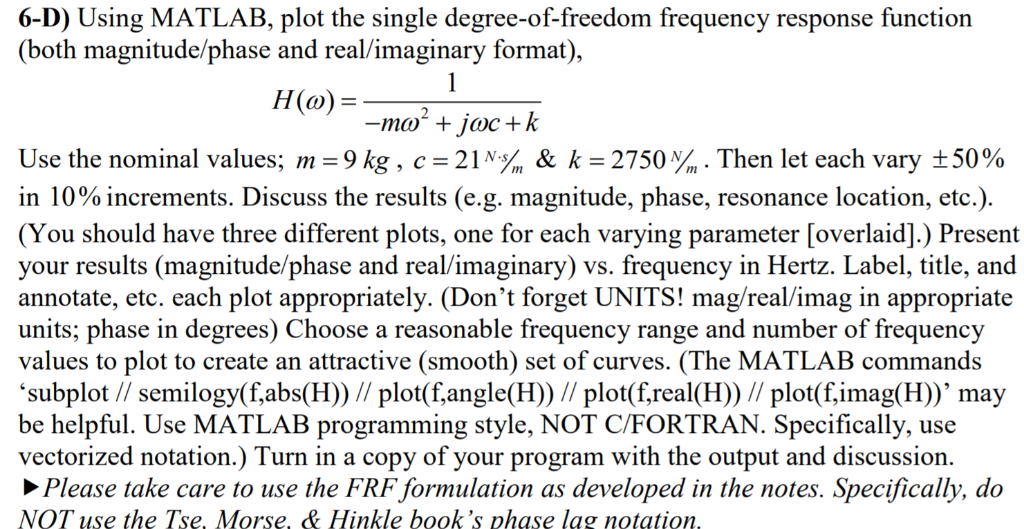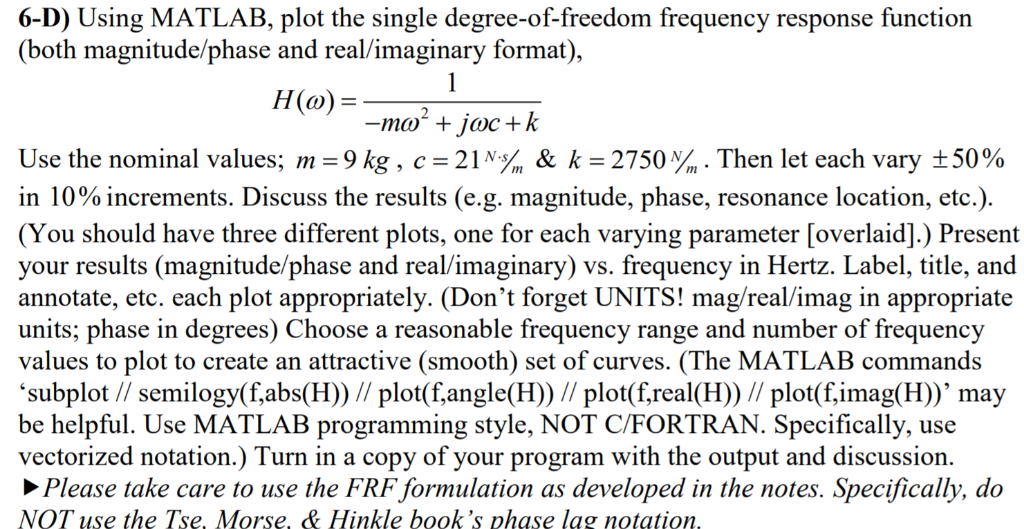
6-D) Using MATLAB, plot the single degree-of-freedom frequency response function (both magnitude/phase and real/imaginary format) Use the nominal values; na-9 kg , c = 21 & k-2750%, . Then let each vary 50% in 10% increments. Discuss the results (e.g. magnitude, phase, resonance location, etc.) (You should have three different plots, one for each varying parameter [overlaid].) Present your results (magnitude/phase and real/imaginary) vs. frequency in Hertz. Label, title, and annotate, etc. each plot appropriately. (Don't forget UNITS! mag/real/imag in appropriate units; phase in degrees) Choose a reasonable frequency range and number of frequency values to plot to create an attractive (smooth) set of curves. (The MATLAB commands 'subplot // semilogy(f,abs(H)) // plot(f,angle(H)) // plot(freal(H)) // plot(f,imag(H))' may be helpful. Use MATLAB programming style, NOT C/FORTRAN. Specifically, use vectorized notation.) Turn in a copy of your program with the output and discussion. >Please take care to use the FRF formulation as developed in the notes. Specifically, do NOT use the Tse, Morse, & Hinkle book's phase lag notation 6-D) Using MATLAB, plot the single degree-of-freedom frequency response function (both magnitude/phase and real/imaginary format) Use the nominal values; na-9 kg , c = 21 & k-2750%, . Then let each vary 50% in 10% increments. Discuss the results (e.g. magnitude, phase, resonance location, etc.) (You should have three different plots, one for each varying parameter [overlaid].) Present your results (magnitude/phase and real/imaginary) vs. frequency in Hertz. Label, title, and annotate, etc. each plot appropriately. (Don't forget UNITS! mag/real/imag in appropriate units; phase in degrees) Choose a reasonable frequency range and number of frequency values to plot to create an attractive (smooth) set of curves. (The MATLAB commands 'subplot // semilogy(f,abs(H)) // plot(f,angle(H)) // plot(freal(H)) // plot(f,imag(H))' may be helpful. Use MATLAB programming style, NOT C/FORTRAN. Specifically, use vectorized notation.) Turn in a copy of your program with the output and discussion. >Please take care to use the FRF formulation as developed in the notes. Specifically, do NOT use the Tse, Morse, & Hinkle book's phase lag notation