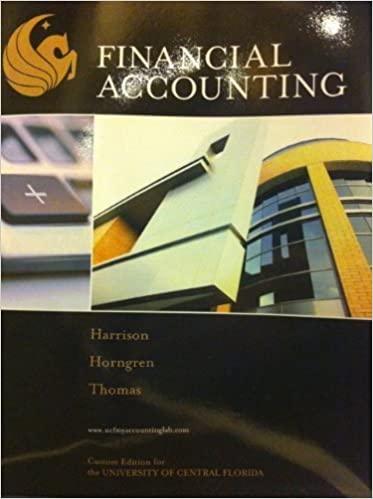Answered step by step
Verified Expert Solution
Question
1 Approved Answer
7. Add the following data using the Class Record Form. If the TOTAL SCORE is greater than or equal to 8, set the Remarks to
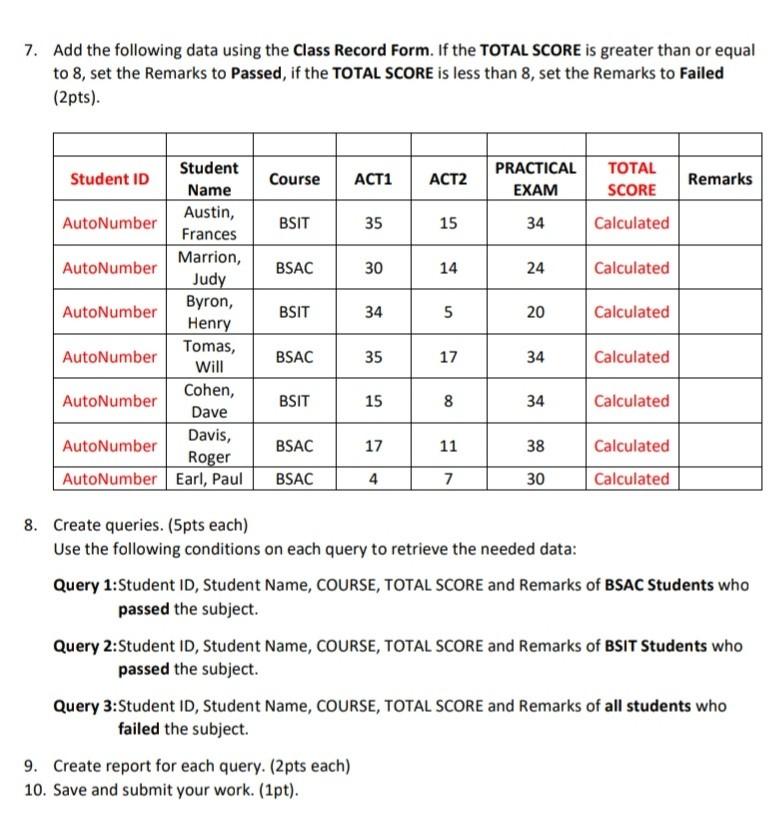
7. Add the following data using the Class Record Form. If the TOTAL SCORE is greater than or equal to 8, set the Remarks to Passed, if the TOTAL SCORE is less than 8, set the Remarks to Failed (2pts). Course ACT1 ACT2 PRACTICAL EXAM TOTAL SCORE Remarks BSIT 35 15 34 Calculated BSAC 30 14 24 Calculated BSIT 34 5 20 Calculated Student Student ID Name Austin, AutoNumber Frances AutoNumber Marrion, Judy Byron, AutoNumber Henry Tomas, AutoNumber Will Cohen, AutoNumber Dave Davis, AutoNumber Roger AutoNumber Earl, Paul BSAC 35 17 34 Calculated BSIT 15 00 8 34 Calculated BSAC 17 11 38 Calculated Calculated BSAC 4 7 30 8. Create queries. (5pts each) Use the following conditions on each query to retrieve the needed data: Query 1:Student ID, Student Name, COURSE, TOTAL SCORE and Remarks of BSAC Students who passed the subject. Query 2:Student ID, Student Name, COURSE, TOTAL SCORE and Remarks of BSIT Students who passed the subject. Query 3:Student ID, Student Name, COURSE, TOTAL SCORE and Remarks of all students who failed the subject. 9. Create report for each query. (2pts each) 10. Save and submit your work. (1pt). 7. Add the following data using the Class Record Form. If the TOTAL SCORE is greater than or equal to 8, set the Remarks to Passed, if the TOTAL SCORE is less than 8, set the Remarks to Failed (2pts). Course ACT1 ACT2 PRACTICAL EXAM TOTAL SCORE Remarks BSIT 35 15 34 Calculated BSAC 30 14 24 Calculated BSIT 34 5 20 Calculated Student Student ID Name Austin, AutoNumber Frances AutoNumber Marrion, Judy Byron, AutoNumber Henry Tomas, AutoNumber Will Cohen, AutoNumber Dave Davis, AutoNumber Roger AutoNumber Earl, Paul BSAC 35 17 34 Calculated BSIT 15 00 8 34 Calculated BSAC 17 11 38 Calculated Calculated BSAC 4 7 30 8. Create queries. (5pts each) Use the following conditions on each query to retrieve the needed data: Query 1:Student ID, Student Name, COURSE, TOTAL SCORE and Remarks of BSAC Students who passed the subject. Query 2:Student ID, Student Name, COURSE, TOTAL SCORE and Remarks of BSIT Students who passed the subject. Query 3:Student ID, Student Name, COURSE, TOTAL SCORE and Remarks of all students who failed the subject. 9. Create report for each query. (2pts each) 10. Save and submit your work. (1pt)
Step by Step Solution
There are 3 Steps involved in it
Step: 1

Get Instant Access to Expert-Tailored Solutions
See step-by-step solutions with expert insights and AI powered tools for academic success
Step: 2

Step: 3

Ace Your Homework with AI
Get the answers you need in no time with our AI-driven, step-by-step assistance
Get Started