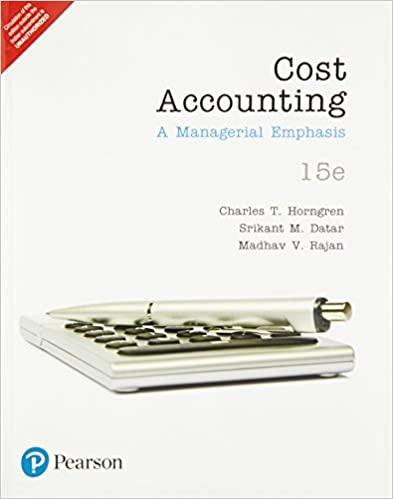Answered step by step
Verified Expert Solution
Question
1 Approved Answer
7 . DeShawn also wants to calculate profit based on the minimum number of trainees. Add another new scenario to compare the profit with low
DeShawn also wants to calculate profit based on the minimum number of trainees.
Add another new scenario to compare the profit with low program enrollment as follows:
a Add a scenario to the worksheet using Low Attendance as the scenario name.
b Use the enrolled trainees per day data range B:F as the changing cells.
c Enter cell values for the Low Attendance scenario as shown in bold in Table
Table : Cell Values for the Low Attendance Scenario
Show the Low Attendance scenario values in the Tutorial Fees worksheet.
Go to the New Fees worksheet. DeShawn is considering whether to change the fees for
the smallgroup training sessions. He has created three scenarios on the New Fees
worksheet showing the profit with a $ or $ fee increase or a $ fee decrease.
Compare the average profit per program based on the scenarios as follows:
a Create a Scenario Summary report using the average profit per program range
B:F as the result cells to show how the average profit changes depending on
the fee changes.
b Use New Fees Scenario Report as the name of the worksheet containing the
report.
DeShawn also wants to foclus on one or two types of smallgroup training sessions at a
time when comparing the average profit per program. Return to the New Fees
worksheet and create another type of report as follows:
a Create a Scenario PivotTable report using the average profit per program range
B:F as the result cells to compare the average profit depending on the fee
changes in a PivotTable.
b Use New Fees PivotTable as the name of the worksheet containing the
PivotTable.
c Format cells B:F in the New Fees PivotTable worksheet using the Accounting
number format with decimal places and $ as the symbol.b Use New Fees PivotTable as the name of the worksheet containing the
PivotTable.
c Format cells B:F in the New Fees PivotTable worksheet using the Accounting
number format with decimal places and $ as the symbol.
Go to the Webinars worksheet. DeShawn wants to determine the number of webinars
the company can hold on Tuesdays and Thursdays to make the highest weekly profit
without interfering with consultations, which are also scheduled for Tuesdays and
Thursdays and use the same resources.
Use Solver to find this information as follows:
a Use the total weekly profit cell G named TotalWeeklyProfit as the objective
cell in the Solver model, with the goal of determining the maximum value for that
cell.
b Use the number of Tuesday and Thursday sessions for the five programs range
B:F as the changing variable cells.
c Determine and enter the constraints based on the information provided in Table
d Use Simplex LP as the solving method to find a global optimal solution.
e Save the Solver model in cell A
f Solve the model, keeping the Solver solution.
Table : Solver Constraintsd. Use Simplex LP as the solving method to find a global optimal solution.
e Save the Solver model in cell A
f Solve the model, keeping the Solver solution.
Table : Solver Constraints
tableConstraintCell or RangetableEach webinar is scheduled at least once on Tuesdayand once on ThursdayB:FtableEach Tuesday and Thursday webinar value is anintegerB:FtableEach type of webinar is scheduled time per week ormoreB:FtableEach type of webinar is scheduled times per week orlessB:FThe total number of Tuesday webinars is or less,TotalTuesdayWebinarsThe total number of Thursday webinars is or less,TotalThursdayWebinarsThe total number of webinars per week is TotalWeeklyWebinarsThe total number of Tuesday consultations is or less,TuesdayConsultationstableThe total number of Thursday consultations is orlessThursdayConsultationstableThe total number of consultations per week is orlessTotalConsultations
DeShawn wants to document the answer Solver found, including the constraints and a list of the values Solver changed to solve the problem. Produce an Answer report for the Solver model as follows:
a Solve the model again, this time choosing to produce an Answer report.
b Use Webinar Answer Report as the name of the worksheet containing the Answer report.
Your workbook should look like the Final Figures on the following pages. Save your changes, close the workbook, and then exit Excel. Follow the directions on the SAM website to submit your completed project.
Step by Step Solution
There are 3 Steps involved in it
Step: 1

Get Instant Access to Expert-Tailored Solutions
See step-by-step solutions with expert insights and AI powered tools for academic success
Step: 2

Step: 3

Ace Your Homework with AI
Get the answers you need in no time with our AI-driven, step-by-step assistance
Get Started