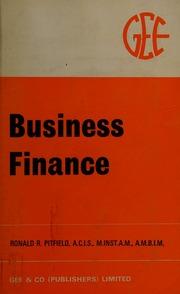Answered step by step
Verified Expert Solution
Question
1 Approved Answer
8. 9. Click on OK. Select cell C46, and type =.5000-C45. Hit Enter. Select cell C44, and type=C46-C28. Hit Enter. The area for $170-$180 will
8. 9. Click on OK. Select cell C46, and type =.5000-C45. Hit Enter. Select cell C44, and type=C46-C28. Hit Enter. The area for $170-$180 will appear in cell C44. Select cell B47 and type z=, then Hit Enter. Next, select cell C47 and type=(170- 200)/15 then Hit Enter. The z-value for "170" will appear. Save the worksheet on a disk as NORMAL.xlsx and submit to the assignment. (The spreadsheet should fit on a single page.) In addition to the worksheet, complete and submit the following, referencing the data in your print-out and your Notes. (You can double check the areas by referencing the z-table in your textbook.) (a) (b) (c) (d) Draw five separate normal curve graphs, one for each calculated probability area. * Shade in the requested area on each graph. Enter the mean, x-value(s), and z-value(s) onto each graph. Enter the areas (probabilities) for every section under the curve for all five graphs
Step by Step Solution
There are 3 Steps involved in it
Step: 1

Get Instant Access to Expert-Tailored Solutions
See step-by-step solutions with expert insights and AI powered tools for academic success
Step: 2

Step: 3

Ace Your Homework with AI
Get the answers you need in no time with our AI-driven, step-by-step assistance
Get Started