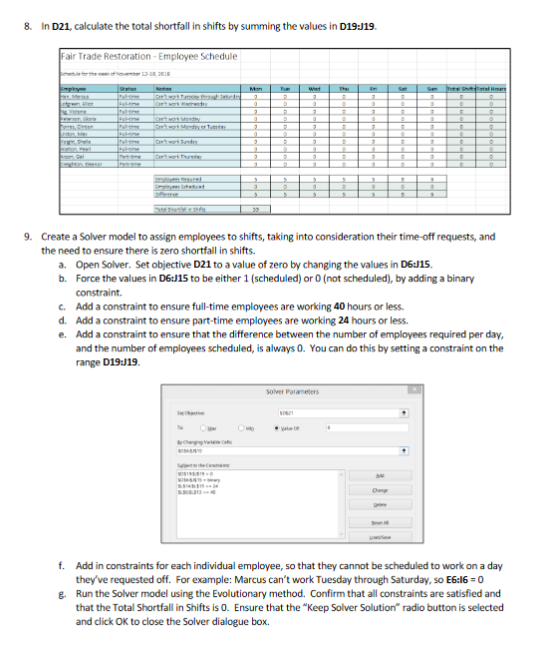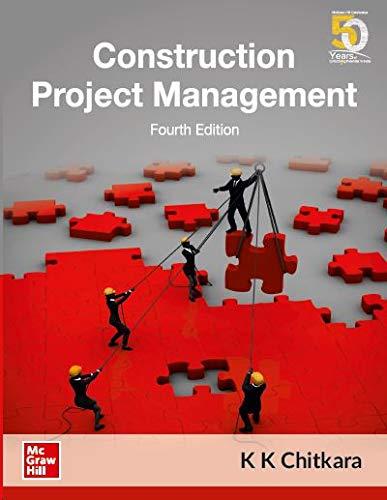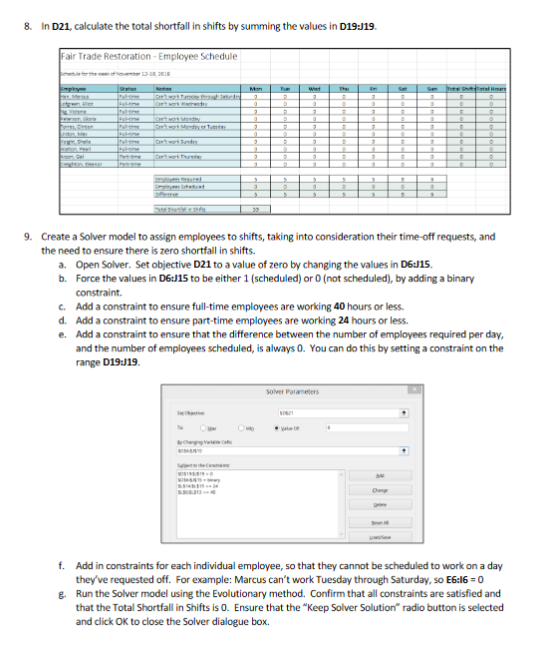
8. In D21, calculate the total shortfall in shifts by summing the values in D19:19. 9. Create a Solver model to assign employees to shifts, taking into consideration their time-off requests, and the need to ensure there is zero shortfall in shifts. a. Open Solver. Set objective D21 to a value of zero by changing the values in D6t15. b. Force the values in D6t15 to be either 1 (scheduled) or 0 (not scheduled), by adding a binary constraint. c. Add a constraint to ensure full-time employees are working 40 hours or less. d. Add a constraint to ensure part-time employees are working 24 hours or less. e. Add a constraint to ensure that the difference between the number of employees required per day, and the number of employees scheduled, is always 0 . You can do this by setting a constraint on the range D19:J19. f. Add in constraints for each individual employee, so that they cannot be scheduled to work on a day they've requested off. For example: Marcus can't work Tuesday through Saturday, so E6:16 = 0 g. Run the Solver model using the Evolutionary method. Confirm that all constraints are satisfied and that the Total Shortfall in Shifts is 0 . Ensure that the "Keep Solver Solution" radio button is selected and click OK to close the Solver dialogue box. 8. In D21, calculate the total shortfall in shifts by summing the values in D19:19. 9. Create a Solver model to assign employees to shifts, taking into consideration their time-off requests, and the need to ensure there is zero shortfall in shifts. a. Open Solver. Set objective D21 to a value of zero by changing the values in D6t15. b. Force the values in D6t15 to be either 1 (scheduled) or 0 (not scheduled), by adding a binary constraint. c. Add a constraint to ensure full-time employees are working 40 hours or less. d. Add a constraint to ensure part-time employees are working 24 hours or less. e. Add a constraint to ensure that the difference between the number of employees required per day, and the number of employees scheduled, is always 0 . You can do this by setting a constraint on the range D19:J19. f. Add in constraints for each individual employee, so that they cannot be scheduled to work on a day they've requested off. For example: Marcus can't work Tuesday through Saturday, so E6:16 = 0 g. Run the Solver model using the Evolutionary method. Confirm that all constraints are satisfied and that the Total Shortfall in Shifts is 0 . Ensure that the "Keep Solver Solution" radio button is selected and click OK to close the Solver dialogue box