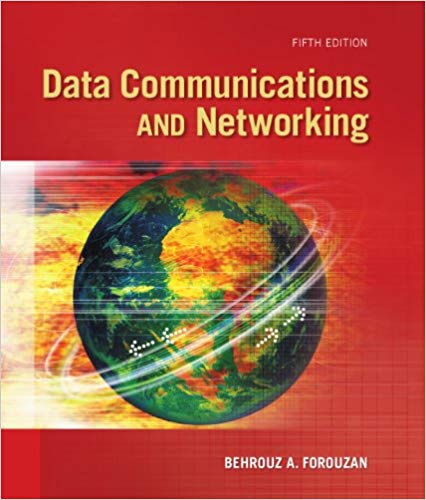Question
(8pts) In your AFS file space, do the following: a. (1pt) Change the permissions on your home directory and the IT101 directory (see in class
(8pts) In your AFS file space, do the following: a. (1pt) Change the permissions on your home directory and the IT101 directory (see in class lab) so that I (UCID res9) can list and read your files. In your homework WORD document, type the command you used to make this permission change.
b. (1pt) In your under the "IT101" directory, make a new directory called "homework2" using mkdir. (It should automatically inherit the permissions from your home directory if you did step 5a first otherwise you will need to change permissions manually on homework2). In your homework WORD/PDF document, type the commands you used to show the afs and UNIX permissions for homework2.
c. (4pts) Create a short text file containing your name and major. Name the file IT101-HW2.txt and place it in your homework2 directory. It is probably easiest to create the file on your local computer and then use MobaXterm (if a Windows machine) to transfer the file to AFS. Use notepad or wordpad, not Word, to create the file.
d. (1pt) Using pwd to get the absolute path to directory homework2. Write the absolute path to directory homework2 into the WORD document you will submit for this homework. I will grade this problem by trying to read your file, so double-check that the path is correct.
e. (1pt) Upload this file along with the WORD document when you submit Homework 2.
I really need help with this
please help me with this on and please please add the screenshots please thank you.
PLEASE DO A B C D E PLEASE I REALL NEED HELP
Step by Step Solution
There are 3 Steps involved in it
Step: 1

Get Instant Access to Expert-Tailored Solutions
See step-by-step solutions with expert insights and AI powered tools for academic success
Step: 2

Step: 3

Ace Your Homework with AI
Get the answers you need in no time with our AI-driven, step-by-step assistance
Get Started