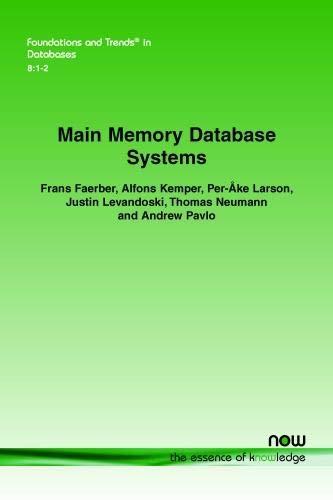Answered step by step
Verified Expert Solution
Question
1 Approved Answer
9 : 1 5 AM Thu Jun 1 3 STANDARD CURVE ASSIGNMENT _ Crystal Violet.pdf Generic Instructions: you may need to modify for your program
: AM Thu Jun
STANDARD CURVE ASSIGNMENT Crystal Violet.pdf
Generic Instructions: you may need to modify for your program but many steps will be the same
Creating a Standard Curve with Microsoft Excel in easy steps: PC
Open an Excel Workbook Page
Type your absorbance values into Column A
Type the corresponding concentration values into column B
Click on the top left data box and drag to select all data, release mouse.
Click on the tab for Insert, and select Scatterplot.
Double click on a data point on the graph, then under Layout, select Trendline: linear.
Now in the Layout, under Trendline window, Select More Trendline Options and Select "Display Equation" and Display Rsquared value.
In The Formatting Palate you can add a Graph Title, Yaxis label, and Xaxis label.
Select Layout, Legend: none
Save as pdf or print and scan to submit
Absorbance Values for Feb
tableConcMAbsorbance,Mean

Step by Step Solution
There are 3 Steps involved in it
Step: 1

Get Instant Access to Expert-Tailored Solutions
See step-by-step solutions with expert insights and AI powered tools for academic success
Step: 2

Step: 3

Ace Your Homework with AI
Get the answers you need in no time with our AI-driven, step-by-step assistance
Get Started