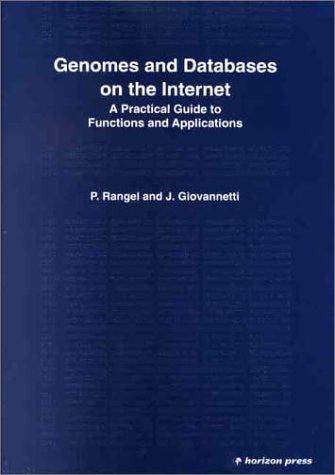Answered step by step
Verified Expert Solution
Question
1 Approved Answer
9 . Create a branch called test . Make some changes in the master branch. Let there be some changes in the working directory and
Create a branch called test Make some changes in the master branch. Let there be some changes in the working directory and some in the staging area. Make some changes in the test branch as well. Issue the command to show the differences for
a Working directory vs Staging area
b Working directory vs Local Repository
c Staging area vs Local Repository
d Between two commits
e Between two tags
f Local vs Remote Repository
g Master branch vs test branch
Merge the changes from test branch to master branch.
a FastForward merge
b Disabling FastForward merge
c What is the difference between option a and option b
Create a merge conflict situation. Resolve the conflict and merge the changes between the branches.
What is the difference between merge and rebase, demonstrate with an example. Explain it
With an example, demonstrate fetch, clone and pull. What is the usecase for these operations. Are they same, different? Explain.
Create a new repository in GithubGitlab with a README file. While pushing to the remote repository, if the remote branch is ahead of the local repository new file is added in remote repository, which is not there in local repository and pull is failing, how do you solve this problem?
Step by Step Solution
There are 3 Steps involved in it
Step: 1

Get Instant Access to Expert-Tailored Solutions
See step-by-step solutions with expert insights and AI powered tools for academic success
Step: 2

Step: 3

Ace Your Homework with AI
Get the answers you need in no time with our AI-driven, step-by-step assistance
Get Started