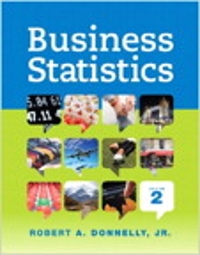9. In cell E14 , use the Count function to count the values in the range E6 :E13 . Select the range A5:J14 and then add All Borders to each cell. Select the range H6:H14 and then format the range as described below: a . Format the range with the Percentage number format with zero decimal places b. Add a Highlight Cells conditional formatting rule that formats cells that are greater than 0.24 as light red fill with dark red text. 12. Select the range 16:113 and then use conditional formatting to add solid orange data bars. 13. Select the range J6:J13 and then add top/bottom conditional formatting rules to format the top 10% of values as green fill with dark green text and the bottom 10% of values as light red fill with dark red text. 14. Enter a formula in cell M7 using the VLOOKUP function to find an exact match for the department abbreviation. Look up the department abbreviation (cell M6 ) using an absolute reference, search the staff table data (the range A6:113 ) using an absolute reference, and return the department name (the 2nd column ). 15. Copy the formula in cell M7 to the range M8:M15, and edit the copied formulas to return the value from the column indicated by the label in column L - i.e MD is Cloumn Index 4, RN is Column Index 5, etc. 16. In cell C17, enter a formula using the TODAY function that displays the current date. 17. Delete column O. 18. On the Budget worksheet, create a Clustered Column chart based on the range A5:B12. Modify the chart as described below : a. Resize and reposition the chart so that the upper-left corner is located within cell H4 and the lower-right corner is located within cell N18. b . Enter 2018 Budget by Department as the chart title . C. Insert Datalabels on the Outside Ends . d. Insert Primary Major Vertical Gridlines Add axis titles to the chart . Set the vertical axis title to the text Budge tand the horizontal axis title to Department F . Remove the Categories Intensive Care and Obstetrics. 19. In the range G5 :G12 , insert line sparklines showing the trend in revenue using the data from the range B5:F12 20. Delete the Hiring worksheet. Save your changes, close the workbook, and then upload into Brightspace -Assessment - Assignments - Final Test