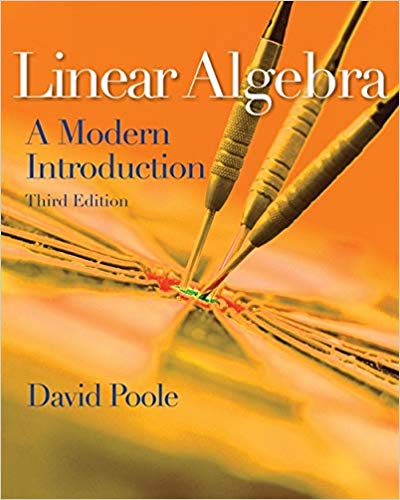Answered step by step
Verified Expert Solution
Question
1 Approved Answer
9. Jack asks you to identify the articles that contain 500 words or more , those that contain words or more , and those that
 9. Jack asks you to identify the articles that contain 500 words or more , those that contain words or more , and those that contain less than 400 words a In the Number of Words column (range D2 :D15 ). create a new Icon Set Conditional Formatting rule using the 3 Traffic Lights (Rimmed ) icons b Reverse the icon order. C . Display the red traffic light icon in cells with a Number type value greater than equal to 500 d. Display the yellow traffic light icon in cells with a Number type value greater than or equal to 400 Display the green traffic light icon in cells with a Number type value less than 400 10. Jack also wants to compare the payment amounts visually. In the Payment column (range G2 :G15 ), create a new Data Bars Conditional Formatting rule using Blue Gradient Fill Data Bars 11. Wrap the text in cell KI to display the complete contents of the cell . 12. Jack wants to summarize the number of articles proposed by the article type and calculate their total payment and average payment amounts Calculate this information for Jack as follows a . In cell K2 , enter a formula using the COUNTIF function that counts the number of proposed Analysis articles . using ProposedArticles[Article Type] as the range and cell ]2 as the criteria Fill the range K3:K6 with the formula in cell K2. In cell L2. enter a formula using the SUMIF function that totals the payments for proposed d Analysis articles , using Proposed Articles[Article Type] as the range cell ]2 as the criteria , and ProposedArticles[Payment] as the sum_range d . Fill the range L3:L6 with the formula in cell L2. e . In cell M2 . enter a formula using the AVERAGEIF function that averages the payments for proposed Analysis articles , using ProposedArticles[Article Type] as the range, cell ]2 as the criteria , and ProposedArticles[Payment] as the average_range Fill the range M3:M6 with the formula in cell M2. 13. In the range J9:M14 . Jack needs to insert a summary of the proposed and published articles from September 2020 . Insert this data as a table as follows a - Insert a table in the range 19 : M14 . specifying that the data has headers b. In the new table, enter the data shown in Table 2. C . AutoFit the contents of columns J:M to display the complete cell contents d. Apply Aqua, Table Style Medium 5 to the new table to match the formatting of the ProposedArticles table
9. Jack asks you to identify the articles that contain 500 words or more , those that contain words or more , and those that contain less than 400 words a In the Number of Words column (range D2 :D15 ). create a new Icon Set Conditional Formatting rule using the 3 Traffic Lights (Rimmed ) icons b Reverse the icon order. C . Display the red traffic light icon in cells with a Number type value greater than equal to 500 d. Display the yellow traffic light icon in cells with a Number type value greater than or equal to 400 Display the green traffic light icon in cells with a Number type value less than 400 10. Jack also wants to compare the payment amounts visually. In the Payment column (range G2 :G15 ), create a new Data Bars Conditional Formatting rule using Blue Gradient Fill Data Bars 11. Wrap the text in cell KI to display the complete contents of the cell . 12. Jack wants to summarize the number of articles proposed by the article type and calculate their total payment and average payment amounts Calculate this information for Jack as follows a . In cell K2 , enter a formula using the COUNTIF function that counts the number of proposed Analysis articles . using ProposedArticles[Article Type] as the range and cell ]2 as the criteria Fill the range K3:K6 with the formula in cell K2. In cell L2. enter a formula using the SUMIF function that totals the payments for proposed d Analysis articles , using Proposed Articles[Article Type] as the range cell ]2 as the criteria , and ProposedArticles[Payment] as the sum_range d . Fill the range L3:L6 with the formula in cell L2. e . In cell M2 . enter a formula using the AVERAGEIF function that averages the payments for proposed Analysis articles , using ProposedArticles[Article Type] as the range, cell ]2 as the criteria , and ProposedArticles[Payment] as the average_range Fill the range M3:M6 with the formula in cell M2. 13. In the range J9:M14 . Jack needs to insert a summary of the proposed and published articles from September 2020 . Insert this data as a table as follows a - Insert a table in the range 19 : M14 . specifying that the data has headers b. In the new table, enter the data shown in Table 2. C . AutoFit the contents of columns J:M to display the complete cell contents d. Apply Aqua, Table Style Medium 5 to the new table to match the formatting of the ProposedArticles table

Step by Step Solution
There are 3 Steps involved in it
Step: 1

Get Instant Access with AI-Powered Solutions
See step-by-step solutions with expert insights and AI powered tools for academic success
Step: 2

Step: 3

Ace Your Homework with AI
Get the answers you need in no time with our AI-driven, step-by-step assistance
Get Started