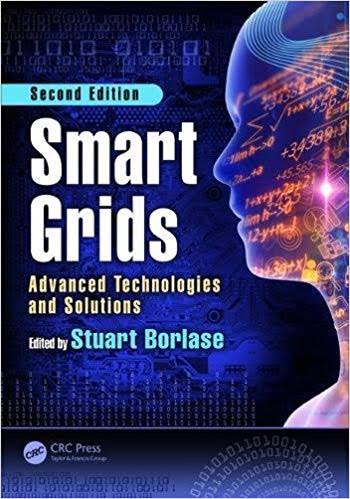Question
9.1 LAB: Higher/Lower Game (Optional) info This section has been set as optional by your instructor. This optional assignment will give you the opportunity to
9.1 LAB: Higher/Lower Game (Optional)
infoThis section has been set as optional by your instructor.
This optional assignment will give you the opportunity to develop code based on your designs.
As you develop your code, be sure to follow industry standard best practices by using in-line comments to describe the different sections of your code and appropriate naming conventions for variables. You have been asked to use specific phrases so that you will be able to properly test your code in the zyLab.
As a part of this lab, you will need to generate a random number. To do this, you have been given starter code that "seeds" the random number generator. Seeding the generator will help you to know the order in which random numbers will be generated. At the top of the program, you have been given the following lines, which "seed" the random number generator.
Do not change these lines:
import random seedVal = int(input("What seed should be used? ") random.seed(seedVal) Begin developing your code using the develop mode in zyLabs. For the first iteration, write a program that does the following:
- Prompts the user to input the lower bound and upper bound. You must use the variables lower for the lower bound, and upper for the upper bound. Include error checks to ensure that the lower bound is less than the upper bound. You must include these exact prompts:
- To ask for the lower bound, prompt "What is the lower bound?"
- To ask for the upper bound, prompt "What is the upper bound?"
- Includes the following line of code to generate a random number between the lower and upper bounds:
random.randint(lower, upper) - Prints the generated number. Use this statement to test your program with different input values by checking to make sure that the generated number is between the upper and lower bounds. Note that this will not be in the final version of the game, but for testing we need to know the number that was generated.
For the second iteration, remove the print statement that displays the generated number, then modify the code so that it does the following:
- Prompts the user to guess a number using the exact phrase "What is your guess?". Include error checks to ensure that the user only enters values between the lower and upper bound.
- Prints an output statement based on the guessed number. You must include these exact prompts:
- If the number guessed is lower than the random number, print out, "Nope, too low."
- If the number guessed is higher than the random number, print, "Nope, too high."
- If the number guessed is the same as the random number, print, "You got it!"
For the third and final iteration, modify the code to loop until the user guesses the number.
Using develop mode, run your code with different sample inputs.
Switch to Submit Mode in the zyLab developer, and click Submit for Grading. The autograder will run your code through different test cases. If you did not pass all the test cases, check the feedback for errors, modify your code, then resubmit. Remember, this is an optional lab and is not required. "Submit for Grading" will run your code against test cases to give you an idea of whether or not it is working.
**IMPORTANT: You must include *all* possible input values, in order, when using Develop mode, because you will not be able to input additional numbers when the program is running. For example, let's say you wanted to test the game with the following values:
Seed Value: 3 Lower Bound: 1 Upper Bound: 5
You would need to include the following input in the box:
3 1 5 2 5 4 3 1 This would set the seed value as 3, the lower and upper bounds as 1 and 5. Then the test would guess the following numbers, in order: 2, 5, 4, 3, 1. When the correct number is guessed, the program should end. If you do not include all possible values, you may receive errors.
247772.2052360.qx3zqy7
The code has to start with this
import random
seedVal = int(input("What seed should be used? ")) random.seed(seedVal)
If possible I would also like it if you can explain to me what the seed is? Why do I have to use it, how do I use it and what is it?
Step by Step Solution
There are 3 Steps involved in it
Step: 1

Get Instant Access to Expert-Tailored Solutions
See step-by-step solutions with expert insights and AI powered tools for academic success
Step: 2

Step: 3

Ace Your Homework with AI
Get the answers you need in no time with our AI-driven, step-by-step assistance
Get Started