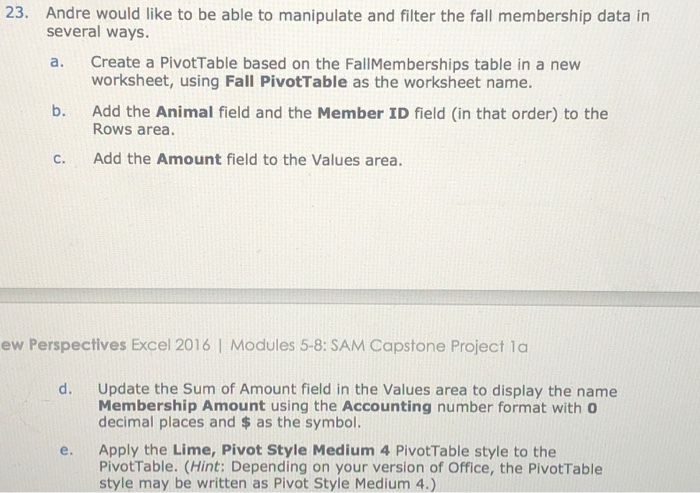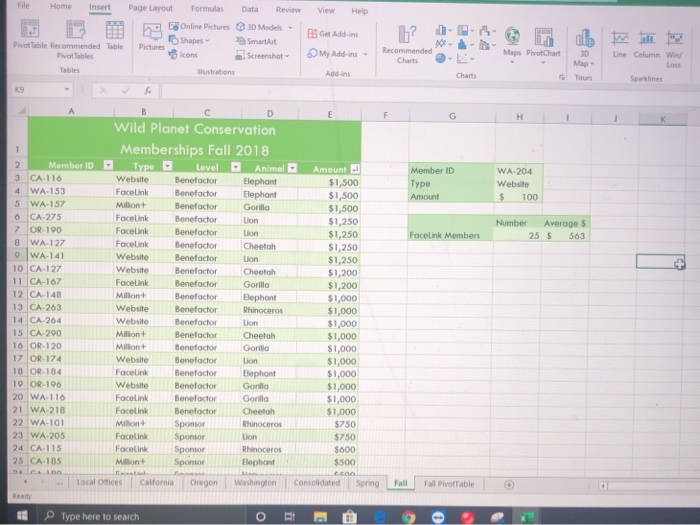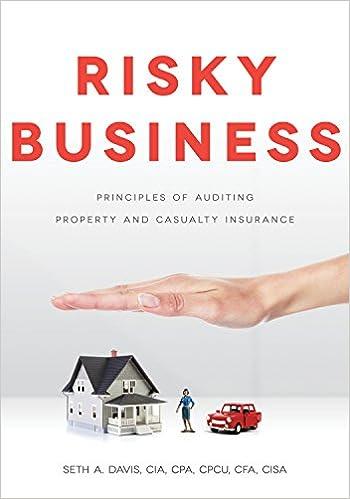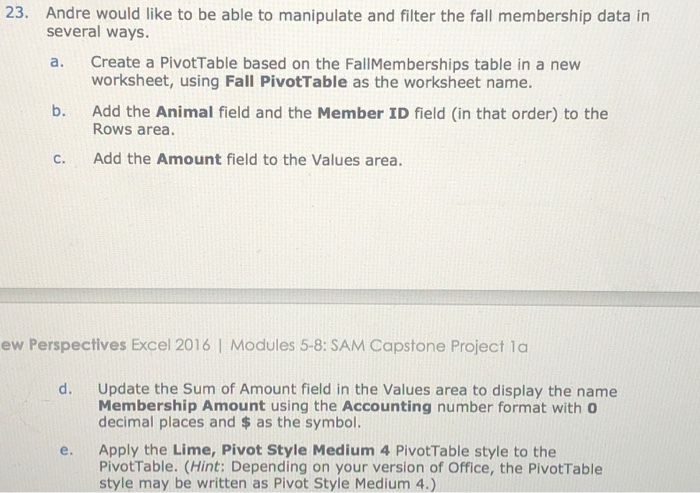
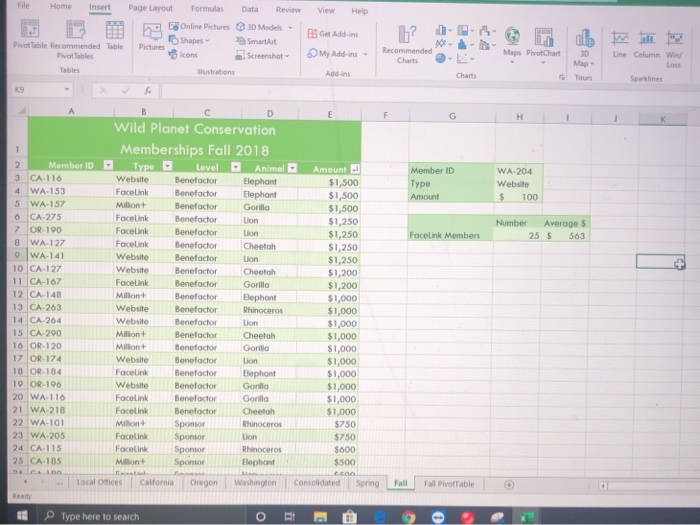
a. 23. Andre would like to be able to manipulate and filter the fall membership data in several ways. Create a Pivot Table based on the Fall Memberships table in a new worksheet, using Fall PivotTable as the worksheet name. Add the Animal field and the Member ID field (in that order) to the Rows area. c. Add the Amount field to the Values area. ew Perspectives Excel 2016 | Modules 5-8: SAM Capstone Project la d. Update the Sum of Amount field in the Values area to display the name Membership Amount using the Accounting number format with O decimal places and $ as the symbol. Apply the Lime, Pivot Style Medium 4 Pivot Table style to the Pivottable. (Hint: Depending on your version of Office, the Pivot Table style may be written as Pivot Style Medium 4.) File Home Insert Page Layout View Help Formulas Online Pictures Shapes - Icons S Pivot Table Recommended Pivot Tables L? Data Review 3D Models SmartArt Screenshot o H o Pictures - Table Add Recommended hot usons & Tours Member ID Type WA-204 Webut $ 100 Around Lion Number Averages 25 $ 563 Facelink Members Wild Planet Conservation Memberships Fall 2018 Member ID- Type Level Animal 3 CA 110 Website Benefactor Elephant 4 WA.153 Facelink Benefactor Elephant 5 WA-157 Mont Benefactor Gorillo 0 CA 275 FaceLink Benefactor Uon 7 OR-100 FaceLink Benefactor 8 WA.127 FaceLink Benefactor Cheetah WA-141 Benefactor 10 CA 127 Website Benefactor Cheetah 11 CA-167 Facelink Benefactor Gorillo 12 CA-148 Million Benefactor Elephant 13 CA-203 Website Benefactor Rhinoceros 14 CA 264 Website Benefactor Uon 15 CA 200 Milot Benefactor Cheetah 16 OR-120 Millant Benefactor Gorila 17 OR-174 Website Benefactor Lion 10 OR-104 FaceLink Benefactor Elephant 10 OR-196 Website Benefactor Gorilla 20 WA 116 Facelink Benefactor Gorilla 21 WA 218 Facelink Benefactor Cheetah 22 WA-101 M Sponsor Chinoceros 23 WA 205 Facek 24 CA. 115 Facelink Sponsor Chinoceros 25 CA 185 Mont Spomor Elephant Amount $1,500 $1,500 $1,500 $1,250 $1,250 $1,250 $1,250 $1,200 $1,200 $1,000 $1,000 $1,000 $1,000 $1,000 $1,000 $1,000 $1,000 $1,000 $1,000 $750 $750 $600 $500 * Local Offices Calfornia Oregon Washington Consolidated Soring Fall Pivottable Type here to search