Answered step by step
Verified Expert Solution
Question
1 Approved Answer
A 4 7 matrix G has been created for you. Extract the 3 3 submatrix of G consisting of columns 3 through 5 and rows
A matrix has been created for you.
Extract the submatrix of consisting of columns through and rows through and store it in the matrix that is create a matrix by extracting the appropriate rows and columns from the matrix
Create the matrix obtained from by replacing the current value of with Do not enter explicitly. Hint: enter first ; to create a copy of the matrix and then manipulate the matrix
Create the matrix F obtained by deleting the second column of the matrix Do not enter explicitly. Hint: enter first ; to create a copy of the matrix and then manipulate the matrix F Make sure you delete the column and not extract a submatrix.
Don't forget to include your name as a comment in the script.
Script
Save
C Reset
MATLAB Documentation
rand;
YOUR NAME
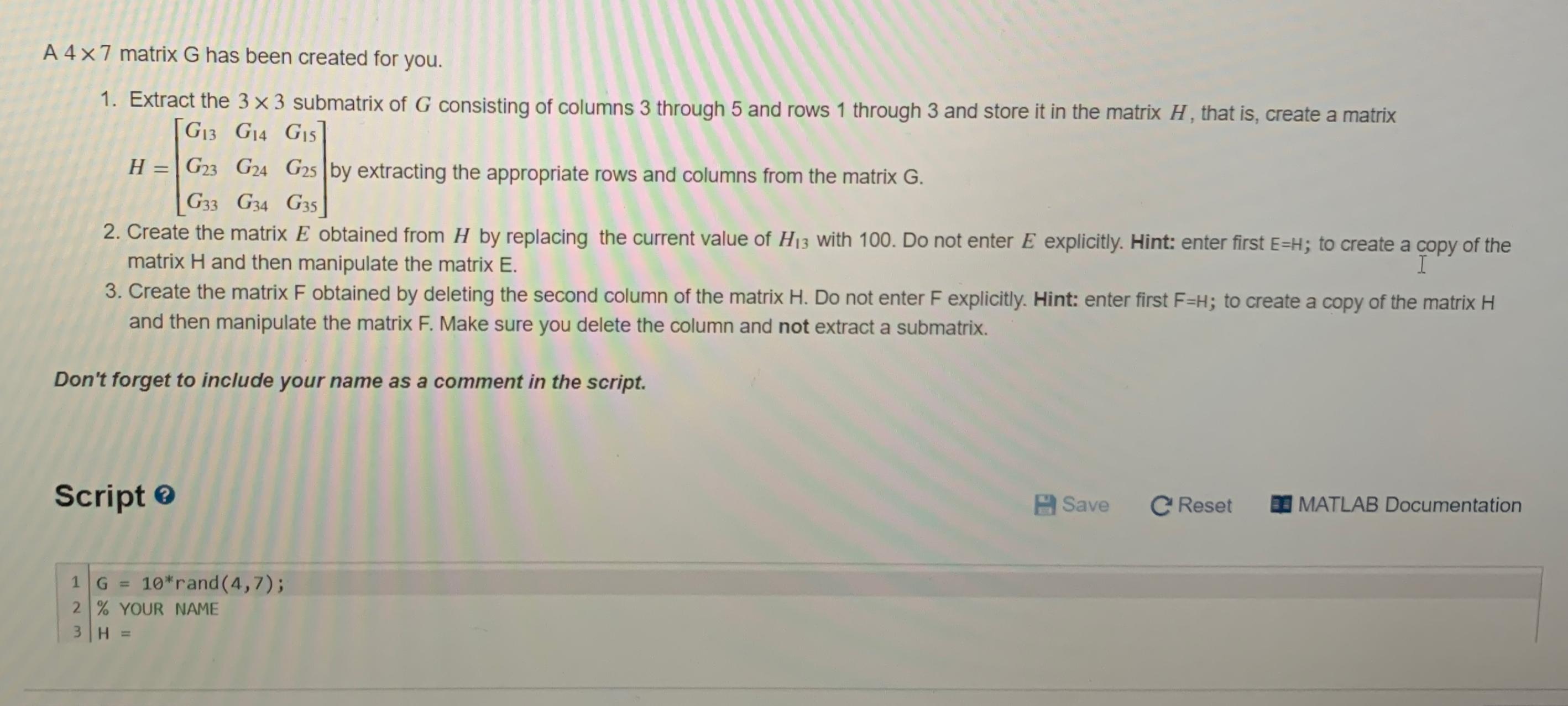
Step by Step Solution
There are 3 Steps involved in it
Step: 1

Get Instant Access to Expert-Tailored Solutions
See step-by-step solutions with expert insights and AI powered tools for academic success
Step: 2

Step: 3

Ace Your Homework with AI
Get the answers you need in no time with our AI-driven, step-by-step assistance
Get Started


