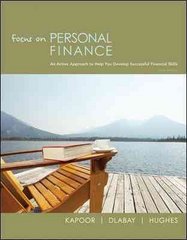Question
(a) Analyse the degree of exposure to each of these risks for the prepare budgets process at AB Hi-Fi (b) Determine how many of the



(a) Analyse the degree of exposure to each of these risks for the prepare budgets process at AB Hi-Fi
(b) Determine how many of the common controls described in table 13.2 are present in the prepare budgets process at AB Hi-FI
(c) Analyse the degree of exposure to each of these risks for the update the general ledger process at AB Hi-Fi.
(d) Determine how many of the common controls described in table 13.3 are present in the update general ledger process at AB Hi-Fi.
(e) Analyse the degree of exposure to each of these risks for the adjust the general ledger process at AB Hi-Fi.
(f) Determine how many of the common controls described in table 13.4 are present in the adjust the general ledger process at AB Hi-Fi.
(g) Analyse the degree of exposure to each of these risks for the produce reports process at AB Hi-Fi.
(h) Determine how many of the common controls described in table 13.5 are present in the produce reports process at AB Hi-Fi.
AB Hi-Fi general ledger and financial reporting cycle AB Hi-Fi is a multi-store retail business that sells products such as DVDs, CDs, mp3 players, game con- soles and TVs. In addition to retail stores, AB Hi-Fi also sells music, games and DVDs via its website. AB Hi-Fi has a small central finance and accounts unit that is responsible for oversight of all accounting matters. The finance and accounts unit consists of a full-time finance officer, a seasonal budget officer who works full time from May to July, and a part-time accountant who works three days per week. The narrative of the AB Hi-Fi general ledger and financial reporting cycle follows. Process 1.0 Prepare budgets AB Hi-Fi creates its budgets in May of each year for the upcoming fiscal year (1 July to 30 June). The budget for AB Hi-Fi is set at store level, with each store manager responsible for contributing to the budget process. In addition to the store budgets, which focus on expected sales revenue and associ- ated costs, expenditure budgets are created for corporate service units such as the production division, information technology, warehousing and human resources units. The budget process starts on 1 May every year. On this date the computer automatically extracts the current year's budget and actual totals for every revenue and expenditure account code in the general ledger data store. The computer calculates the forecast actual totals for the current year by taking the value of the transactions for the year to date (i.e. 1 July to 30 April) and increasing this total by 17 per cent to allow for the remainder of the year. The computer then creates a proforma budget for each of the stores and corporate service units. The proforma budget is based on the current year budget; it also includes the forecast actual year total and the estimated annual variance for each account. Once the proforma budgets have been created, the computer distributes an electronic copy to the nominated manager for each division and prints copies on the budget officer's printer. The budget officer files the proforma budgets in a folder named 'pro-forma budgets 20xx-xx'. When a manager receives their proforma budget, they open and view the data, then make any adjust- ments they feel are necessary. Any adjustment must have an accompanying note explaining why the adjustment was considered necessary. Typical notes would include 'I adjusted my sales revenue up by 5 per cent as this region is experiencing population growth' or 'The cost of raw materials is increasing so I have increased costs overall by 2 per cent'. Once the manager has finished making adjustments, they tick a box on the proforma to indicate their adjustments are final, then close and save the pro- forma budget. Immediately after an adjusted proforma budget is finalised and saved, the central com- puter prints a copy of the adjusted budget and the relevant notes on the printer in the budget officer's office. The budget officer compares the adjusted version to the proforma version to identify changes made. They then read through the adjustment explanations and highlight anything that they think looks unusual for follow-up. For store budgets, the budget officer also calculates the estimated gross profit percentage to make sure it meets acceptable guidelines, highlighting any store budget that will not meet the required gross profit target. The budget officer attaches the copy of the original proforma budget to the adjusted version and the explanatory notes, and then files them in a folder called 'adjusted budgets awaiting approval'. Every Friday during May and June, the budget officer and the senior management team meet to consider the adjusted proforma budgets received during that week. During the meeting, the budget officer records any amendments requested by senior management in a notepad. After the meeting, the budget officer requests the computer to open the first proforma budget discussed at the meeting and checks their notes to see if any amendments were requested. If an amendment is necessary, the officer types the new amounts into the proforma budget. Once all the numbers look correct, the officer ticks a box on the proforma to indicate the budget is complete, then saves and closes the amended final budget. The computer transfers each budget amount into the relevant general ledger revenue and expenditure accounts. The officer processes ead amended proforma budget in the same manner. Once all the budget amendments have been completed, the budget officer requests a print-out of the final budgets. The computer prints two copies of each final budget on the budget officer's printer. The budget officer attaches one copy of the final budget to the related proforma budget, then files them in a folder named 'final budgets 20xx-xx'. The budget officer sends the second copy of the final budget to the relevant manager, along with a memo explaining what has been amended and why. If no amendments were made, the budget officer sends just the printed copy of the final budget to the manager. Process 2.0 Update the general ledger Every night at 10 pm, the computer receives details of production cost totals for the preceding day from the production cycle. The computer debits the relevant totals the raw materials, direct labour and manufacturing overhead general ledger accounts, and credits the total of all the production costs to the production cost control general ledger account. Once this processing is completed, the com- puter updates the status of the transactions held in the production data stores to 'posted'. After every payroll run, the computer receives details of salary and wages costs for the preceding pay period from the payroll cycle. The computer debits the amounts to the relevant salary expense accounts, and credits the total amount to the cash at bank general ledger account. Once this pro- cessing is completed, the computer updates the status of the transactions held in the payroll data store to 'posted' At 1 am every morning, the computer automatically extracts the details of any supplier invoices approved for payment during the preceding day from the accounts payable data store and then calculates a batch total. The batch total of the invoices is credited to the accounts payable general ledger account, and offsetting debits are created in each of the relevant general ledger expenditure accounts. Once this processing is completed, the computer updates the status of the transactions held in the accounts payable data store to 'posted'. Immediately after processing the invoices, the computer extracts the total of payments made during the day from the accounts payable data store and calculates a batch total. The batch total of payments made is credited to the cash at bank general ledger account and debited to the accounts payable general ledger account, then the original cash payment transaction status is updated to "posted'. Once all accounts payable pro- cessing has been completed, the computer runs a balance check to ensure that the balance of the accounts payable general ledger account agrees with the total of all the supplier balances owing in the accounts payable data store. If these totals do not agree, an email is sent to the IT help desk requesting follow-up. At 5 am every morning, the computer automatically extracts the details of any customer invoices raised during the preceding day from the accounts receivable data store, and then calculates a batch total. The batch total of the invoices is debited to the accounts receivable general ledger account, and offsetting credits are posted to each of the relevant general ledger revenue accounts. Once this processing is completed, the computer updates the status of the original transactions held in the accounts receivable data store to 'posted'. Immediately after this process has been completed, the computer runs a balance check to ensure that the totals contained in the accounts receivable general ledger account agree with the total of all the customer balances owing contained in the accounts receivable data store. If these totals do not agree an email is sent to the IT help desk requesting follow-up. At 1 pm every day an electronic payment notification is received from the bank which contains details of all credit card payments received from online orders for the previous day. The computer calculates the total transferred, then credits this total to the online sales general ledger account and debits the same total to the cash at bank general ledger account. Throughout the day, whenever a cash receipts batch is successfully processed the computer extracts the batch total details, then credits this total to the accounts receivable general ledger account. The total is debited to the cash at bank general ledger account and the status of the cash receipts batch is updated to 'posted'. Process 3.0 Record general ledger adjustments Throughout the month, the finance officer receives requests from stores and divisions for general journal entries to correct and adjust financial records. A typical example would be where a transaction has been incorrectly coded and it is necessary to reverse the original transaction and post a correct transaction to ensure the financial reports are accurate. Another common request would relate to stock or labour transfers between stores, where a transfer price has been agreed upon. The finance officer checks the general ledger account numbers on the journal request for accuracy, and then enters the journal into the computer. The computer checks that the journal transaction balances (.e. debits = credits), then updates the relevant general ledger accounts. Every Monday, the finance officer manually prepares a bank reconciliation for the main trading account of AB Hi-Fi. Once the bank reconciliation is balanced, the finance officer prepares journal entries to record any bank-initiated transactions such as bank fees or periodical payments. The finance officer inputs the amounts from each journal entry as a separate batch into the computer. The computer checks that the journal transaction balances and then updates the relevant general ledger accounts. After all the journal transactions have been input successfully, the finance officer checks that the balance displayed for the cash at bank general ledger account agrees with the balance calculated during the bank reconciliation. Once the finance officer is sure that the cash at bank balance in the general ledger is correct, they sign and date the bank reconciliation docu- mentation, attach the related journal entries and then file the paperwork in date order in a file called 'bank reconciliations'. On the fourth day of every month, the month-end processing begins. Note that accruals for standard items such as accounts receivable and payable are automatically created during routine processing. At 7 am, the computer automatically initiates processing of preset depreciation charges by debiting depreciation expenses accounts and crediting the relevant asset accounts. The computer also adjusts the doubtful debts provision based on a predefined algorithm and makes any necessary reversals for previous months' journal entries. On the next working day, the finance officer manually adjusts the general ledger balances to record any payroll liabilities. The finance officer calculates the value of any salary and wages owing, then writes up an adjusting journal to debit the relevant salary and wage expense general ledger accounts and credit the salary and wages payable general ledger account. The finance officer inputs the journal entry into the computer and ticks a box on the journal entry screen to indicate that the journal must be automatically reversed during the next accounting period. The computer checks that the journal balances, and then posts the transactions to the nominated general ledger accounts. Process 4.0 Produce reports AB Hi-Fi has a suite of standard month-end reports that are automatically generated and distributed. These reports include a profit and loss account and a budget vs actual variance report for each store and corporate service unit. On the seventh day of every month, the computer extracts data from all the relevant general ledger accounts, generates the standard reports and prints them on a central printer. A staff member from the IT help desk collects the reports, writes the relevant manager's name on the back of each one, and then puts them into unlocked mailboxes for distribution to the managers. During the month, requests are often received from managers for additional reports. These requests are sent to the finance officer, who decides whether a new report needs to be created, or if there is an existing report that would present the data required. The finance officer always checks the sup- plementary report folder to see whether there is a previous report that might suit, but most requests need a new report. For new reports, the finance officer sends the report request to the IT help desk for action. Once the report has been created, a copy is sent to the requesting manager, and also to the finance officer. The finance officer files copies of all new reports in a folder called 'supplemen- tary reports'. AB Hi-Fi produces quarterly financial statements that are distributed to senior management and the board of directors. After board acceptance and audit sign-off, these financial statements form the basis of the company's tax returns and the corporate reports required to be lodged with ASIC. On the tenth day of every new quarter (i.e. October, January, April, July) the computer extracts data from all the rel- evant general ledger accounts, generates the financial statements and prints them on a central printer. A staff member from the IT help desk collects the reports, addresses them, and puts them into unlocked mailboxes for distribution to senior management. Copies of the reports for board members are posted to their supplied address. AB Hi-Fi general ledger and financial reporting cycle AB Hi-Fi is a multi-store retail business that sells products such as DVDs, CDs, mp3 players, game con- soles and TVs. In addition to retail stores, AB Hi-Fi also sells music, games and DVDs via its website. AB Hi-Fi has a small central finance and accounts unit that is responsible for oversight of all accounting matters. The finance and accounts unit consists of a full-time finance officer, a seasonal budget officer who works full time from May to July, and a part-time accountant who works three days per week. The narrative of the AB Hi-Fi general ledger and financial reporting cycle follows. Process 1.0 Prepare budgets AB Hi-Fi creates its budgets in May of each year for the upcoming fiscal year (1 July to 30 June). The budget for AB Hi-Fi is set at store level, with each store manager responsible for contributing to the budget process. In addition to the store budgets, which focus on expected sales revenue and associ- ated costs, expenditure budgets are created for corporate service units such as the production division, information technology, warehousing and human resources units. The budget process starts on 1 May every year. On this date the computer automatically extracts the current year's budget and actual totals for every revenue and expenditure account code in the general ledger data store. The computer calculates the forecast actual totals for the current year by taking the value of the transactions for the year to date (i.e. 1 July to 30 April) and increasing this total by 17 per cent to allow for the remainder of the year. The computer then creates a proforma budget for each of the stores and corporate service units. The proforma budget is based on the current year budget; it also includes the forecast actual year total and the estimated annual variance for each account. Once the proforma budgets have been created, the computer distributes an electronic copy to the nominated manager for each division and prints copies on the budget officer's printer. The budget officer files the proforma budgets in a folder named 'pro-forma budgets 20xx-xx'. When a manager receives their proforma budget, they open and view the data, then make any adjust- ments they feel are necessary. Any adjustment must have an accompanying note explaining why the adjustment was considered necessary. Typical notes would include 'I adjusted my sales revenue up by 5 per cent as this region is experiencing population growth' or 'The cost of raw materials is increasing so I have increased costs overall by 2 per cent'. Once the manager has finished making adjustments, they tick a box on the proforma to indicate their adjustments are final, then close and save the pro- forma budget. Immediately after an adjusted proforma budget is finalised and saved, the central com- puter prints a copy of the adjusted budget and the relevant notes on the printer in the budget officer's office. The budget officer compares the adjusted version to the proforma version to identify changes made. They then read through the adjustment explanations and highlight anything that they think looks unusual for follow-up. For store budgets, the budget officer also calculates the estimated gross profit percentage to make sure it meets acceptable guidelines, highlighting any store budget that will not meet the required gross profit target. The budget officer attaches the copy of the original proforma budget to the adjusted version and the explanatory notes, and then files them in a folder called 'adjusted budgets awaiting approval'. Every Friday during May and June, the budget officer and the senior management team meet to consider the adjusted proforma budgets received during that week. During the meeting, the budget officer records any amendments requested by senior management in a notepad. After the meeting, the budget officer requests the computer to open the first proforma budget discussed at the meeting and checks their notes to see if any amendments were requested. If an amendment is necessary, the officer types the new amounts into the proforma budget. Once all the numbers look correct, the officer ticks a box on the proforma to indicate the budget is complete, then saves and closes the amended final budget. The computer transfers each budget amount into the relevant general ledger revenue and expenditure accounts. The officer processes ead amended proforma budget in the same manner. Once all the budget amendments have been completed, the budget officer requests a print-out of the final budgets. The computer prints two copies of each final budget on the budget officer's printer. The budget officer attaches one copy of the final budget to the related proforma budget, then files them in a folder named 'final budgets 20xx-xx'. The budget officer sends the second copy of the final budget to the relevant manager, along with a memo explaining what has been amended and why. If no amendments were made, the budget officer sends just the printed copy of the final budget to the manager. Process 2.0 Update the general ledger Every night at 10 pm, the computer receives details of production cost totals for the preceding day from the production cycle. The computer debits the relevant totals the raw materials, direct labour and manufacturing overhead general ledger accounts, and credits the total of all the production costs to the production cost control general ledger account. Once this processing is completed, the com- puter updates the status of the transactions held in the production data stores to 'posted'. After every payroll run, the computer receives details of salary and wages costs for the preceding pay period from the payroll cycle. The computer debits the amounts to the relevant salary expense accounts, and credits the total amount to the cash at bank general ledger account. Once this pro- cessing is completed, the computer updates the status of the transactions held in the payroll data store to 'posted' At 1 am every morning, the computer automatically extracts the details of any supplier invoices approved for payment during the preceding day from the accounts payable data store and then calculates a batch total. The batch total of the invoices is credited to the accounts payable general ledger account, and offsetting debits are created in each of the relevant general ledger expenditure accounts. Once this processing is completed, the computer updates the status of the transactions held in the accounts payable data store to 'posted'. Immediately after processing the invoices, the computer extracts the total of payments made during the day from the accounts payable data store and calculates a batch total. The batch total of payments made is credited to the cash at bank general ledger account and debited to the accounts payable general ledger account, then the original cash payment transaction status is updated to "posted'. Once all accounts payable pro- cessing has been completed, the computer runs a balance check to ensure that the balance of the accounts payable general ledger account agrees with the total of all the supplier balances owing in the accounts payable data store. If these totals do not agree, an email is sent to the IT help desk requesting follow-up. At 5 am every morning, the computer automatically extracts the details of any customer invoices raised during the preceding day from the accounts receivable data store, and then calculates a batch total. The batch total of the invoices is debited to the accounts receivable general ledger account, and offsetting credits are posted to each of the relevant general ledger revenue accounts. Once this processing is completed, the computer updates the status of the original transactions held in the accounts receivable data store to 'posted'. Immediately after this process has been completed, the computer runs a balance check to ensure that the totals contained in the accounts receivable general ledger account agree with the total of all the customer balances owing contained in the accounts receivable data store. If these totals do not agree an email is sent to the IT help desk requesting follow-up. At 1 pm every day an electronic payment notification is received from the bank which contains details of all credit card payments received from online orders for the previous day. The computer calculates the total transferred, then credits this total to the online sales general ledger account and debits the same total to the cash at bank general ledger account. Throughout the day, whenever a cash receipts batch is successfully processed the computer extracts the batch total details, then credits this total to the accounts receivable general ledger account. The total is debited to the cash at bank general ledger account and the status of the cash receipts batch is updated to 'posted'. Process 3.0 Record general ledger adjustments Throughout the month, the finance officer receives requests from stores and divisions for general journal entries to correct and adjust financial records. A typical example would be where a transaction has been incorrectly coded and it is necessary to reverse the original transaction and post a correct transaction to ensure the financial reports are accurate. Another common request would relate to stock or labour transfers between stores, where a transfer price has been agreed upon. The finance officer checks the general ledger account numbers on the journal request for accuracy, and then enters the journal into the computer. The computer checks that the journal transaction balances (.e. debits = credits), then updates the relevant general ledger accounts. Every Monday, the finance officer manually prepares a bank reconciliation for the main trading account of AB Hi-Fi. Once the bank reconciliation is balanced, the finance officer prepares journal entries to record any bank-initiated transactions such as bank fees or periodical payments. The finance officer inputs the amounts from each journal entry as a separate batch into the computer. The computer checks that the journal transaction balances and then updates the relevant general ledger accounts. After all the journal transactions have been input successfully, the finance officer checks that the balance displayed for the cash at bank general ledger account agrees with the balance calculated during the bank reconciliation. Once the finance officer is sure that the cash at bank balance in the general ledger is correct, they sign and date the bank reconciliation docu- mentation, attach the related journal entries and then file the paperwork in date order in a file called 'bank reconciliations'. On the fourth day of every month, the month-end processing begins. Note that accruals for standard items such as accounts receivable and payable are automatically created during routine processing. At 7 am, the computer automatically initiates processing of preset depreciation charges by debiting depreciation expenses accounts and crediting the relevant asset accounts. The computer also adjusts the doubtful debts provision based on a predefined algorithm and makes any necessary reversals for previous months' journal entries. On the next working day, the finance officer manually adjusts the general ledger balances to record any payroll liabilities. The finance officer calculates the value of any salary and wages owing, then writes up an adjusting journal to debit the relevant salary and wage expense general ledger accounts and credit the salary and wages payable general ledger account. The finance officer inputs the journal entry into the computer and ticks a box on the journal entry screen to indicate that the journal must be automatically reversed during the next accounting period. The computer checks that the journal balances, and then posts the transactions to the nominated general ledger accounts. Process 4.0 Produce reports AB Hi-Fi has a suite of standard month-end reports that are automatically generated and distributed. These reports include a profit and loss account and a budget vs actual variance report for each store and corporate service unit. On the seventh day of every month, the computer extracts data from all the relevant general ledger accounts, generates the standard reports and prints them on a central printer. A staff member from the IT help desk collects the reports, writes the relevant manager's name on the back of each one, and then puts them into unlocked mailboxes for distribution to the managers. During the month, requests are often received from managers for additional reports. These requests are sent to the finance officer, who decides whether a new report needs to be created, or if there is an existing report that would present the data required. The finance officer always checks the sup- plementary report folder to see whether there is a previous report that might suit, but most requests need a new report. For new reports, the finance officer sends the report request to the IT help desk for action. Once the report has been created, a copy is sent to the requesting manager, and also to the finance officer. The finance officer files copies of all new reports in a folder called 'supplemen- tary reports'. AB Hi-Fi produces quarterly financial statements that are distributed to senior management and the board of directors. After board acceptance and audit sign-off, these financial statements form the basis of the company's tax returns and the corporate reports required to be lodged with ASIC. On the tenth day of every new quarter (i.e. October, January, April, July) the computer extracts data from all the rel- evant general ledger accounts, generates the financial statements and prints them on a central printer. A staff member from the IT help desk collects the reports, addresses them, and puts them into unlocked mailboxes for distribution to senior management. Copies of the reports for board members are posted to their supplied addressStep by Step Solution
There are 3 Steps involved in it
Step: 1

Get Instant Access to Expert-Tailored Solutions
See step-by-step solutions with expert insights and AI powered tools for academic success
Step: 2

Step: 3

Ace Your Homework with AI
Get the answers you need in no time with our AI-driven, step-by-step assistance
Get Started