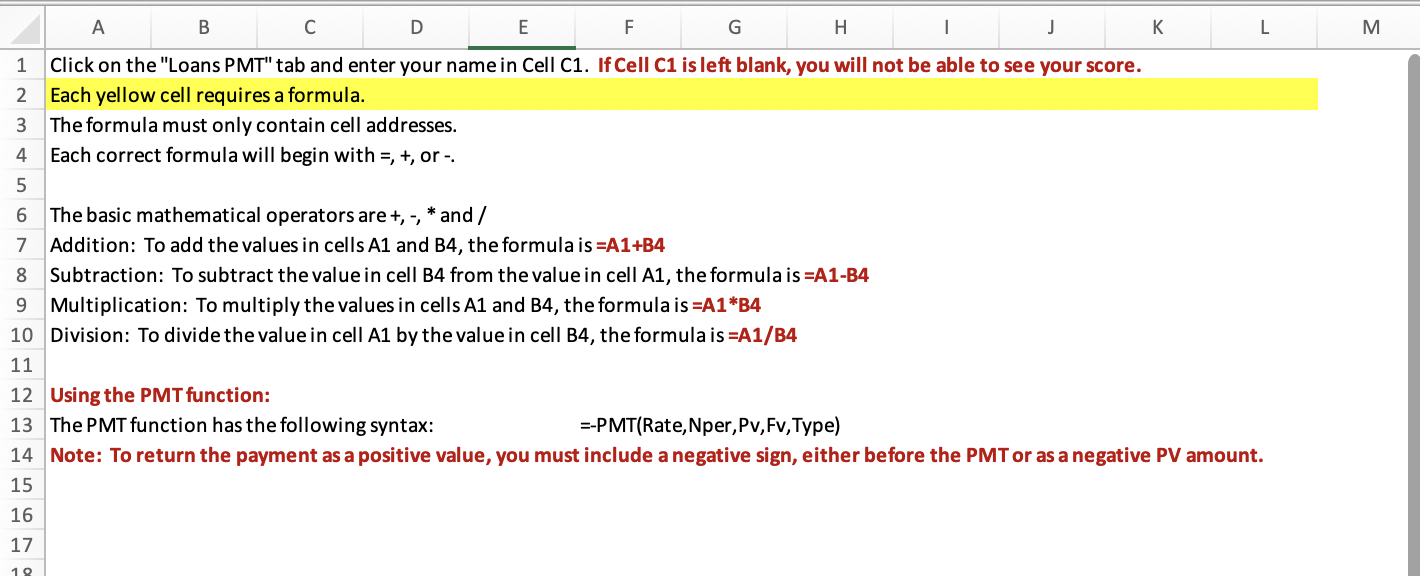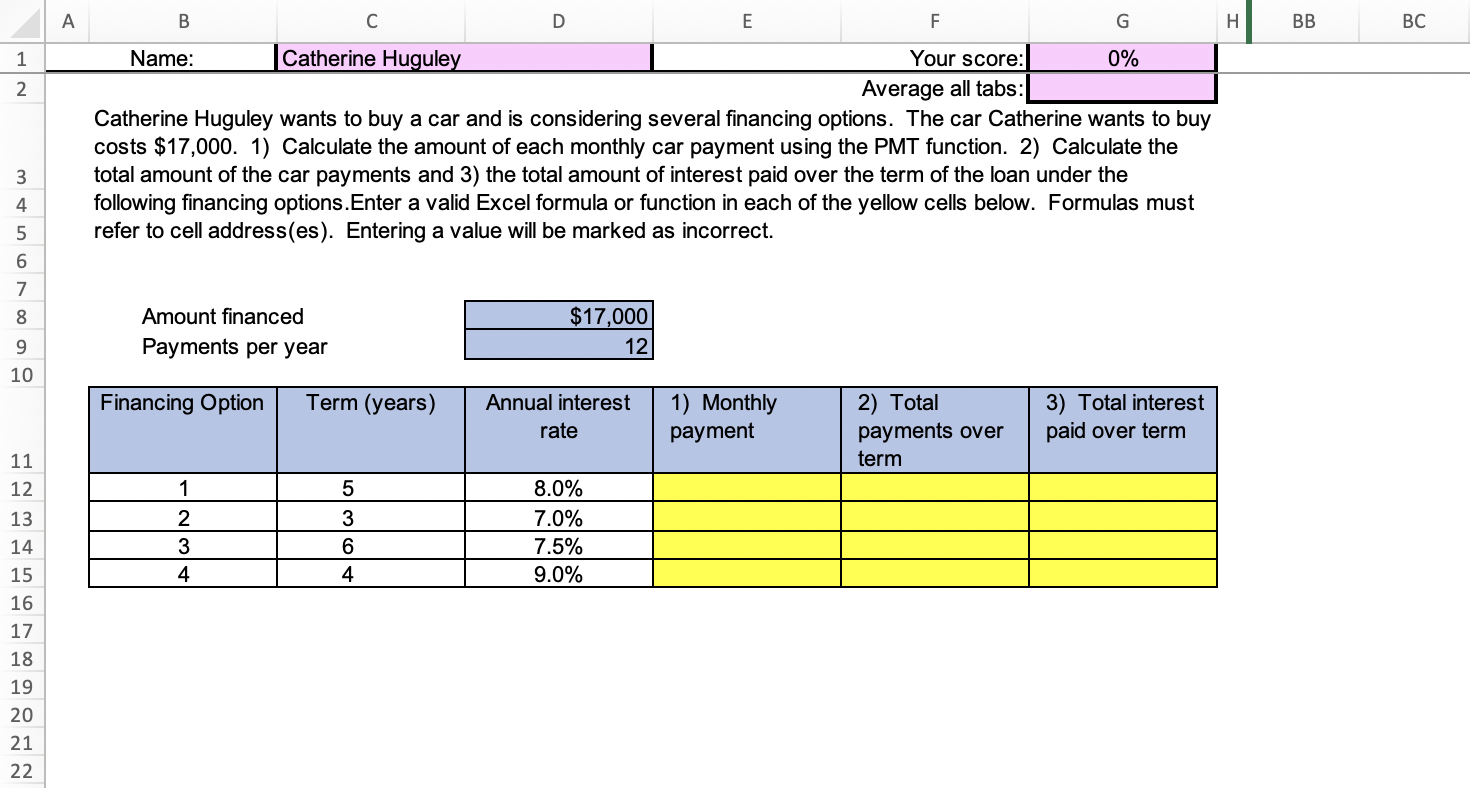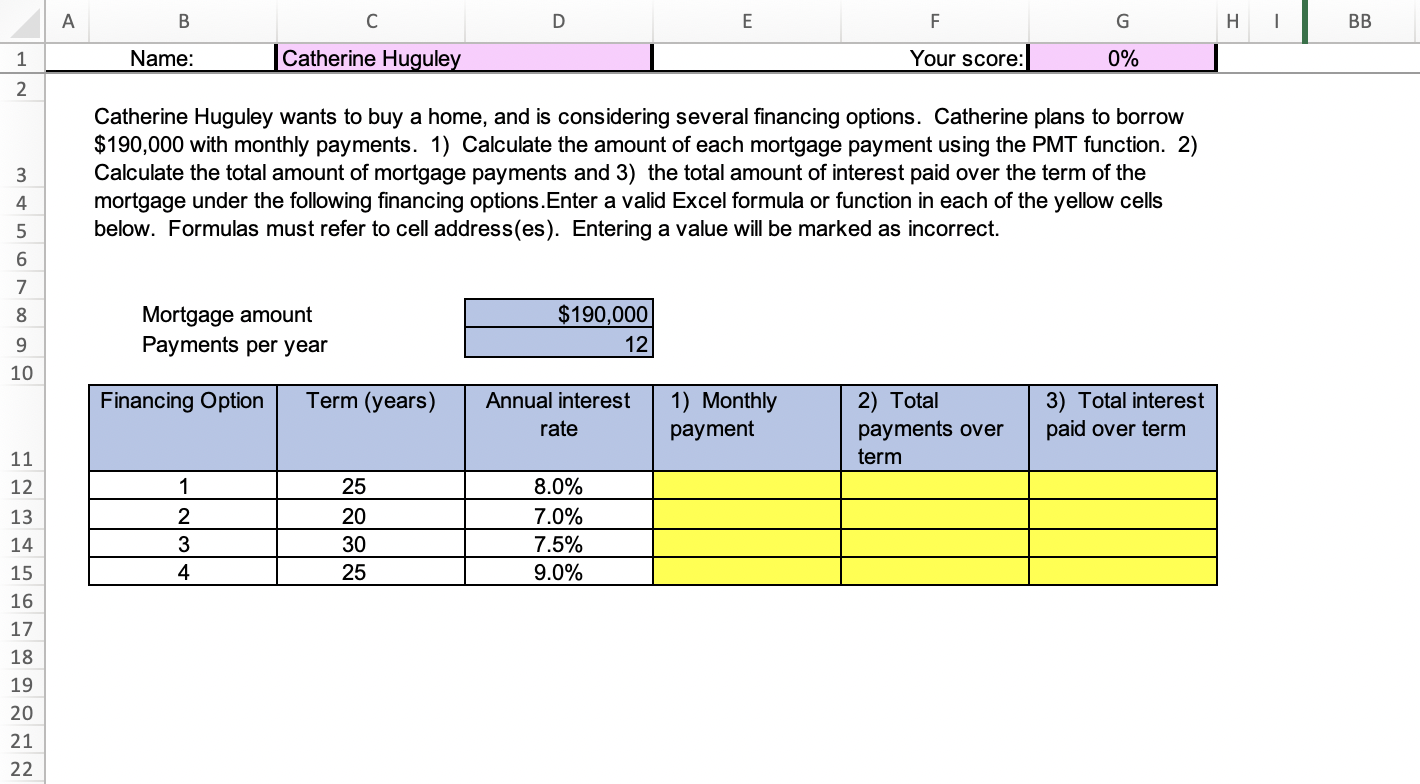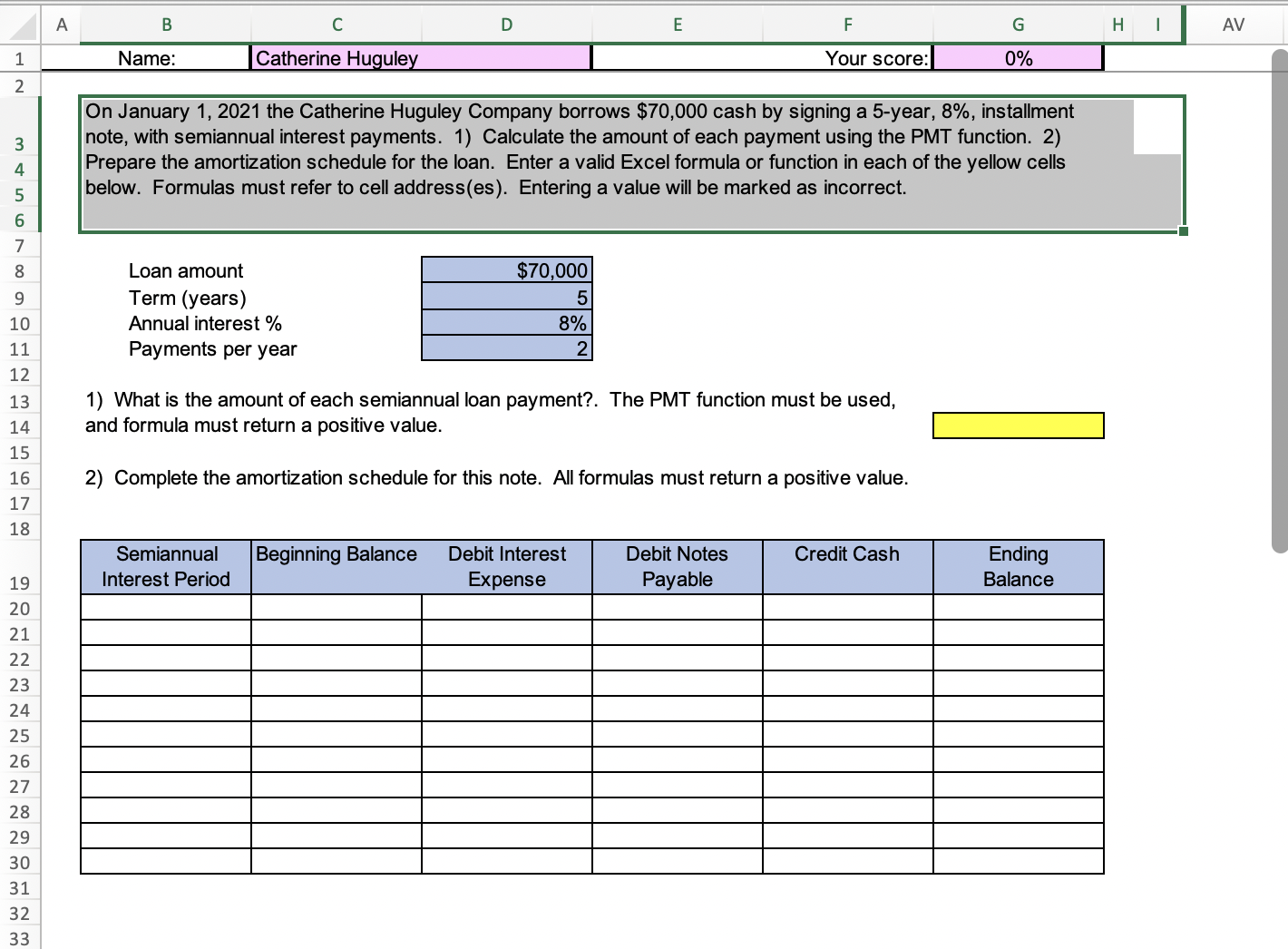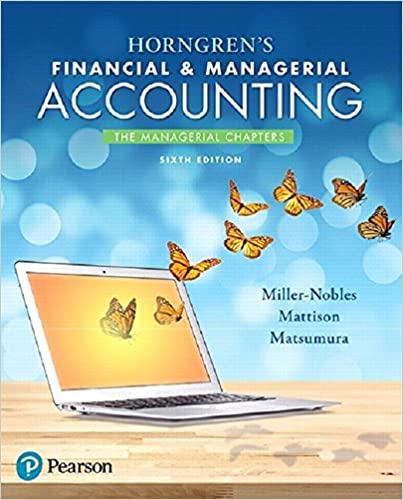A B C D E F G H K L M 1 Click on the "Loans PMT" tab and enter your name in Cell C1. If Cell C1 is left blank, you will not be able to see your score. 2 Each yellow cell requires a formula. 3 The formula must only contain cell addresses. 4 Each correct formula will begin with =, +, or -. 5 6 The basic mathematical operators are +, -, * and / 7 Addition: To add the values in cells Al and B4, the formula is =A1+B4 8 Subtraction: To subtract the value in cell B4 from the value in cell A1, the formula is =A1-B4 9 Multiplication: To multiply the values in cells Al and B4, the formula is =A1*B4 10 Division: To divide the value in cell Al by the value in cell B4, the formula is =A1/B4 11 12 Using the PMT function: 13 The PMT function has the following syntax: =-PMT(Rate, Nper, Pv, Fv, Type) 14 Note: To return the payment as a positive value, you must include a negative sign, either before the PMT or as a negative PV amount. 15 16 17A B C D E F G H BB BC Name: Catherine Huguley Your score: 0% 2 Average all tabs: Catherine Huguley wants to buy a car and is considering several financing options. The car Catherine wants to buy costs $17,000. 1) Calculate the amount of each monthly car payment using the PMT function. 2) Calculate the w total amount of the car payments and 3) the total amount of interest paid over the term of the loan under the following financing options. Enter a valid Excel formula or function in each of the yellow cells below. Formulas must refer to cell address(es). Entering a value will be marked as incorrect. 8 Amount financed $17,000 Payments per year 12 10 Financing Option Term (years) Annual interest 1) Monthly 2) Total 3) Total interest rate payment payments over paid over term 11 term 12 5 8.0% 13 3 7.0% W N 14 6 7.5% 15 A A 9.0% 16 17 18 19 20 21 22A B C D E G H BB Name: Catherine Huguley Your score: 0% 2 Catherine Huguley wants to buy a home, and is considering several financing options. Catherine plans to borrow $190,000 with monthly payments. 1) Calculate the amount of each mortgage payment using the PMT function. 2) w Calculate the total amount of mortgage payments and 3) the total amount of interest paid over the term of the mortgage under the following financing options. Enter a valid Excel formula or function in each of the yellow cells below. Formulas must refer to cell address(es). Entering a value will be marked as incorrect. Mortgage amount $190,000 Payments per year 12 10 Financing Option Term (years) Annual interest 1) Monthly 2) Total 3) Total interest rate payment payments over paid over term 11 term 12 | - 25 8.0% 13 2 20 7.0% 14 30 7.5% 15 -A 25 9.0% 16 17 18 19 20 21 22A B C D E F G H AV 1 Name: Catherine Huguley Your score: 0% 2 On January 1, 2021 the Catherine Huguley Company borrows $70,000 cash by signing a 5-year, 8%, installment note, with semiannual interest payments. 1) Calculate the amount of each payment using the PMT function. 2) A W Prepare the amortization schedule for the loan. Enter a valid Excel formula or function in each of the yellow cells below. Formulas must refer to cell address(es). Entering a value will be marked as incorrect. Loan amount $70,000 Term (years) 10 Annual interest % 3% 11 Payments per year 12 13 1) What is the amount of each semiannual loan payment?. The PMT function must be used, 14 and formula must return a positive value. 15 16 2) Complete the amortization schedule for this note. All formulas must return a positive value. 17 18 Semiannual Beginning Balance Debit Interest Debit Notes Credit Cash Ending Balance 19 Interest Period Expense Payable 20 21 22 23 24 25 26 27 28 29 30 31 32 33