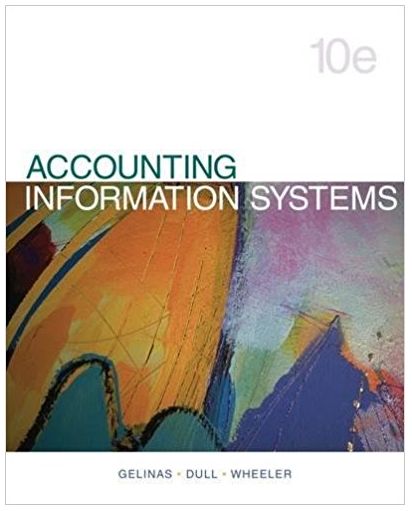a. Create the below database structure using MS Access with all attributes given in the database structure (in Figure 1) and the relationship between the
a. Create the below database structure using MS Access with all attributes given in the database structure (in Figure 1) and the relationship between the three tables.
➢ Populate those tables with suitable data (at least 3 records per table).
➢ Include Proper foreign keys to create relationships in between tables.
b. Describe what may happen when you try to insert duplicate customer_Id (insert same customer ID into another record) in the Customers table. Include the screen shot of the outcome. Explain the reason
c. could you be able to attached database you have created ?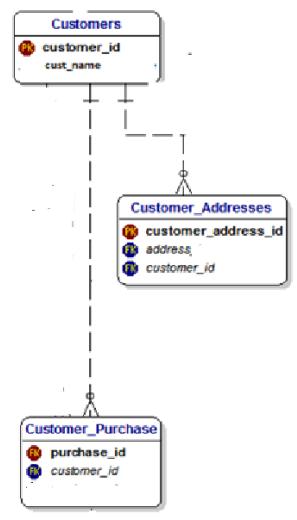
Customers customer_id cust_name Customer_Addresses customer_address_id address customer_id Customer_Purchase purchase_id customer_id
Step by Step Solution
3.15 Rating (154 Votes )
There are 3 Steps involved in it
Step: 1
Sure Here is a stepbystep guide on how to create the database structure in MS Access populate the tables with suitable data include proper foreign keys to create relationships between the tables describe what may happen when you try to insert a duplicate customerId in the Customers table and attach the database a Create the database structure using MS Access with all attributes given in the database structure in Figure 1 Open Microsoft Access Create a new blank database In the Navigation Pane rightclick theTablesnode and selectCreate Table in Design View In theTable Designgrid enter the field names and data types for theCustomerstable ClickSaveand enterCustomersas the table name Repeat steps 35 to create theOrdersandOrder Detailstables To create the relationships between the tables follow these steps In the Navigation Pane rightclick theRelationshipsnode and selectShow Table Add theCustomersOrders andOrder Detailstables to theRelationshipswindow Drag thecustomeridfield from theCustomerstable to thecustomeridfield in theOrderstable ClickCreateto create the relationship Drag theorderidfield from theOrderstable to theorderidfield in theOrder Detailstable ClickCreateto create the relationship b Populate those tables with suitable data at least 3 records per table Customers table customerid firstname lastname email 1 John Doe johndoeexamplecom 2 Jane Doe janedoeexamplecom 3 Peter Jones peterjonesexamplecom Orders table orderid customerid orderdate 1 1 20231001 2 2 20231001 3 3 20231001 Order Details table orderid productid quantity 1 1 2 2 2 3 3 3 1 c Include Proper foreign keys to create relationships in between tables The foreign keys in the database are customeridin theOrderstable is a foreign key ...
See step-by-step solutions with expert insights and AI powered tools for academic success
Step: 2

Step: 3

Ace Your Homework with AI
Get the answers you need in no time with our AI-driven, step-by-step assistance
Get Started