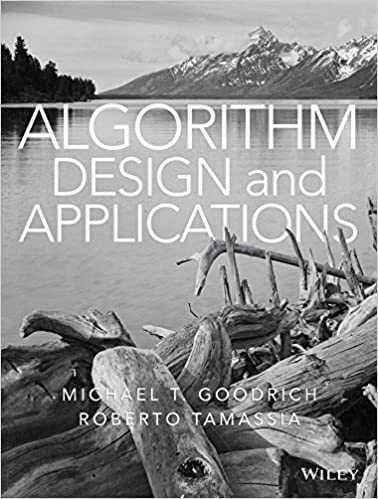Answered step by step
Verified Expert Solution
Question
1 Approved Answer
A D A Aay ' ' Font 2 Paragraph Styles Editing Dictate Editor Add-ins Styles Voice Editor Add-ins extensions used most often. Let's start
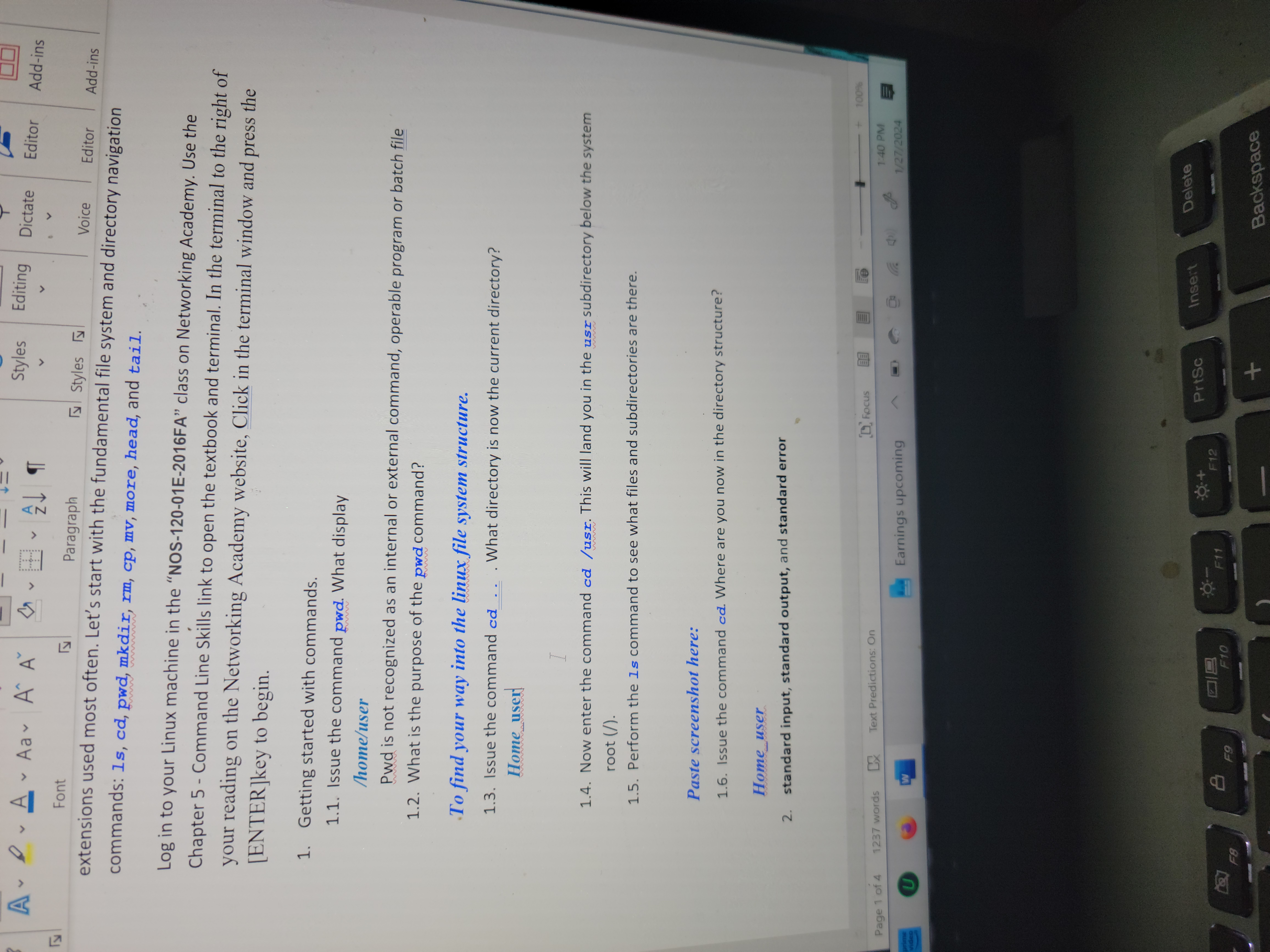
A D A Aay ' ' Font 2 Paragraph Styles Editing Dictate Editor Add-ins Styles Voice Editor Add-ins extensions used most often. Let's start with the fundamental file system and directory navigation commands: 1s, cd, pwd, mkdir, rm, cp, mv, more, head, and tail. Log in to your Linux machine in the "NOS-120-01E-2016FA" class on Networking Academy. Use the Chapter 5 - Command Line Skills link to open the textbook and terminal. In the terminal to the right of your reading on the Networking Academy website, Click in the terminal window and press the [ENTER]key to begin. 1. Getting started with commands. 1.1. Issue the command pwd. What display /home/user Pwd is not recognized as an internal or external command, operable program or batch file 1.2. What is the purpose of the pwd command? To find your way into the linux file system structure. 1.3. Issue the command cd Home user I What directory is now the current directory? www 1.4. Now enter the command cd /usr. This will land you in the usr subdirectory below the system root (/). 1.5. Perform the 1s command to see what files and subdirectories are there. Paste screenshot here: 1.6. Issue the command cd. Where are you now in the directory structure? Home_user 2. standard input, standard output, and standard error Page 1 of 4 1237 words CX Text Predictions: On Focus 100% 1:40 PM U W Earnings upcoming EF 1/27/2024 prime video F8 F9 B F10 + PrtSc Insert F12 F11 + Delete Backspace
Step by Step Solution
There are 3 Steps involved in it
Step: 1

Get Instant Access to Expert-Tailored Solutions
See step-by-step solutions with expert insights and AI powered tools for academic success
Step: 2

Step: 3

Ace Your Homework with AI
Get the answers you need in no time with our AI-driven, step-by-step assistance
Get Started