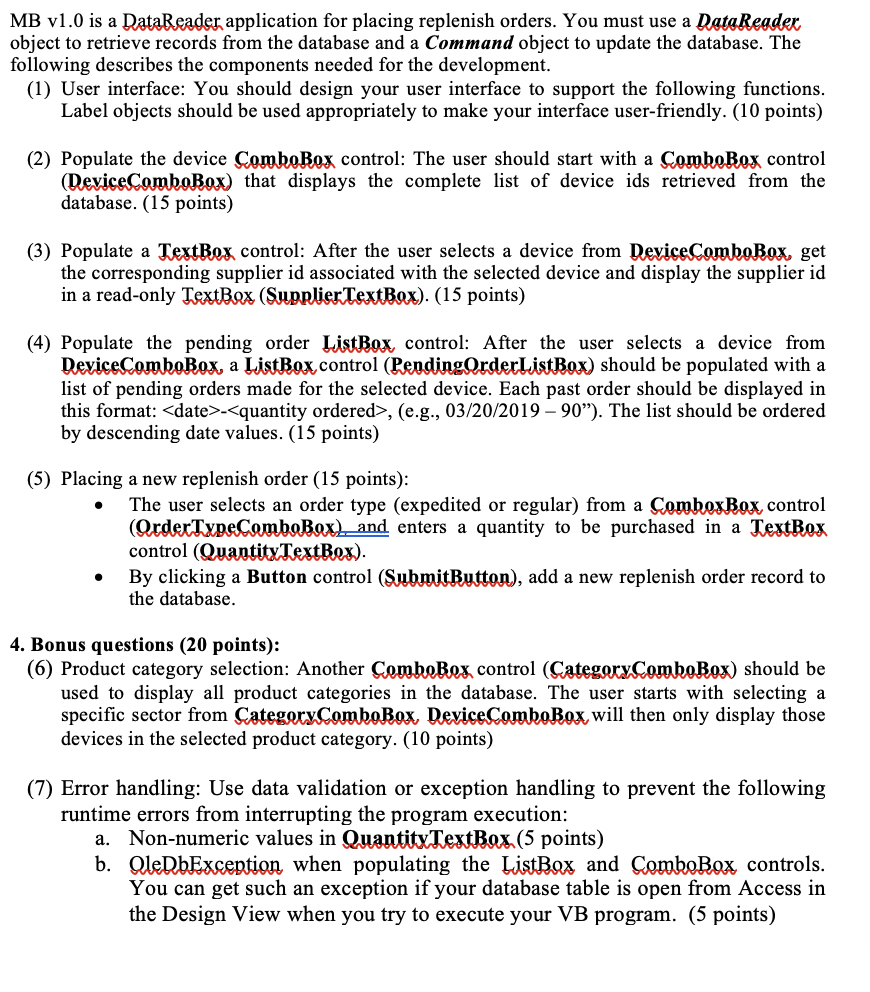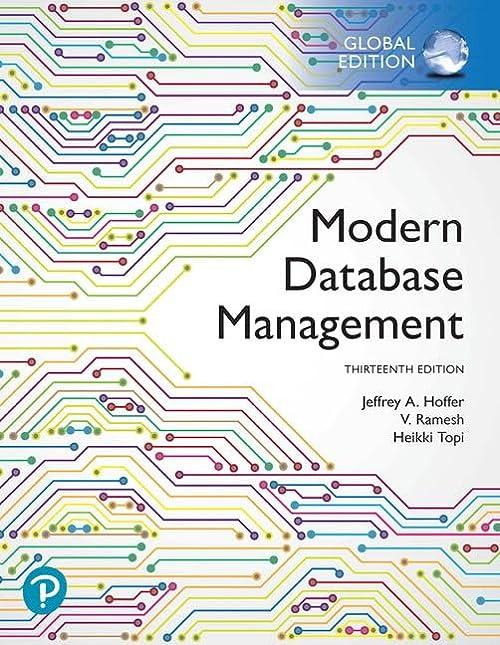A DataReader Application
VB.NET Programming w/ Microsoft Visual Studio 2015
Need This Answer ASAP Please
Do NOT Simply Write "Do Not Have Subject Knowledge" in the Comments. This is getting ridiculous and I've been wasting questions for an assignment due within 24 hours
I Have Included ALL Information in this Description - There is No Further Information
In this assignment, you will implement an electronic stock trading system. Your system will accept trading orders and based on those orders, it will keep track of pending orders, and execute trades when possible.
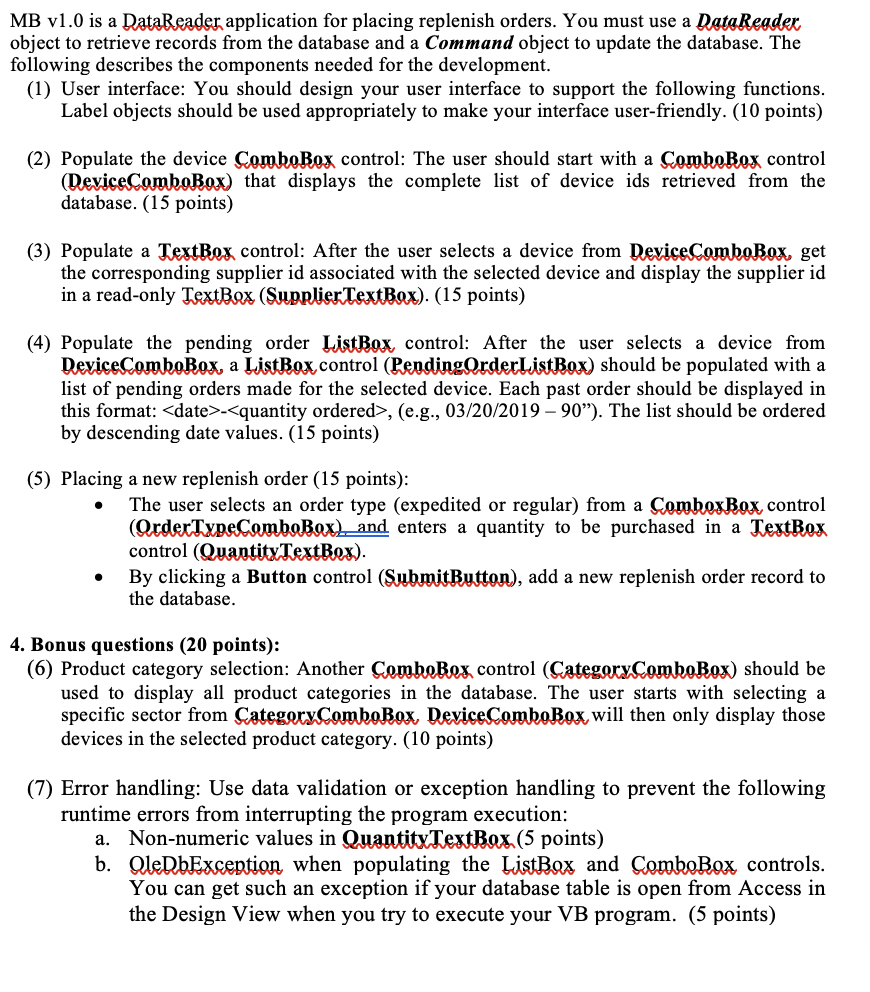
MB v1.0 is a DataBeader, application for placing replenish orders. You must use a DataReader object to retrieve records from the database and a Command object to update the database. The following describes the components needed for the development. (1) User interface: You should design your user interface to support the following functions. Label objects should be used appropriately to make your interface user-friendly. (10 points) (2) Populate the device ComboBox control: The user should start with a ComboBox control (DeviceComboBox) that displays the complete list of device ids retrieved from the database. (15 points) (3) Populate a TextBox control: After the user selects a device from DeviceComboBox, get the corresponding supplier id associated with the selected device and display the supplier id in a read-only TextBox (SupplierTextBax). (15 points) (4) Populate the pending order ListBox, control: After the user selects a device from DeviceComboRox, a ListRox control (RendingOrderL.istBox) should be populated with a list of pending orders made for the selected device. Each past order should be displayed in this format:
-, (e.g., 03/20/2019 90"). The list should be ordered by descending date values. (15 points) (5) Placing a new replenish order (15 points): The user selects an order type (expedited or regular) from a CombexBox control (QrderTxpeComboBox) and enters a quantity to be purchased in a TextBox control (QuantitxTextBex). By clicking a Button control (SubmitButton), add a new replenish order record to the database. 4. Bonus questions (20 points): (6) Product category selection: Another ComboBex control (CategoryComboRox) should be used to display all product categories in the database. The user starts with selecting a specific sector from CategoryComboBox, DeviceComboBox, will then only display those devices in the selected product category. (10 points) (7) Error handling: Use data validation or exception handling to prevent the following runtime errors from interrupting the program execution: Non-numeric values in QuantitxTextBox.(5 points) b. QleRbExcention when populating the ListBox and ComkoRox controls. You can get such an exception if your database table is open from Access in the Design View when you try to execute your VB program. (5 points) a. MB v1.0 is a DataBeader, application for placing replenish orders. You must use a DataReader object to retrieve records from the database and a Command object to update the database. The following describes the components needed for the development. (1) User interface: You should design your user interface to support the following functions. Label objects should be used appropriately to make your interface user-friendly. (10 points) (2) Populate the device ComboBox control: The user should start with a ComboBox control (DeviceComboBox) that displays the complete list of device ids retrieved from the database. (15 points) (3) Populate a TextBox control: After the user selects a device from DeviceComboBox, get the corresponding supplier id associated with the selected device and display the supplier id in a read-only TextBox (SupplierTextBax). (15 points) (4) Populate the pending order ListBox, control: After the user selects a device from DeviceComboRox, a ListRox control (RendingOrderL.istBox) should be populated with a list of pending orders made for the selected device. Each past order should be displayed in this format: -, (e.g., 03/20/2019 90"). The list should be ordered by descending date values. (15 points) (5) Placing a new replenish order (15 points): The user selects an order type (expedited or regular) from a CombexBox control (QrderTxpeComboBox) and enters a quantity to be purchased in a TextBox control (QuantitxTextBex). By clicking a Button control (SubmitButton), add a new replenish order record to the database. 4. Bonus questions (20 points): (6) Product category selection: Another ComboBex control (CategoryComboRox) should be used to display all product categories in the database. The user starts with selecting a specific sector from CategoryComboBox, DeviceComboBox, will then only display those devices in the selected product category. (10 points) (7) Error handling: Use data validation or exception handling to prevent the following runtime errors from interrupting the program execution: Non-numeric values in QuantitxTextBox.(5 points) b. QleRbExcention when populating the ListBox and ComkoRox controls. You can get such an exception if your database table is open from Access in the Design View when you try to execute your VB program. (5 points) a