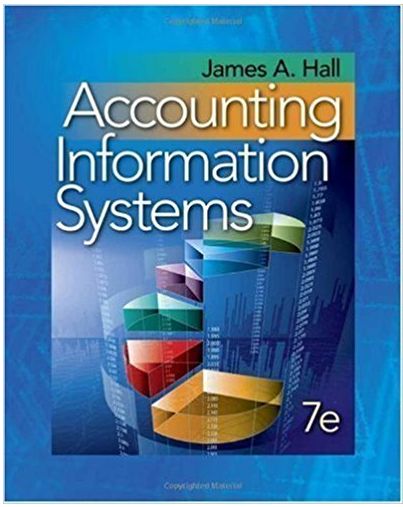Question
A dual monitor is useful in cases where you need to open several applications or more than one file at the same time. You do
A dual monitor is useful in cases where you need to open several applications or more than one file at the same time. You do not have, for example, to vertically split the screen to squeeze two open Office files.
Video and picture editing, gaming, tweet on one screen and read a book on the other, compare similar products, use two browsers, run two different Operating systems, are other examples where dual monitors come into rescue.
Do Web research and explain, step-by-step below how you can connect a second monitor to your system. Be as detailed as possible. Make sure you state what additional hardware/software you will need, other than a PC and a second monitor, if any, to connect two monitors.
Step by Step Solution
There are 3 Steps involved in it
Step: 1

Get Instant Access to Expert-Tailored Solutions
See step-by-step solutions with expert insights and AI powered tools for academic success
Step: 2

Step: 3

Ace Your Homework with AI
Get the answers you need in no time with our AI-driven, step-by-step assistance
Get StartedRecommended Textbook for
Accounting Information System
Authors: James A. Hall
7th Edition
978-1439078570, 1439078572
Students also viewed these Computer Network questions
Question
Answered: 1 week ago
Question
Answered: 1 week ago
Question
Answered: 1 week ago
Question
Answered: 1 week ago
Question
Answered: 1 week ago
Question
Answered: 1 week ago
Question
Answered: 1 week ago
Question
Answered: 1 week ago
Question
Answered: 1 week ago
Question
Answered: 1 week ago
Question
Answered: 1 week ago
Question
Answered: 1 week ago
Question
Answered: 1 week ago
Question
Answered: 1 week ago
Question
Answered: 1 week ago
Question
Answered: 1 week ago
Question
Answered: 1 week ago
Question
Answered: 1 week ago
Question
Answered: 1 week ago
Question
Answered: 1 week ago
Question
Answered: 1 week ago
View Answer in SolutionInn App