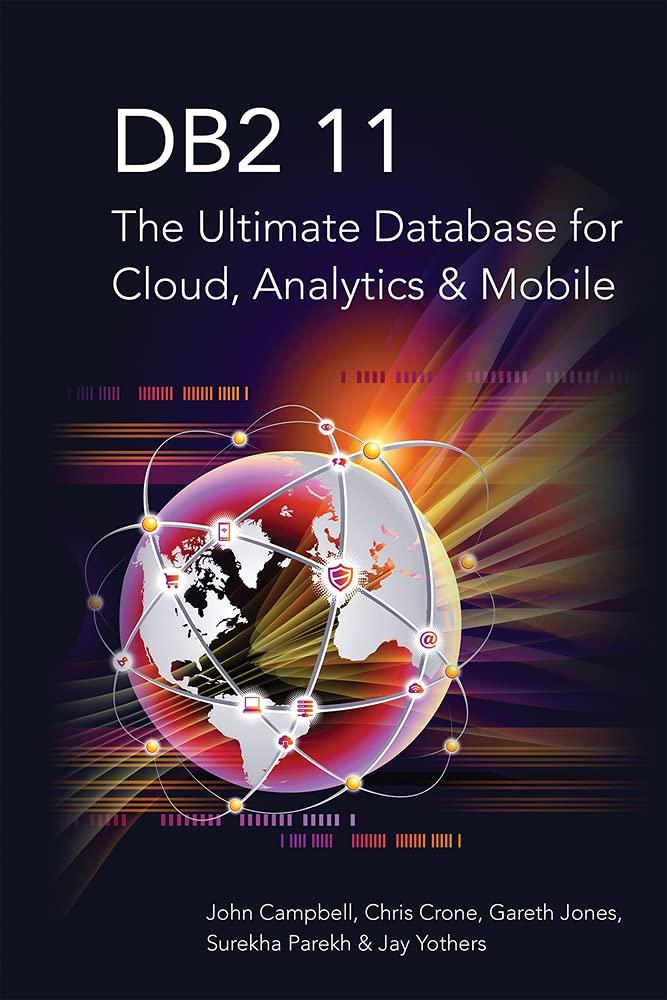Answered step by step
Verified Expert Solution
Question
1 Approved Answer
A field named Product has a format of ID - Name - HELP MULTIPLE CHOICE QUESTIONS TABLEAU Description. You plan to separate the field into
A field named Product has a format of IDName HELP MULTIPLE CHOICE QUESTIONS TABLEAU Description. You plan to separate the field into two fields and use a hyphen as a separator. What action will result in only one new field that contains Description? A custom split on and the last column of the Product field A custom split on and the first column of the Product field Acustom splt on A custom split on and all columns of the Product A default split on the Product field A teacher has a table named Class that contains the names of the students in the teacher's class and a table named AfterSchool that contains the names of the students in the school's afterschool program. The Class table is on the left and the AfterSchool table is on the right. Which type of join should you use to build a view that displays only the students in the class that attend the afterschool program? A Left B Inner C Full Outer D Right When should you use an extract instead of a live connection? When maximum security is required for the data When connections to a database are very slow When you plan to use Tableau Prep Builder When data sources are hosted onpremises By default, what does Tableau do when you connect to data? A Creates new tables in the data source B Creates a live connection to the data C Brings your actual data file into Tableau D Creates an extract, or snapshot, of the data You are building a view that includes Cost and Sale Price data. When you add the Cost field to the view, a prefix of $ is included. When you add the Sale Price field to the view, no prefix is included. But you want the $ prefix to be included for the Sale Price field, too. What should you do A Edit the attributes for the Sale Price field. B Change the data type for the Sale Price field. CCreate an alias for the Sale Price field. DEdit the default properties for the Sale Price field. You have made changes to the structure of a data set, such as renaming fields used in the view. This has resulted in broken references in your viz. What step should you take to fix the broken references? A Close and reopen the worksheet. B Replace all references. C Delete the renamed fields. D Reconnect to the data source. What would you select if you wanted your Prep sample to return a representative sample from all rows? A The default sample size B A sampling method of quick select C A sample size of a fixed number of rows DA sampling method of random sample You have a table named Rainfall and a table named Rainfall You need to combine the data from the two tables in Tableau Prep. The combined table must match the structure in Rainfall What should you do first? Combine the two tables by using a join. Combine the two tables by using a union. In Rainfall pivot columns to rows. In Rainfall pivot rows to columns.
Step by Step Solution
There are 3 Steps involved in it
Step: 1

Get Instant Access to Expert-Tailored Solutions
See step-by-step solutions with expert insights and AI powered tools for academic success
Step: 2

Step: 3

Ace Your Homework with AI
Get the answers you need in no time with our AI-driven, step-by-step assistance
Get Started