Question
a java program. write descriptions, please. Thank You Calculator Program Create a graphical calculator program capable of performing addition, subtraction, multiplication and division. You may
a java program. write descriptions, please. Thank You
Calculator Program
Create a graphical calculator program capable of performing addition, subtraction, multiplication and division. You may use a drag-and-drop GUI design tool, if you wish.
Aside from the functionality requirements listed below, you are welcome to take some creative freedom in the design of your interface and include any additional functionality (square roots, exponents, a decimal point, etc.) in your Calculator.
An example of how your Calculator may look:

Functionality
As the user presses number buttons, the numbers should be displayed in the top text field.
When the user presses an arithmetic button, the text field should be cleared so the user can enter the second operand.
When the user presses the equals button, the arithmetic is performed on the two operands and the result is displayed in the text field.
If the user presses the clear C button, the calculator (and the current calculation) should be reset and the text field cleared.
Keypad Functionality
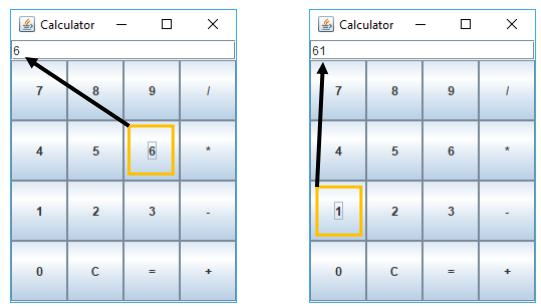
Arithmetic Functionality
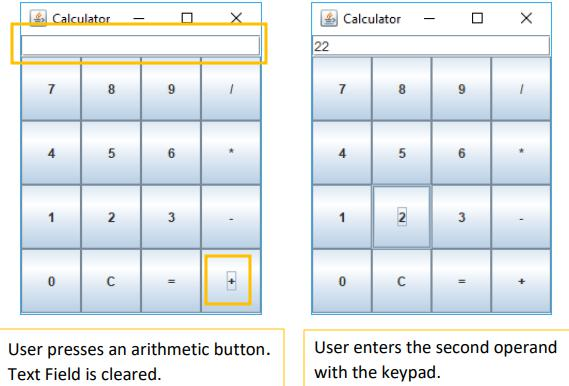
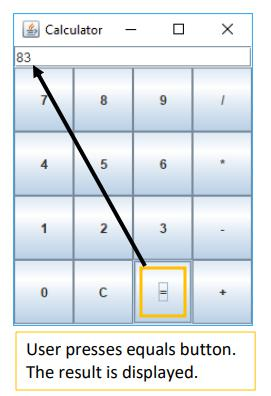
Step by Step Solution
There are 3 Steps involved in it
Step: 1

Get Instant Access to Expert-Tailored Solutions
See step-by-step solutions with expert insights and AI powered tools for academic success
Step: 2

Step: 3

Ace Your Homework with AI
Get the answers you need in no time with our AI-driven, step-by-step assistance
Get Started


