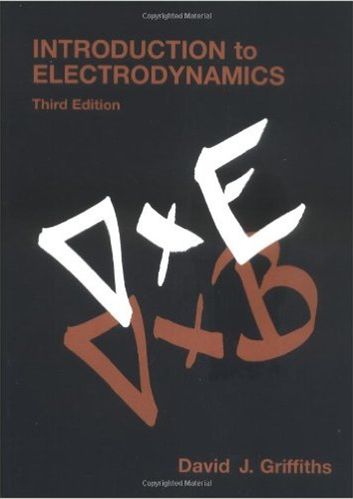Question
A) Keep the default settings. Generate a wave in Top View. Then, click on Side View. After a few seconds add a graph. 1) Is
A) Keep the default settings.
Generate a wave in Top View. Then, click on Side View. After a few seconds add a graph.
1) Is damping happening in this simulation? How do you know?
Answers: __________________________
Make sure the blue highlighting is still there to make your answer stand out
Same settings:
2) Just by looking, as the waves move out, does the wavelength look like it is increasing or
decreasing or the same? Points won't be deducted if your eyes tell you something different than
a measuring tool.
Answer: __________________________
3) Now, pull down the tape measure and measure the first wavelength. Pause the sim if
needed.
Answer including units: __________________________
Is the wavelength changing between different waves? Yes or no.
Answer: __________________________
4) Now, click on the graph and pull down the tape measure and measure the amplitude at the
first drop (pause when the first drop hits the water at maximum amplitude).
Answer including unit: __________________________
https://phet.colorado.edu/sims/html/waves-intro/latest/waves-intro_en.html
Step by Step Solution
There are 3 Steps involved in it
Step: 1

Get Instant Access to Expert-Tailored Solutions
See step-by-step solutions with expert insights and AI powered tools for academic success
Step: 2

Step: 3

Ace Your Homework with AI
Get the answers you need in no time with our AI-driven, step-by-step assistance
Get Started