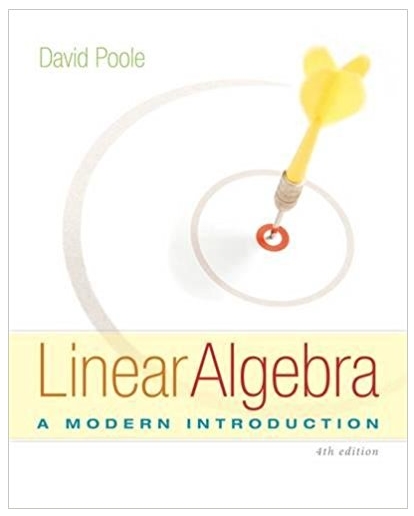Answered step by step
Verified Expert Solution
Question
1 Approved Answer
A linear relationship can be modeled by a function that has a constant rate of change (slope). In this lab you will test to see
A linear relationship can be modeled by a function that has a constant rate of change (slope). In this lab you will test to see if eating a Twizzler is linear. You will record your set of data (ordered pairs) for this relationship and write them in the table provided. You will answer questions regarding this relationship and manually explore whether it is linear or not. You will then use the statistical features of the graphing calculator (or Excel) to find a linear model (function) that best describes your data and also measure how well the model fits the data. We will also manually graph the data as well as the model. How many bites does it take to eat one piece of licorice? Data: Bite Number Length of Licorice (cm) 1 2 3 4 5 6 7 8 9 10 11 12 13 14 15 After you are finished with your piece of licorice (length of licorice = 0 cm), cross out the remaining lines of the table. 1. What is the independent variable (we will graph this on the x-axis)? 2. What is the dependent variable (we will graph this on the y-axis)? 3. Construct a complete scatterplot (title, axes labels and scales) by hand on the graph paper printed on the last page. Write a sentence or two describing the general shape of the data points. 4. 5. What is the rate of change between bite 1 and bite 2? Show your work and be sure to include units! What is the rate of change between bite 3 and bite 4? Show your work and be sure to include units! 6. What is the rate of change between bite 1 and bite 4? Show your work and be sure to include units! 7. Would you expect these to all be approximately the same? Why or why not? Now let's put this data into our calculators. Press STAT Select Option (1) Edit... This puts you into a screen with columns labeled L1, L2, L3, ... In the column labeled L1, put your independent variable, X. Position the cursor on the first line below the column heading and begin typing in the numbers, pressing ENTER after each one. When you get to the end, put your dependent variable, f(x), in the column labeled L2. To get to L2, press the right cursor key, . Be sure that the values in L1 match with the corresponding values in L2. Also be sure there are the same number of Xs as there are f(x)s or you will see an error message. 2 Let's look at our data: You need to turn on one of your plots. Turn on PLOT 1 by pressing 2nd STATPLOT. Make sure your cursor is on the 1 and press ENTER Put the cursor on ON and press ENTER again. After Xlist: should read L1 and after Ylist: should read L2. To type L1, press 2nd and then 1; to type L2, press 2nd and then 2. Press ZOOM Select option (9) ZoomStat and it will show your data points plotted on a graph (if you scroll down to option 9, press ENTER afterwards). This view may not give you enough of an idea of what the function looks like. You may need to manually set the viewing window using the minimum, maximum, and scale values for x and y that you used when you drew your graph by hand. Follow these steps as needed: Press WINDOW Xmin = (enter your lowest x value) Xmax = (enter your highest x value) Xscl = (enter the scale for your x-axis) Ymin = (enter your lowest y value) Ymax = (enter your highest y value) Yscl = (enter the scale for your y-axis) Press GRAPH to see the new window you've set. 8. 9. 10. Does this relation appear to be a function? Why or why not? Is the relation increasing or decreasing? How do you know? Does this make sense for the situation? Does the relationship appear to be linear? Why or why not? 3 Whether the relation appears to be linear or not, use your calculator to perform a linear regression of the form y = ax + b: Let's model this situation by having the calculator find a linear equation of best fit: Press STAT Move the cursor over until CALC is highlighted. Select option (4) LinReg (ax + b) This will take you to your home screen with LinReg displayed. Type L1 *your independent variable, X Type a comma *above the 7 Type L2 *your dependent variable, f(x) Type a comma Press VARS Move the cursor to the right until Y-VARS is highlighted. Select option (1) Function... Select option (1) Y1 *this puts the linear equation into Y1 This will return you to the home screen, which will read LinReg L1, L2, Y1 Press ENTER It will think for a moment and then will display relevant information, including the form of the equation y = ax + b. It will also show the value of the coefficient a and the value of the coefficient b. It also tells you the value of r. The closer r is to 1 (or -1), the better the equation models the real situation. If you do not see the r value you will need to turn your Diagnostics On. You can that by going into Catalog (by pressing 2nd 0) and scroll down to \"DiagnosticOn\
Step by Step Solution
There are 3 Steps involved in it
Step: 1

Get Instant Access to Expert-Tailored Solutions
See step-by-step solutions with expert insights and AI powered tools for academic success
Step: 2

Step: 3

Ace Your Homework with AI
Get the answers you need in no time with our AI-driven, step-by-step assistance
Get Started