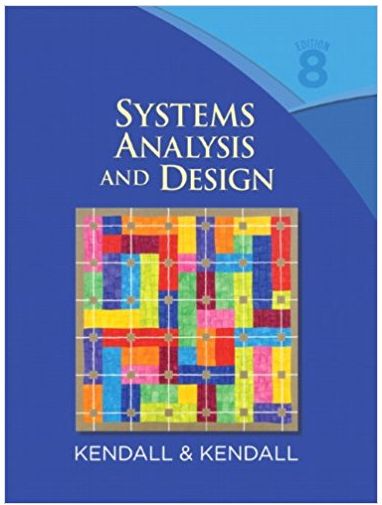Question
A new class that represent the computer's hardware. Add a brief comment at the top of the program that describes your class. The class
A new class that represent the computer's hardware.
Add a brief comment at the top of the program that describes your class.
The class should have the following fields:
The GPU clock speed
The CPU clock speed
The number of CPU cores
The resolution of the monitor (as an integer)
The class should have the following constructors:
A no-arg constructor that explicitly initializes all fields
A constructor that accepts the following values as arguments and assigns them to the appropriate fields: GPU clock speed, CPU clock speed, number of CPU cores, and monitor resolution (as an integer)
The class should have appropriate mutator methods (i.e., setters) that store values in the fields.
The class should have the following accessor methods (i.e., getters).
A method named getResolutionString that accepts no arguments and returns the monitor's resolution as a String
A method named getMultiplierValue that accepts no arguments and returns the appropriate multiplier value for the computer.
A method named calculatePerformanceScore that accepts no arguments and calculates and returns the performance score of the computer hardware
A method named getRecommendedQuality that accepts no arguments and returns the recommended graphics quality
A method named displayInformation that accepts no arguments and prints out the information for a single computer.
Step 2:
Demonstrate the class by modifying your existing project to create an instance of the HardwareLastname class. Store the user's input in the HardwareLastname object by calling the constructor that accepts arguments. The program should display the output as shown in the Sample Input/Output (see below).
Sample Input and Output (user input is in bold) - The output of your program should match the formatting and spacing exactly as shown
How many computers are being processed? 3
Computer Hardware Graphics Quality Recommendation Tool
Please enter the clock speed (in Megahertz) of your graphics card: 1000
Please enter the clock speed (in Megahertz) of your processor: 3000
Please enter the number of cores of your processor: 4
What is the resolution of your monitor?
1. 1280 x 720
2. 1920 x 1080
3. 2560 x 1440
4. 3840 x 2160
Please select from the options above: 1
GPU Clock Speed: 1000 MHz
CPU Clock Speed: 3000 MHz
Number of cores: 4
Monitor Resolution: 1280 x 720
Performance Score: 17,000.000
Recommended Graphics Quality: High
Please enter the clock speed (in Megahertz) of your graphics card: 1250
Please enter the clock speed (in Megahertz) of your processor: 3200
Please enter the number of cores of your processor: 4
What is the resolution of your monitor?
1. 1280 x 720
2. 1920 x 1080
3. 2560 x 1440
4. 3840 x 2160
Please select from the options above: 3
GPU Clock Speed: 1250 MHz
CPU Clock Speed: 3200 MHz
Number of cores: 4
Monitor Resolution: 2560 x 1440
Performance Score: 10,477.500
Recommended Graphics Quality: Unable to Play
Please enter the clock speed (in Megahertz) of your graphics card: 1800
Please enter the clock speed (in Megahertz) of your processor: 4300
Please enter the number of cores of your processor: 4
What is the resolution of your monitor?
1. 1280 x 720
2. 1920 x 1080
3. 2560 x 1440
4. 3840 x 2160
Please select from the options above: 2
GPU Clock Speed: 1800 MHz
CPU Clock Speed: 4300 MHz
Number of cores: 4
Monitor Resolution: 1920 x 1080
Performance Score: 19,650.000
Recommended Graphics Quality: Ultra
The highest performance score was: 19,650.000
The lowest performance score was: 10,477.500
Step by Step Solution
There are 3 Steps involved in it
Step: 1
import javautilScanner public class HardwareLastname private int gpuClockSpeed private int cpuClockSpeed private int numCores private int monitorResol...
Get Instant Access to Expert-Tailored Solutions
See step-by-step solutions with expert insights and AI powered tools for academic success
Step: 2

Step: 3

Ace Your Homework with AI
Get the answers you need in no time with our AI-driven, step-by-step assistance
Get Started