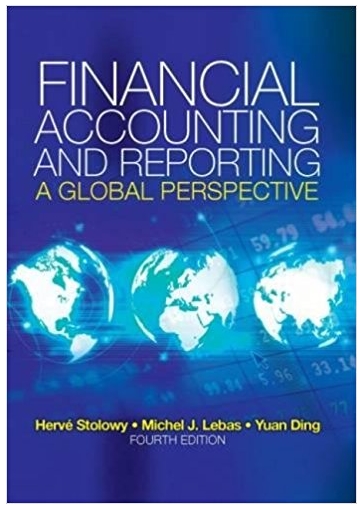Answered step by step
Verified Expert Solution
Question
1 Approved Answer
a. Now create formulas in your new sheet using the data in the Financial Statement Data sheet that will reflect the correct percentages as
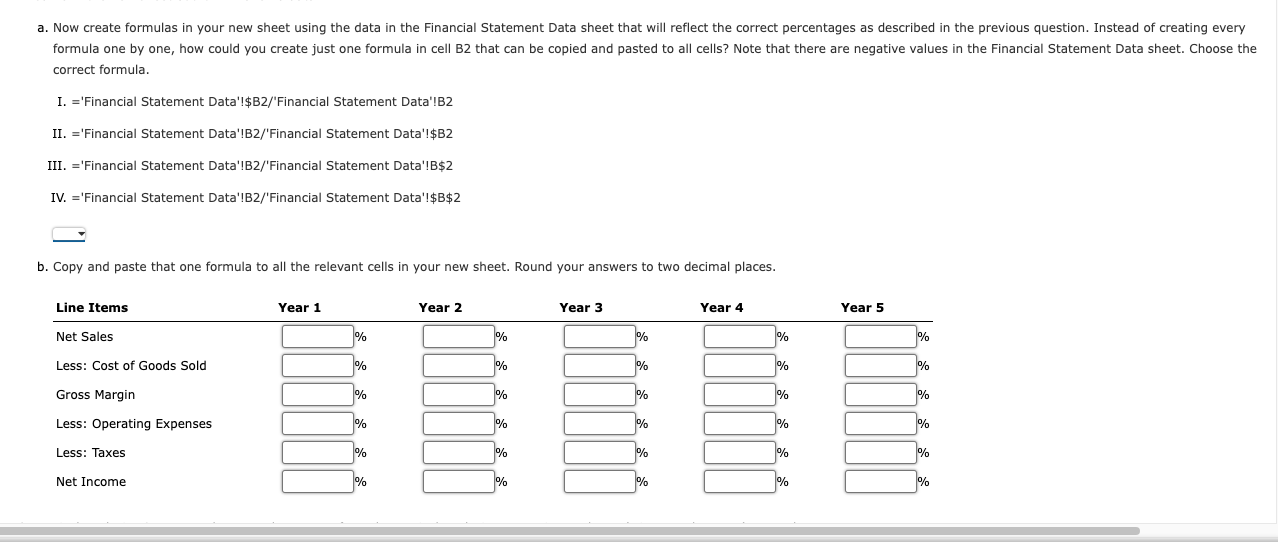
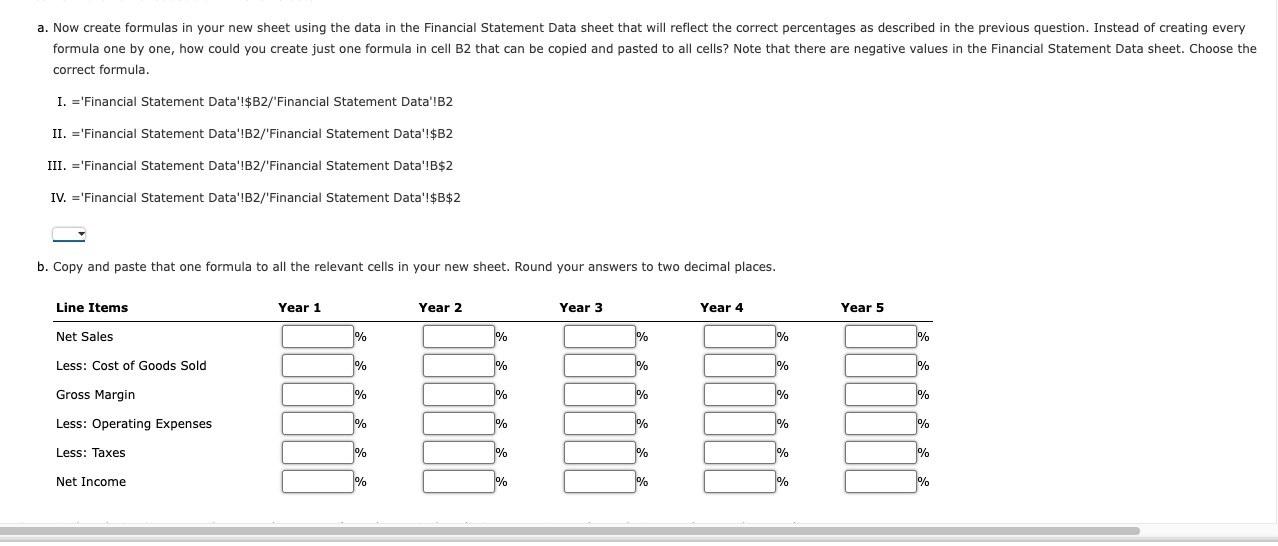
a. Now create formulas in your new sheet using the data in the Financial Statement Data sheet that will reflect the correct percentages as described in the previous question. Instead of creating every formula one by one, how could you create just one formula in cell B2 that can be copied and pasted to all cells? Note that there are negative values in the Financial Statement Data sheet. Choose the correct formula. I. ='Financial Statement Data'!$B2/'Financial Statement Data'!B2 II. ='Financial Statement Data'!B2/'Financial Statement Data'!$B2 III. ='Financial Statement Data'!B2/'Financial Statement Data'!B$2 IV. ='Financial Statement Data'!B2/'Financial Statement Data'!$B$2 b. Copy and paste that one formula to all the relevant cells in your new sheet. Round your answers to two decimal places. Line Items Year 1 Year 2 Year 3 Year 4 Year 5 % % % % % Net Sales % % Less: Cost of Goods Sold % % % % % % % % Gross Margin Less: Operating Expenses % % % % % % % % % % Less: Taxes % % % % % Net Income a. Now create formulas in your new sheet using the data in the Financial Statement Data sheet that will reflect the correct percentages as described in the previous question. Instead of creating every formula one by one, how could you create just one formula in cell B2 that can be copied and pasted to all cells? Note that there are negative values in the Financial Statement Data sheet. Choose the correct formula. I. ='Financial Statement Data'!$B2/'Financial Statement Data'!B2 II. ='Financial Statement Data'!B2/'Financial Statement Data'!$B2 III. ='Financial Statement Data'!B2/'Financial Statement Data'!B$2 IV. ='Financial Statement Data'!B2/'Financial Statement Data'!$B$2 b. Copy and paste that one formula to all the relevant cells in your new sheet. Round your answers to two decimal places. Line Items Year 1 Year 2 Year 3 Year 4 Year 5 % % % % % Net Sales % % Less: Cost of Goods Sold % % % % % % % % Gross Margin Less: Operating Expenses % % % % % % % % % % Less: Taxes % % % % % Net Income
Step by Step Solution
There are 3 Steps involved in it
Step: 1

Get Instant Access to Expert-Tailored Solutions
See step-by-step solutions with expert insights and AI powered tools for academic success
Step: 2

Step: 3

Ace Your Homework with AI
Get the answers you need in no time with our AI-driven, step-by-step assistance
Get Started