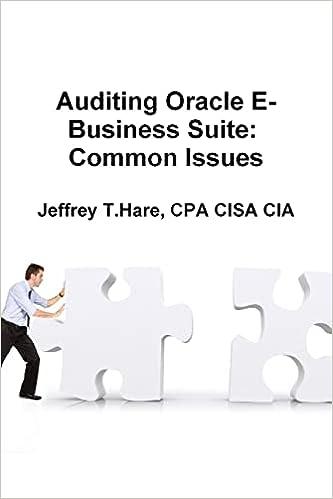Answered step by step
Verified Expert Solution
Question
1 Approved Answer
a) Please go through the following requirement and create an activity called Marks b) Please go through the following requirements and create a second activity
| a) Please go through the following requirement and create an activity called Marks |
| b) Please go through the following requirements and create a second activity Grade |
| Widget | Functional Requirement |
| Text views | For displaying texts [0.5 mark] |
| EditText | To get the user Input of name and marks [0.5 mark] |
| Radio Buttons | To select student specialisation level [0.5 mark] |
| Buttons | Calculate Button calculates the average marks obtained by student. Show Grade button opens a second activity called Grade |
| Text View | To display the average mark in following format [0.5 mark] |
| Requirements On click of Calculate button , the average marks is calculated as follows. Average Marks=(Mark1+ Mark2+ Mark3)/3 Based on the radio button selected the Average Mark should be displayed in Text View as follows. [4 marks] < |
| Requirements |
| Display the grade passed from the first Activity Mark |
Step by Step Solution
There are 3 Steps involved in it
Step: 1

Get Instant Access to Expert-Tailored Solutions
See step-by-step solutions with expert insights and AI powered tools for academic success
Step: 2

Step: 3

Ace Your Homework with AI
Get the answers you need in no time with our AI-driven, step-by-step assistance
Get Started