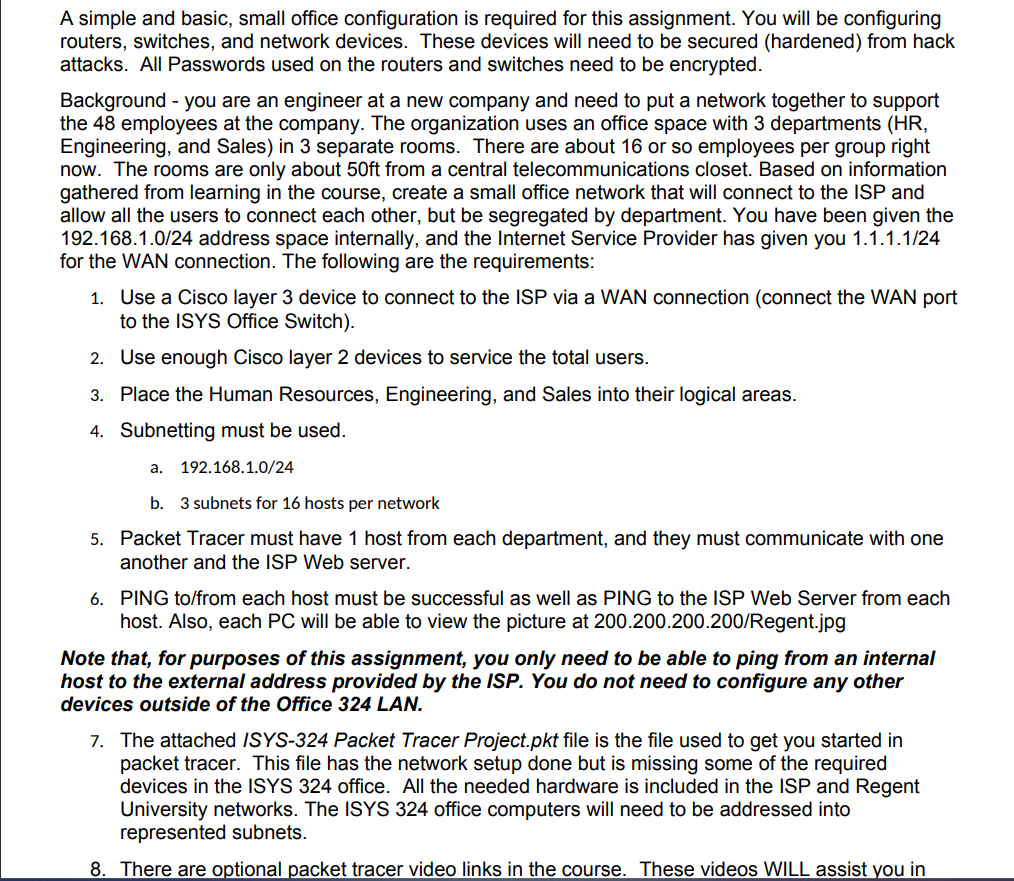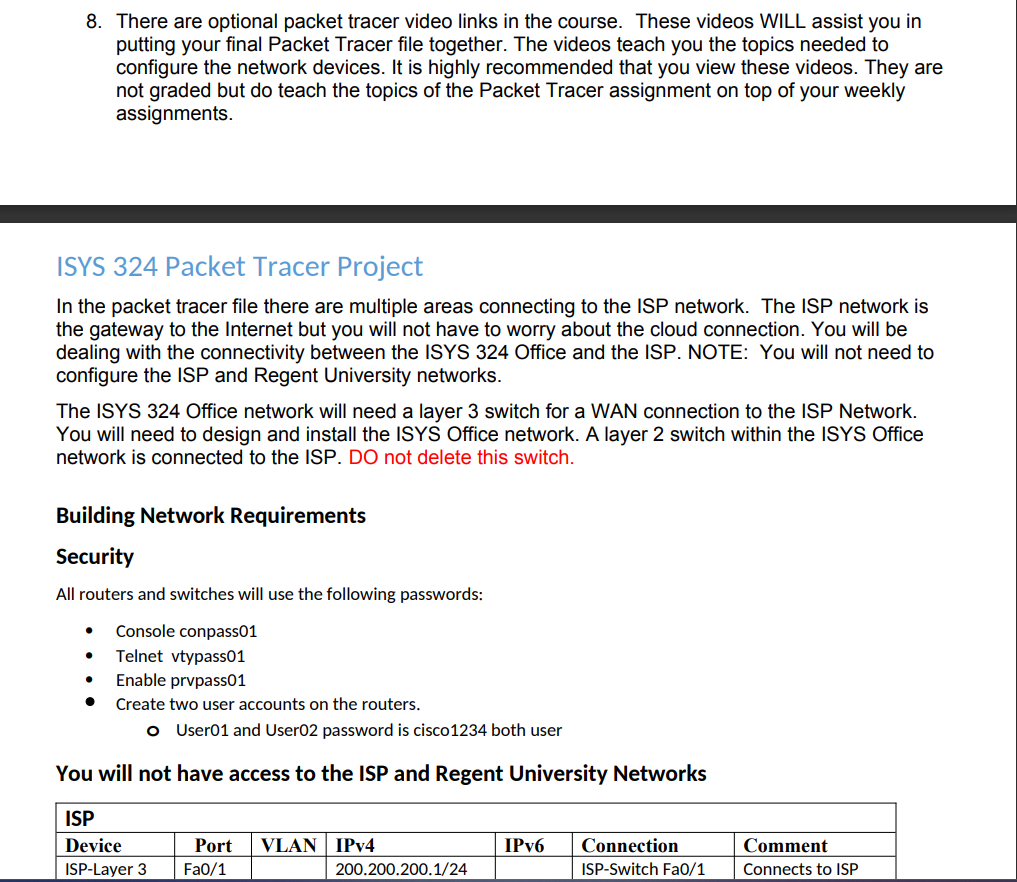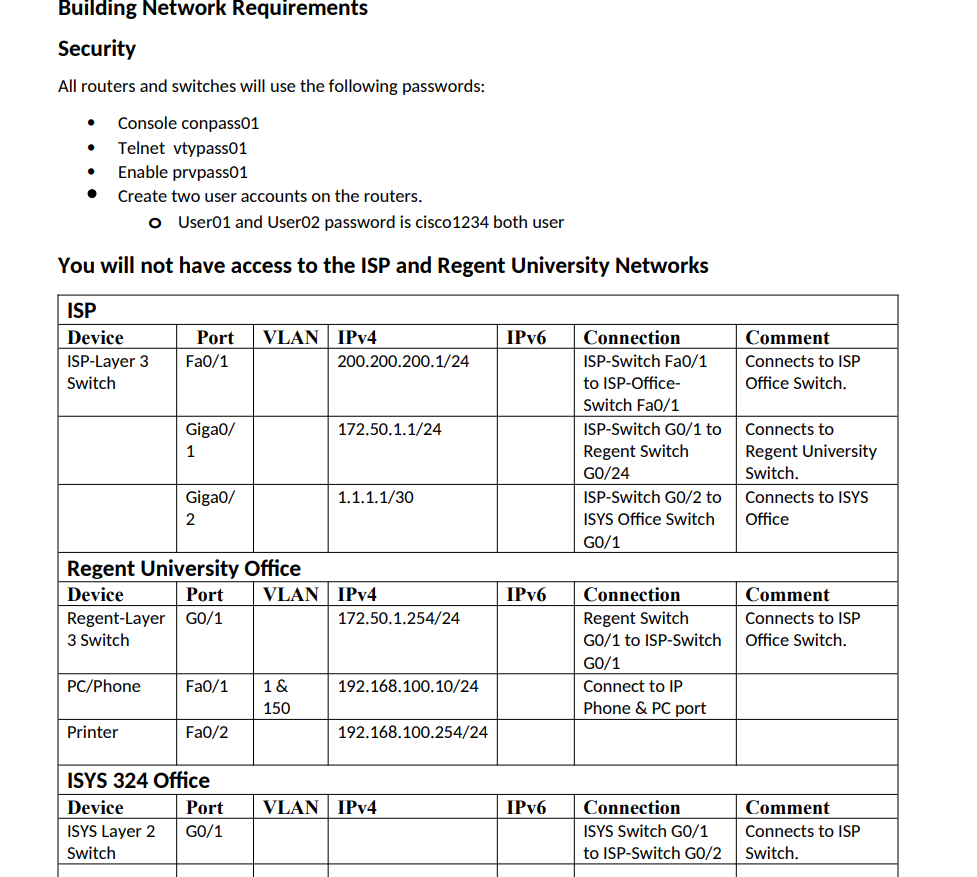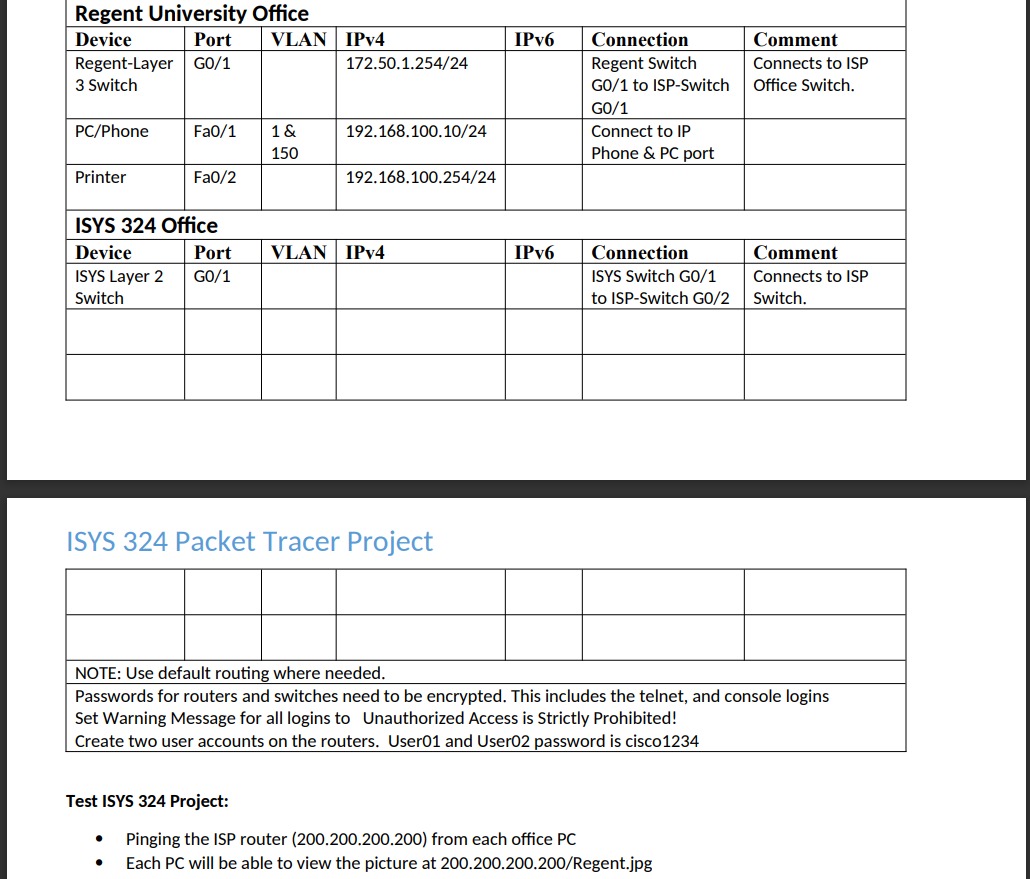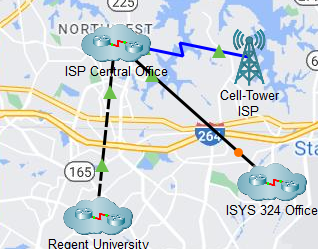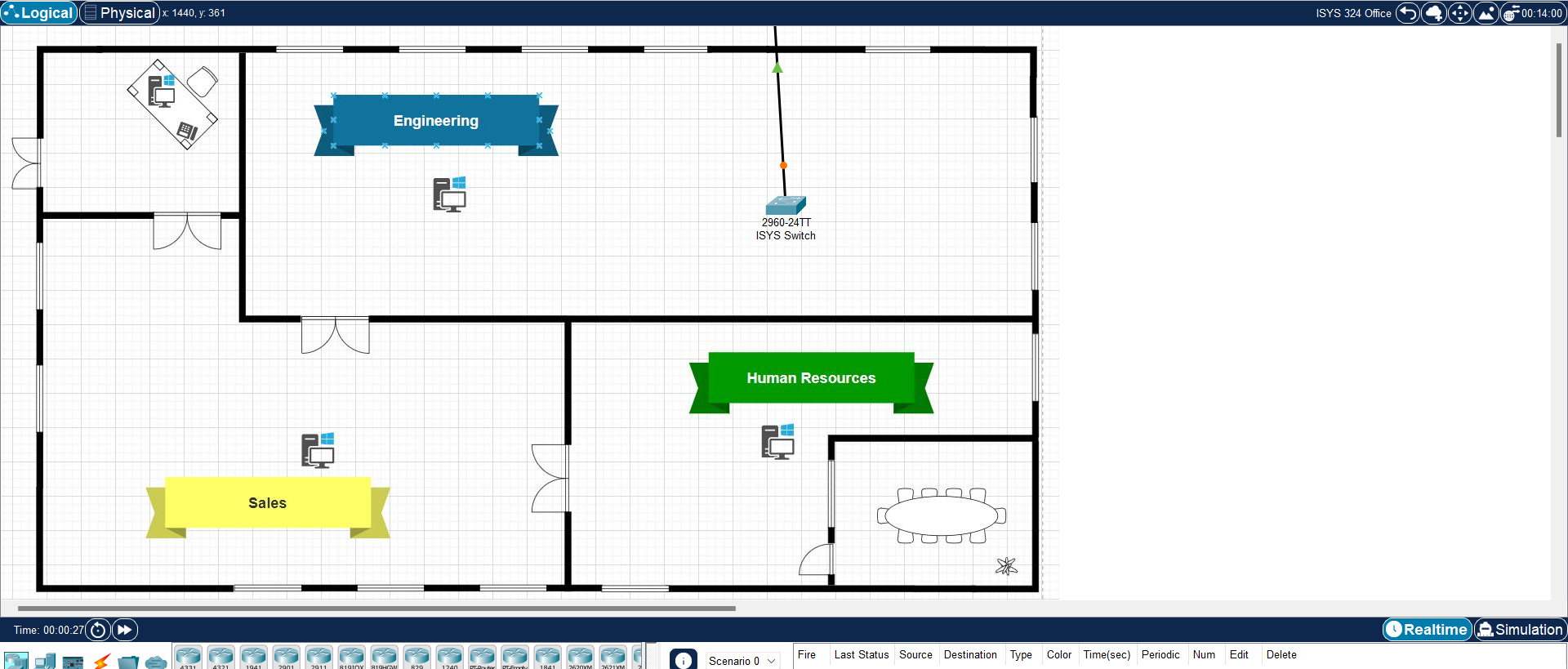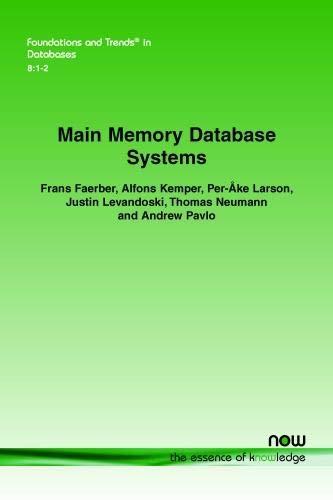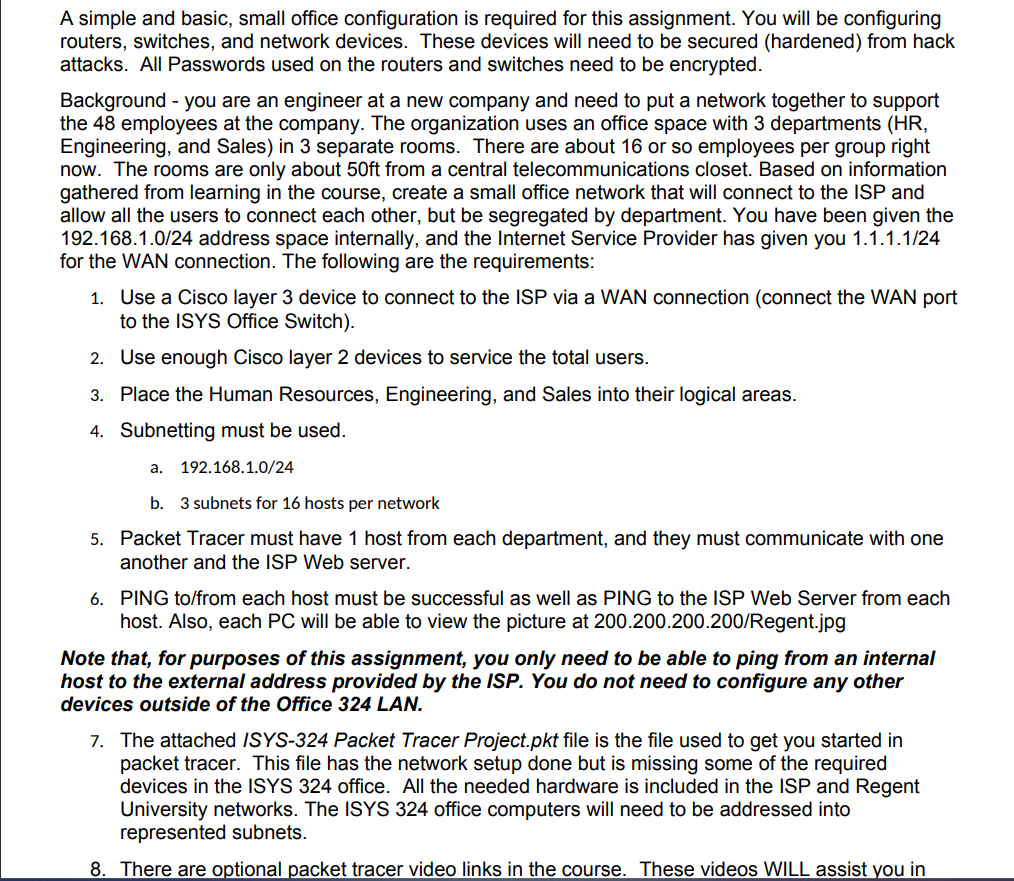
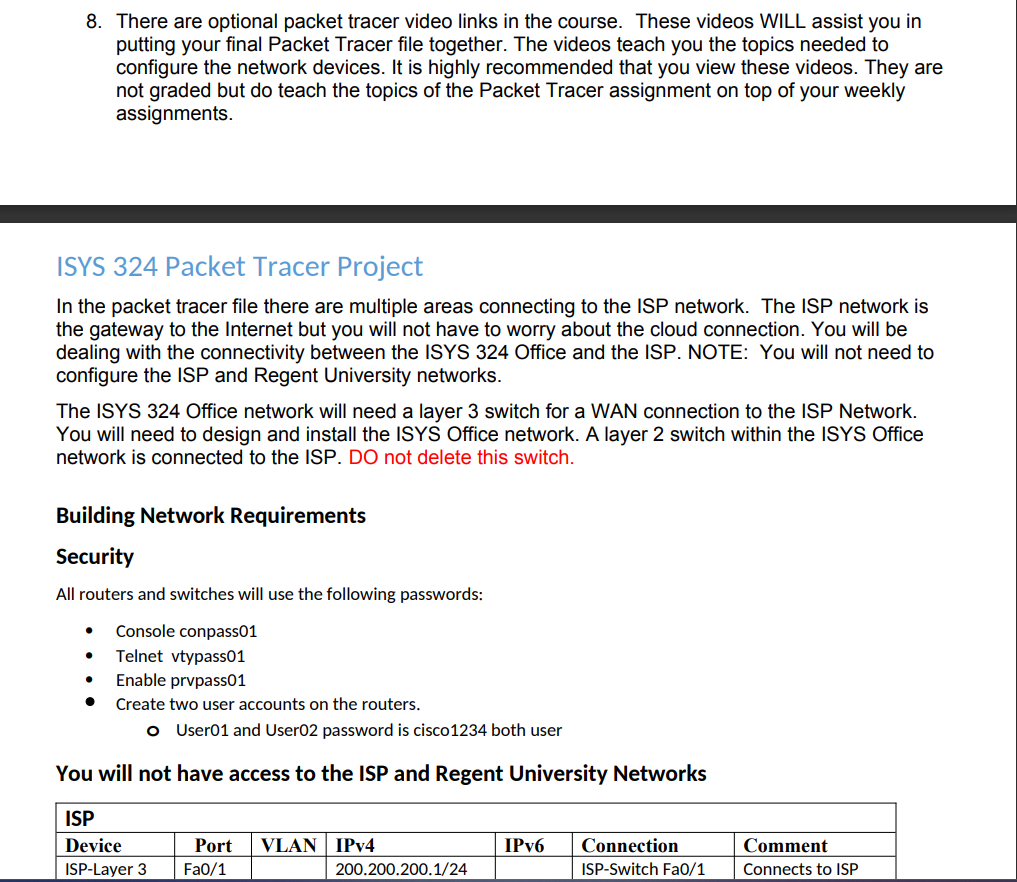
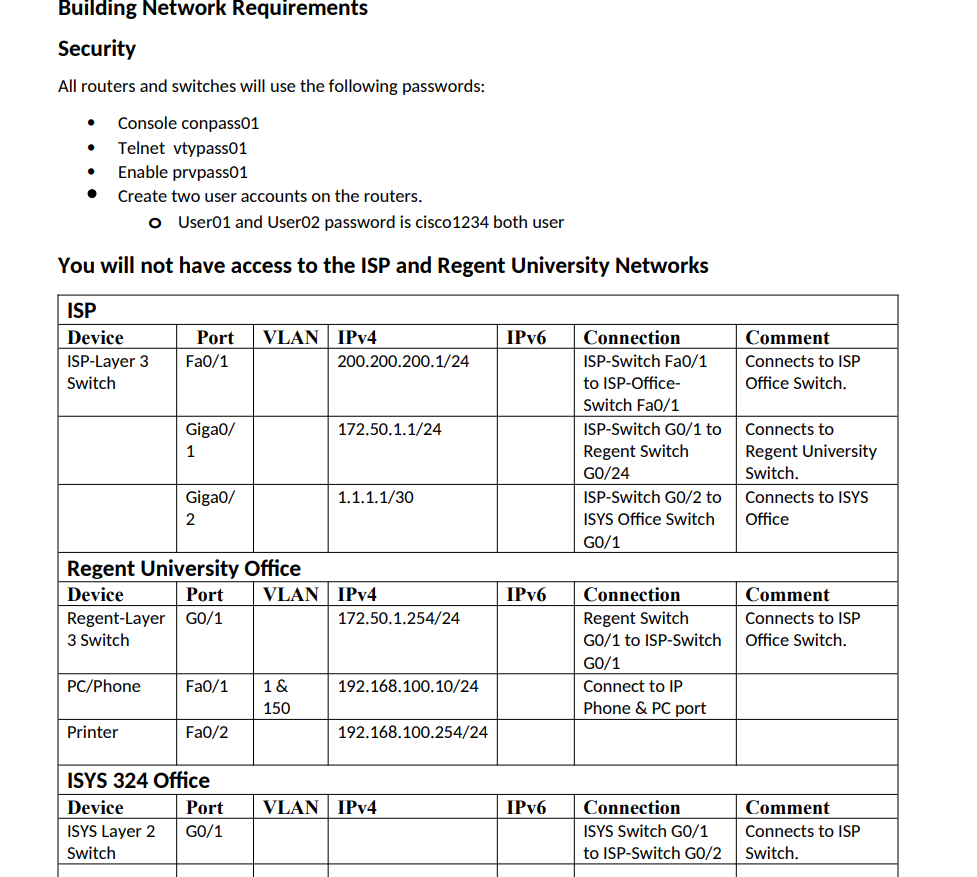
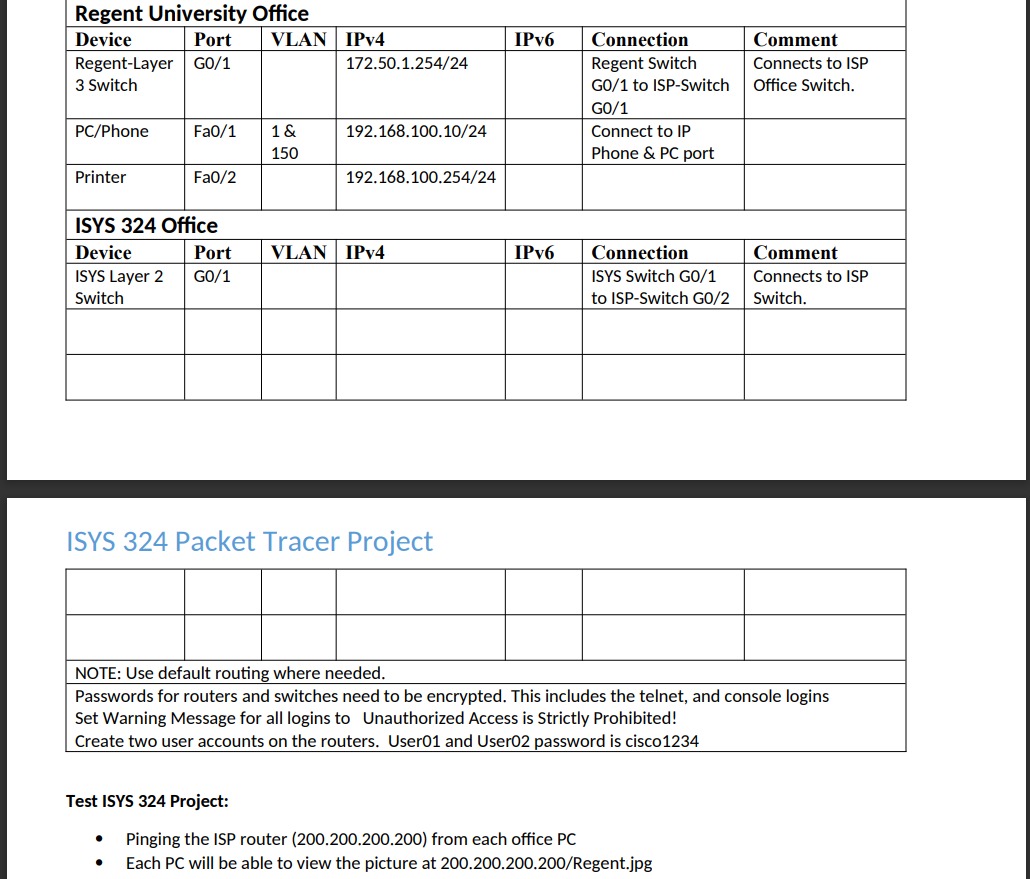
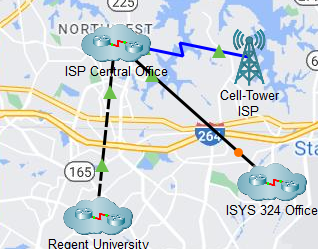
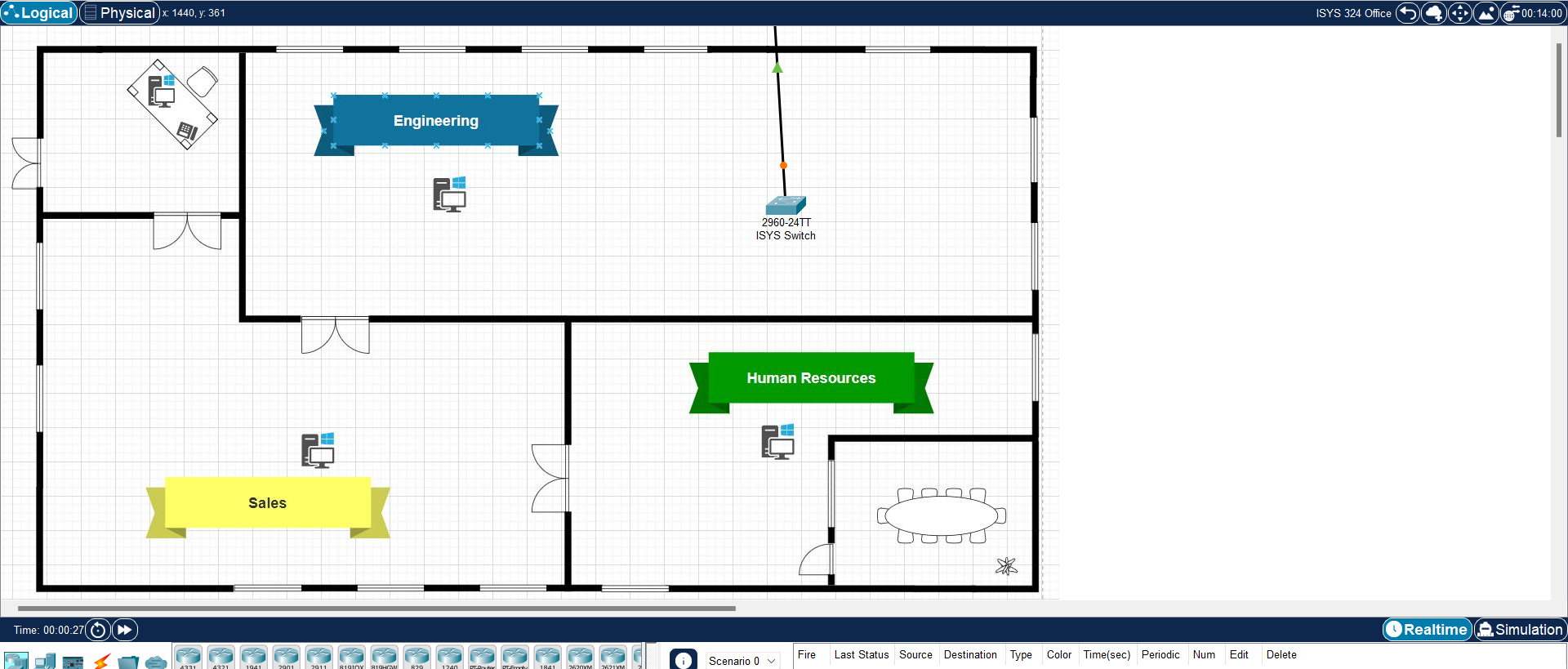
A simple and basic, small office configuration is required for this assignment. You will be configuring routers, switches, and network devices. These devices will need to be secured (hardened) from hack attacks. All Passwords used on the routers and switches need to be encrypted. Background - you are an engineer at a new company and need to put a network together to support the 48 employees at the company. The organization uses an office space with 3 departments (HR, Engineering, and Sales) in 3 separate rooms. There are about 16 or so employees per group right now. The rooms are only about 50ft from a central telecommunications closet. Based on information gathered from learning in the course, create a small office network that will connect to the ISP and allow all the users to connect each other, but be segregated by department. You have been given the 192.168.1.0/24 address space internally, and the Internet Service Provider has given you 1.1.1.1/24 for the WAN connection. The following are the requirements: 1. Use a Cisco layer 3 device to connect to the ISP via a WAN connection (connect the WAN port to the ISYS Office Switch). 2. Use enough Cisco layer 2 devices to service the total users. 3. Place the Human Resources, Engineering, and Sales into their logical areas. 4. Subnetting must be used. a. 192.168.1.0/24 b. 3 subnets for 16 hosts per network 5. Packet Tracer must have 1 host from each department, and they must communicate with one another and the ISP Web server. 6. PING to/from each host must be successful as well as PING to the ISP Web Server from each host. Also, each PC will be able to view the picture at 200.200.200.200/Regent.jpg Note that, for purposes of this assignment, you only need to be able to ping from an internal host to the external address provided by the ISP. You do not need to configure any other devices outside of the Office 324 LAN. 7. The attached ISYS-324 Packet Tracer Project.pkt file is the file used to get you started in packet tracer. This file has the network setup done but is missing some of the required devices in the ISYS 324 office. All the needed hardware is included in the ISP and Regent University networks. The ISYS 324 office computers will need to be addressed into represented subnets. 8. There are optional packet tracer video links in the course. These videos WILL assist you in 8. There are optional packet tracer video links in the course. These videos WILL assist you in putting your final Packet Tracer file together. The videos teach you the topics needed to configure the network devices. It is highly recommended that you view these videos. They are not graded but do teach the topics of the Packet Tracer assignment on top of your weekly assignments. ISYS 324 Packet Tracer Project In the packet tracer file there are multiple areas connecting to the ISP network. The ISP network is the gateway to the Internet but you will not have to worry about the cloud connection. You will be dealing with the connectivity between the ISYS 324 Office and the ISP. NOTE: You will not need to configure the ISP and Regent University networks. The ISYS 324 Office network will need a layer 3 switch for a WAN connection to the ISP Network. You will need to design and install the ISYS Office network. A layer 2 switch within the ISYS Office network is connected to the ISP. DO not delete this switch. Building Network Requirements Security All routers and switches will use the following passwords: - Console conpass01 - Telnet vtypass01 - Enable prvpass01 - Create two user accounts on the routers. - User01 and User02 password is cisco1234 both user You will not have access to the ISP and Regent University Networks Building Network Requirements Security All routers and switches will use the following passwords: - Console conpass01 - Telnet vtypass01 - Enable prvpass01 - Create two user accounts on the routers. - User01 and User02 password is cisco1234 both user You will not have access to the ISP and Regent University Networks Regent Universitv Office ISYS 324 Office ISYS 324 Packet Tracer Project Test ISYS 324 Project: - Pinging the ISP router (200.200.200.200) from each office PC - Each PC will be able to view the picture at 200.200.200.200/ Regent.jpg