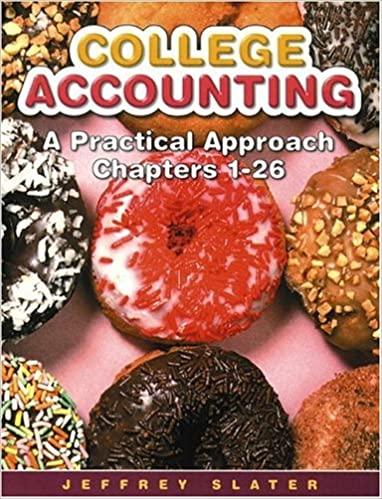Question
A small consulting company wants to make the switch to QuickBooks Online. All of their expenses are paid at the time they are incurred, so
A small consulting company wants to make the switch to QuickBooks Online. All of their expenses are paid at the time they are incurred, so there is no need to track bills in the system. There is only one person from the company who requires access to the system. The client wants financial reports such as Profit & Loss and Balance Sheet, A/R, and budget reports. Which of the following QuickBooks products would best suit their requests and requirements?
A. QuickBooks Online Plus
B. QuickBooks Self-Employed
C. QuickBooks Online Essentials
D. QuickBooks Online Accountant
E. QuickBooks Online Simple Start
QuickBooks Online Plus offers what inventory costing method that Desktop editions do not, with the exception of QuickBooks Enterprise Solutions Platinum subscription?
A. LIFO
B. FIFO
C. Average Cost
D. Standard Cost
E. None. All offerings are the same
Middletown Marketing wants to switch to QuickBooks Online and needs 3 people to access the data. They would like to set up recurring billing for their retainer based clients. Based on this information, which QuickBooks Online product would be the best fit?
A. QuickBooks Online Plus
B. QuickBooks Self-Employed
C. QuickBooks Online Essentials
D. QuickBooks Online Simple Start
E. None - QuickBooks Online does not support these features
Middletown Marketing wants to switch to QuickBooks Online and needs 3 people to access the data. They would like to set up recurring billing for their retainer based clients. Based on this information, which QuickBooks Online product would be the best fit?
A. QuickBooks Online Plus
B. QuickBooks Self-Employed
C. QuickBooks Online Essentials
D. QuickBooks Online Simple Start
E. None - QuickBooks Online does not support these features
Which of the following actions is performed outside of Account and Settings?
A. Add new users
B. Turn on class tracking
C. Specify terminology for customers
D. Enter a closing date and password
E. Select whether to show account numbers in dropdown menus and reports
Your non-profit client wants to adjust their fiscal year in QuickBooks Online. Where do you find the accounting related preferences to make this change?
A. Gear Icon > Your Account
B. Gear Icon > Tools > Set fiscal year
C. Accountant Toolbar > Accounting Settings
D. Gear Icon > Account and Settings > Advanced
E. After setup, you cannot change the fiscal year in QuickBooks Online
What would you do to confirm the accurate import of your QuickBooks Desktop data into QuickBooks Online?
A. Look for import confirmation email
B. Run Verify Data in QuickBooks Online
C. Perform Data Rebuild in QuickBooks Online
D. Compare the Cash-based Balance Sheet and Profit & Loss for All Dates
E. Compare the Accrual-based Balance Sheet and Profit & Loss for All Dates in both QuickBooks Online and QuickBooks Desktop
Which of the following steps does NOT need to be performed to prepare your QuickBooks Desktop data for conversion?
A. Ensure the file is under 350,000 targets
B. Enter a closing password in QuickBooks Desktop
C. Create a backup before QuickBooks desktop runs the Rebuild action
D. Correct errors in the QuickBooks data before uploading to QuickBooks Online
E. None - all of the above are recommended conversion preparation steps for QuickBooks Online
Where do you find accounting-related preferences?
A. Gear Icon > Your Account
B. Alerts > Change Preferences
C. Gear Icon > Account and Settings
D. AccountantCenter > Accounting Settings
E. Accountant Toolbar > Accounting Settings
Laura has decided to make the switch to QuickBooks Payments for merchant services and just received notification that her application has been approved. Which of the following is her next step?
A. Buy the card reader for mobile devices
B. Wait one week to begin processing payments
C. Call QuickBooks Payments support to complete setup
D. Verify that the merchant account is linked to QuickBooks
E. Call to confirm the start date for processing payments, based on the kind of products she sells
Which of the following lists are NOT accessed through the Gear icon?
A. Classes
B. Customers
C. Chart of Accounts
D. Products & Services
E. Recurring Transactions
Which of the following is a feature in the QuickBooks App that is not available in a regular browser?
A. Offline changes sync back to the cloud
B. Access to dropdown menus for screens and reports
C. App works on multiple devices like Mac, PC, and tablets
D. Gives you the ability to download a local backup of your QuickBooks Online data
E. App gives you access to Accountant tools not available through QuickBooks Online Accountant
Which of the following tasks can you perform using the Quick Create feature in a QuickBooks Online company?
A. Create new user
B. Create new account
C. Create new transactions
D. Create new customers and vendors
E. Create new employees and run payroll
You are logged into your clients QuickBooks Online company through QuickBooks Online Accountant. After saving and closing a transaction in the company, you realize that you made an error. What is the best way to access the recent transaction list to reopen and fix the transaction?
A. Reports > All Reports > Recent transactions report
B. Click in the search box on the toolbar and choose the recent transaction from the drop down list
C. Click on the recent transactions button next to the quick create button in the center of the top toolbar
D. Press CTRL+F to bring up a search box and enter the dollar amount of the transaction to look it up and edit it
E. Transactions > Chart of Accounts and open the register for the account that you posted the transaction to, then open and edit the transaction
Question 1 of 15
Linsays Landscaping wants to make notes in QuickBooks each time she services a client to streamline the invoicing process at the end of the month. She does not want these records to affect any month or year to date financial reports throughout the month until she invoices the client. Which of the following transaction types do you recommend she uses to achieve this goal?
A. Invoice
B. Credit Memo
C. Sales Receipt
D. Delayed Charge
E. Statement Charge
Question 2 of 15
Chriss Construction wants to be able to record estimates in QuickBooks and convert the estimates to invoices once jobs are complete. Which feature must be turned on in order to enable this workflow?
A. Turn on estimates
B. Copy estimates to invoices
C. Allow Invoices to be created from estimates
D. There is nothing special that needs to be done
E. This is not possible to achieve in QuickBooks Online
Question 3 of 15
Seths Screw Manufacturing wants to get paid faster by utilizing the features in the Online Invoicing Portal. Which of the following items are benefits of using the Online Invoicing Portal?
A. Customizable invoice templates
B. Past due statements can be sent to customers
C. A secure password must be entered to view the online invoice
D. Clients can correspond with their customers regarding invoice details
E. Recipient can set up automatic payment for future invoices sent to their Intuit ID
Question 4 of 15
QuickBooks Payments allows you to process ACH payments electronically. Your customer receives the invoice through email and clicks the link to Pay Now. After they enter the payment information, what is the next step in this transaction?
A. A check is automatically sent to your bank for deposit
B. A confirmation email is sent prompting you to Accept Payment
C. The payment is transferred to a secure holding account for 3 business days
D. The invoice will show a status of paid and the date payment was received
E. Your client receives an email that they must click to approve payment details and complete payment processing
Question 5 of 15
Dans Doughnuts pays his oil delivery company at time of service. When each delivery is made, Dan writes a paper check for the amount and gives it to the delivery rep. What is the recommended method to record this transaction in QuickBooks Online?
A. Enter as a Check and manually enter the check number
B. Enter as a Check, mark To Print and print the check stub for a record
C. Enter through the Expenses window and select Cash as payment type
D. Open the bank account register and manually enter the check in to the register
E. Enter the Bill through Quick Create, then record the Bill Payment with the check number
Question 6 of 15
Which of the following is considered a non-posting transaction?
A. Bill
B. Invoice
C. Estimate
D. Payment
E. Bill Payment
Question 7 of 15
Where would you go if you want to pay multiple bills at one time?
A. Quick Create > Pay Bills
B. Vendors > Gear > Pay Bills
C. Transactions > Expenses > Pay Bills
D. Vendors > Select Bills > Batch Actions > Pay Bills
E. You cannot pay multiple bills at one time in QuickBooks Online
Question 8 of 15
Where can you print checks in QuickBooks Online?
A. Reports > Print checks
B. Home page > Print checks
C. Quick Create > Print Checks
D. Gear Icon > Tools > Print Checks
E. Transactions > Banking Transactions > Print checks
Question 9 of 15
Dan wants to be able to assign expenses to customers. Which of the following features does he need to turn on to reach this goal?
A. Turn on job costing
B. Automatically invoice unbilled activity
C. Track expenses and items by customer
D. QuickBooks Online does not support this feature
E. Show items table on purchase and expense forms
Question 10 of 15
Which of the following defines a transfer transaction in QuickBooks Online?
A. Paying a vendor via ACH
B. Paying an employee via direct deposit
C. Accepting payments from a customer via ACH
D. Moving money from one balance sheet account to another
E. Moving money between any two accounts on the Chart of Accounts
Question 11 of 15
You have entered a customer payment against an invoice and want to deposit it with a rebate from the office supply store. What is the best method for creating the deposit?
A. Enter vendor credit for the rebate, open Deposits window, check the boxes next to the customer payment and the vendor credit
B. In Deposit window, use the Add New Deposits table to enter the customer payment to accounts receivable and the rebate to other income
C. In Deposit window, check the box next to the customer payment, and use the Add New Deposits table to enter the rebate to office expense
D. In Deposit window, use the Add New Deposits table to enter the customer payment to the corresponding income account and the rebate to other income
E. In Deposit window, use the Add New Deposits table to enter the customer payment to the corresponding income account and the rebate to office expense
Question 12 of 15
What does QuickBooks Online allow you to do with a Journal Entry that QuickBooks Desktop does not?
A. Enter item quantities on an entry
B. Use more than one currency per entry
C. Apply payments against invoices on an entry
D. Record multiple accounts receivable and accounts payable lines per entry
E. Record an out of balance entry and automatically adjust the difference to Opening Balance Equity
Question 13 of 15
Dale has hired an employee and is ready to get started with QuickBooks Online Payroll. How do you turn the payroll feature on in his QuickBooks Online company?
A. Quick Create > Run Payroll > Upgrade
B. Contact QuickBooks Online customer service to add payroll
C. Gear Icon > Manage Subscription > Get started with Payroll button
D. Select Employees from the left navigation bar > Turn on Payroll button
E. Click the company name from the QuickBooks Online Accountant client list. From the client detail page, choose Add Payroll
Question 14 of 15
Which of the following are standard payroll reports in QuickBooks Online?
A. Payroll Transaction Detail, Payroll Transactions by Customer
B. Payroll Tax Liability Report, Payroll Tax Payments by Vendor
C. Unpaid Time Report, Payroll Details Report, Employee Payroll Cost Detail
D. Payroll Summary Report, Payroll Details Report, Payroll Tax Liability Report
E. Payroll Summary by Customer, Payroll Details by Employee, Payroll Tax Payments
Question 15 of 15
Kaydees Cookies started out as a one woman show selling her baked goods at the farmers market. She recently moved into a commercial space and is hiring some staff - and she has reached out to you to get her set up with an accounting and payroll solution. She wants to use QuickBooks Online, but she wants to have full control of the payroll processing, reporting and tax payments. What service would be the best fit?
A. Intuit Full Service Payroll
B. QuickBooks Online Payroll
C. A third party payroll provider
D. QuickBooks Full Service Payroll
E. Intuit Online Payroll for Accountants
Question 1 of 15
Which of the following is not a recommended starting point to enter sales of products/services?
A. Quick Create > Invoice
B. Register > New transaction
C. Quick Create > Sales Receipt
D. Customer detail page > New transaction
E. Transactions > Sales > New transaction
Question 2 of 15
Which of the following statements accurately describes bank rules?
A. Bank rules are imported from the Bank's website into the For Review tab in the Banking Center
B. Bank rules are company settings used to restrict certain users from accessing the banking transactions
C. Bank rules allow users to specify the frequency that QuickBooks Online downloads transactions from the bank
D. Bank rules are set up by users to allow QuickBooks Online to populate downloaded transaction fields with specified information
E. Bank rules are set by QuickBooks Online to automatically match downloaded transactions to manually entered transactions in the register
Question 3 of 15
Dougs Diner has a handful of bills that are the same each month which they pay via ACH auto pay. They want to save time entering these transactions by utilizing the Recurring Transactions feature in QuickBooks Online - but still want to view the upcoming expenses in their financial reports. What is the best way to set up the recurring transactions?
A. Set up each bill as an Expense and make recurring
B. Set up each Bill and Bill Payment as recurring transactions
C. Enter the each Bill manually, then set up each Bill Payment as a recurring transaction
D. Set up Rules in the Bank Feed center to automatically map the payments as they clear the bank
E. Set up each Bill as a recurring transaction, then match the payments to the bills in the Bank Feeds center as they clear.
Question 4 of 15
Gregg has given you his bank statement for last month and you need to reconcile his account. Which of the following are the steps you need to take?
A. Accountant Toolbox > Reconcile > Reconcile Now > Enter Adjustment
B. Gear Icon > Reconcile > Enter statement date/beginning balance > Reconcile Now > Enter Adjustment
C. Accountant Toolbox > Reconcile > Enter statement date/ending balance > Select All > Reconcile Now > Enter Adjustment
D. Gear Icon > Reconcile > Uncheck All > Check off transactions that match statement > Reconcile Now > Enter Adjustment
E. Gear Icon > Reconcile > Enter statement date/ending balance > Check all transactions that match bank statement > Ensure difference is zero > Reconcile Now
Question 5 of 15
Christines Cuisine just made the switch from QuickBooks Desktop to QuickBooks Online. The banking transactions were downloaded and posted in the desktop file up until 20 days ago. When connecting the bank feed in QuickBooks Online, what is the best way to get the transactions for the last 20 days into the file?
A. When setting up the sync, choose the custom option to only download the last 20 days of data
B. When setting up the sync, do not download any prior transactions. Then, manually enter the last 20 days of data
C. When setting up the sync, choose the custom option to only download the last 7 days of data. Then manually enter the remaining 13 days of transactions
D. When setting up the sync, choose the custom option to download the last 30 days of data. Then use the batch exclude option to remove the duplicate downloads
E. When setting up the sync, do not download any prior transactions. Then download and import an IIF file from the bank website to enter the last 20 days of transactions
Question 6 of 15
If a user clicks Finish Now when reconciling an account and the Difference is not zero, what account is used to offset the automatic adjustment to the account being reconciled?
A. Bank Service Charges
B. Miscellaneous Expense
C. Opening Balance Equity
D. Bank Reconcilation Error
E. Reconciliation Discrepancies
Question 7 of 15
Which of the following report settings are browser settings, not QuickBooks Online settings?
A. Fit to Page
B. Column size
C. Text font/color
D. Send report as HTML when emailing
E. Header/Footer text and alignment when printing
Question 8 of 15
Josh and Kaleb are partners in their consulting business. They have selected a third party app that works with QuickBooks Online so that you can help manage their bookkeeping outside of their operational management system. Kaleb is the only person who needs to be able to enter transactions, but Josh needs to be able to run reports and enter billable time - as he is always meeting with investors and customers. Kaleb is concerned that if Josh has access to QuickBooks Online, he will accidentally mess something up. Which subscription level of QuickBooks Online would be the best fit for their needs?
A. QuickBooks Online Plus
B. QuickBooks Online Essentials
C. QuickBooks Online Simple Start
D. QuickBooks Online Self-Employed
E. QuickBooks Online Simple Start + third party apps for time and reporting
Question 9 of 15
Which of the following is NOT true about grouping reports in QuickBooks Online?
A. A customized report can be part of multiple Groups
B. Grouped reports can be found in My Custom Reports
C. You can consolidate multiple reports into a single PDF document
D. Grouping allows you to schedule reports to be automatically emailed
E. You can batch print multiple reports by double clicking on the Group heading
Question 10 of 15
How can you export a report to Excel?
A. Click on the piece of paper icon and choose Export to Excel
B. Click on the gear icon on the report and choose Export to Excel
C. Click on the Customize icon and on the Export tab, choose Excel
D. Right click on the report in the Reports Center and choose Export to Excel
E. If you click on the envelope or printer, it will bring up the screen to save, email, print or export
Question 11 of 15
Which of the following is something you can't do with Management Reports?
A. Export as a Word document
B. Name the title of the report
C. Customize and add new reports
D. Add additional preliminary pages
E. Create your own template from scratch
Question 12 of 15
Which of the following best describes an Intuit approved app?
A. An app that is listed on Apps.com
B. An app that integrates with QuickBooks Online
C. An app with the Intuit Certified or Intuit Approved badge on its website
D. Apps listed on Apps.com with the green ProAdvisor Recommended badge
E. An app that integrates with both QuickBooks Online and QuickBooks Desktop
Question 13 of 15
Which of the following is the best way to purchase and access an app that you are integrating with QuickBooks Online?
A. Sign up for a syncing app where you can connect all of your apps and QuickBooks Online companies to each other
B. Logged in to the QuickBooks Online company as an Admin user, go to App Center, find app, and click Get App Now
C. From the App developer website, sign up and enter your Intuit ID to choose the company you want to add the app to
D. Contact the App vendor and give them the QuickBooks Online company ID for the company that you want to connect the app to
E. From the App Center in QuickBooks Online Accountant, click Get App Now from the App card and use the master admin Intuit ID for the company you are adding the app too
Question 14 of 15
Which is NOT a recommended best practice when finding Apps?
A. Start a trial subscription
B. Request a demo from the developer
C. Read reviews about the app on the App Center
D. Ask another ProAdvisor about their experience with the app
E. Connect the app to the live QuickBooks company to see if it works the way you expect
Question 15 of 15
Which is NOT a stated benefit of using Intuit-approved apps?
A. Reduce Data Entry
B. Additional Functionality
C. To make QuickBooks faster
D. Security/Separation of duties
E. Streamline Workflow Processes
Question 1 of 15
Which of the following can only be accessed from within QuickBooks Online Accountant?
A. Your Books
B. Quick Create
C. Manage Users
D. Company Settings
E. Manage Subscription
Question 2 of 15
Which of the following best describes QuickBooks Online Accountant?
A. Another subscription level that unlocks valuable accountant tools
B. A platform for the in house accounting team of QuickBooks Online users to manage their individual company on a daily basis
C. A platform for accounting professionals who serve multiple clients to get free QuickBooks Online subscriptions for their clients
D. A platform for accounting professionals who serve multiple clients to easily access multiple companies from one access point
E. A separate accounting program for accounting professionals to import QuickBooks Online data for the clients and use special accountant only tools
Question 3 of 15
In QuickBooks Online, how does your client give you access as an Accountant user?
A. Use the Master Admin details from your client to gain access to the file
B. Your client adds you as an Accountant user and you accept the invitation link via email
C. Have your client add you as an Accountant user, then send you the username and password
D. Have your client add you as an Accountant user and the company will automatically appear in your Client List in QuickBooks Online Accountant
E. Use the Request Access tool through QuickBooks Online Accountant to send your client a request to grant you accountant permissions to their company
Question 4 of 15
What information can you view about your clients from looking over the Client List in QuickBooks Online Accountant?
A. Total outstanding A/R in each client company
B. Each company's QuickBooks Online subscription renewal date
C. The outstanding invoice balance each company has with your firm
D. Whether the books are closed and the date they are closed through
E. Which users on your team have access to the QuickBooks Online company
Question 5 of 15
You want to review Jans Greenhouse, your QuickBooks Online client, to ensure that her bank and credit card reconciliations are up to date for last month. Where should you look to find this information quickly?
A. Click the green QB icon in the Status column to see last reconciled dates for all accounts
B. Hover over the hyperlinks in the banking column to see last reconciled dates for all accounts
C. Click the client name hyperlink to go to Client Detail Page and see last reconciled dates for all accounts
D. Click the green QB icon, then navigate to the Reconciliation History page in QuickBooks Online and check all accounts by using the dropdown menu
E. Click the hyperlinks in the banking column, then navigate to the Reconciliation History page in QuickBooks Online and check all accounts by using the dropdown menu
Question 6 of 15
Step by Step Solution
There are 3 Steps involved in it
Step: 1

Get Instant Access to Expert-Tailored Solutions
See step-by-step solutions with expert insights and AI powered tools for academic success
Step: 2

Step: 3

Ace Your Homework with AI
Get the answers you need in no time with our AI-driven, step-by-step assistance
Get Started