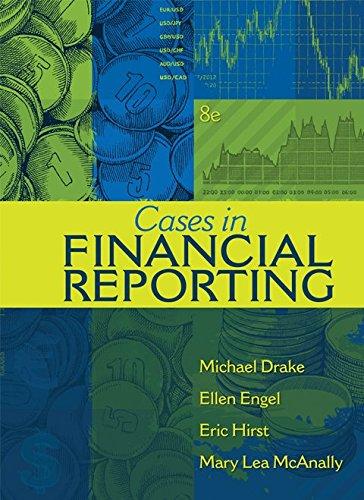A speculator is considering the purchase of one three-month call option on USD with an exercise price of 0.9709 EUR per USD. The premium is 0.0371 EUR. The current spot price as of December 1,2022 is 0.9511 EUR per USD and the 90-day forward rate is 0.9446 EUR per USD. The speculator believes that the U.S. dollar will appreciate against the euro to 1.0204 EUR per USD over the next three months. As the speculator's assistant, you have been asked to prepare the followings: 1. Graph the profit/loss diagram of the call option in an Excel spreadsheet. 2. Determine the speculator's profit if the USD appreciates to 1.0204 EUR per USD. 3. Determine the speculator's profit/loss if the USD depreciates to the forward rate. 4. Determine the future spot price at which the speculator will only break even. Please download Office 365 and install Excel in your desktop or laptop. Don't use Excel directly from OneDrive. It is because Excel graphical functions are not accessible from OneDrive. To draw the profit/loss diagram of a call option for Part 1, you will create a few rows with these headers: spot rate (x.xxxx EUR per USD), exercise price (0.9709 EUR per USD), payoff for the call option, call premium (0.0371 EUR), and profit/loss of the call option in Excel. After creating these headers, you will also create a few spot rates below and above the exercise price (0.9709 EUR per USD). To calculate the payoff for the call option in Excel, you can use the max function: =max(Spot rate - Exercise price, 0 ). The profit/loss of the long call is to subtract the call premium from the payoffs. Then highlighting the data points of profit/loss in the spreadsheet and choosing 2-D Line from Insert tab, you will create the profit/loss diagram for the call option. To create a nice graph, you will format data points on the horizontal axis to the corresponding spot rates. To do this, right click on horizontal axis, choose "Select data", and edit horizontal axis labels. The currency unit on the vertical and horizontal axes is the EUR. You should also add a chart title