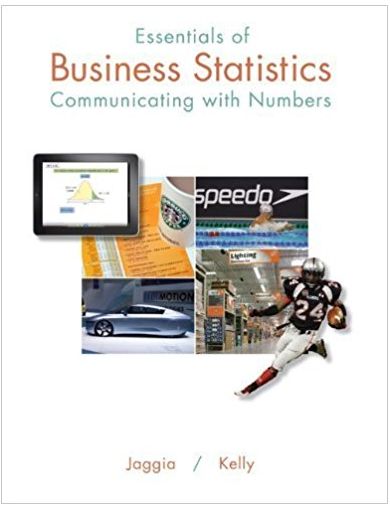Question
A teacher wants to construct a bar chart for her upcoming class. Using SPSS, she has already named her variable, entered her values, and moved
A teacher wants to construct a bar chart for her upcoming class. Using SPSS, she has already named her variable, entered her values, and moved her labeled variable into the variable column. Starting from her opened dialog box, what steps should she take to complete her bar graph?
A. Click the charts option in the dialog box. In the newly opened dialog box, select pie charts. After making this selection, click continue. Now uncheck the display frequency box, click paste, and then run.
B. Click the charts option in the dialog box. In the newly opened dialog box select histograms. After making this selection click continue. Now uncheck the display frequency box, click paste, and then run.
C. Click the charts option in the dialog box. In the newly opened dialog box, select bar charts. After making this selection, click continue. Now uncheck the display frequency box, click paste, and then run.
D. Click the charts option in the dialog box. In the newly opened dialog box, select bar charts. After making this selection, click continue. Click paste and then run.
Step by Step Solution
There are 3 Steps involved in it
Step: 1

Get Instant Access to Expert-Tailored Solutions
See step-by-step solutions with expert insights and AI powered tools for academic success
Step: 2

Step: 3

Ace Your Homework with AI
Get the answers you need in no time with our AI-driven, step-by-step assistance
Get Started