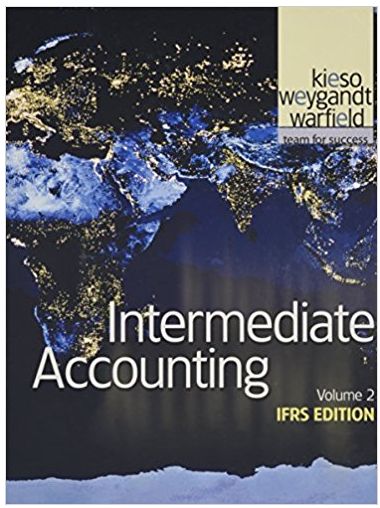Question
A vendor currently has payment terms of Net 10. The terms change to Net 15 starting today for all future bills. This is a new
-
A vendor currently has payment terms of Net 10. The terms change to Net 15 starting today for all future bills. This is a new term that you have not used before. Which two actions must you complete to support this change? ( Choose 2)
-
On the ACCOUNTANT AND SETTINGS area, set the preferred invoice terms to NET 15.
-
Edit the vendor record IN the TERMS list, select NET 15.
-
Open each unpaid bill for the vendor and change the terms to NET 15.
-
In the ALL LISTS area,go to the TERMS list. Add the term NET 15 to the list
-
-
What is a bank rule?
-
A list of the events that happens to your company file
-
A list of the types of financial accounts QuickBooks online can be connect to
-
A list of the payment terms for customer
-
A list of criteria QuickBooks Online uses to automatically categorize transactions for you
-
Step by Step Solution
There are 3 Steps involved in it
Step: 1

Get Instant Access to Expert-Tailored Solutions
See step-by-step solutions with expert insights and AI powered tools for academic success
Step: 2

Step: 3

Ace Your Homework with AI
Get the answers you need in no time with our AI-driven, step-by-step assistance
Get Started