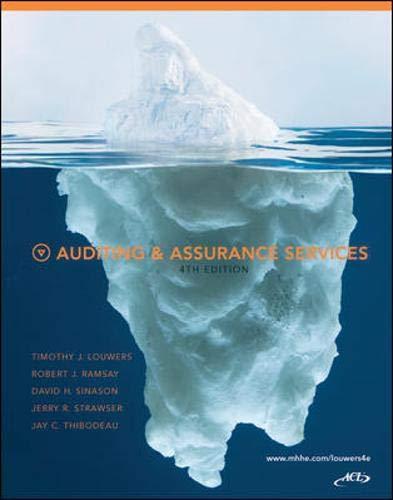AB D E F G . Catering Job Costs 4 5 6 Client Parmis Technologies Job Number: 4155 Contact Job Description Sales Conference 11/8/20 Description Category Category Cost/Unit Total Cost 7 8 9 10 11 12 13 14 15 16 17 18 19 20 21 22 23 24 25 26 27 28 29 30 31 32 33 34 35 36 37 38 39 40 41 42 43 44 45 FOOD COSTS (MATERIALS) Menu Code Quantity 3341 1 2697 2 1873 2 2267 1 1780 3 1913 2 1660 1 3523 2 2965 3 1793 2 2557 2 3776 1 1 2841 1 2135 1 3693 2 3923 1 2518 1 2992 3 1181 2 3262 1 3436 2 3810 2 2874 2 1721 1 3361 1 2570 1 1 Size Medium Large Medium Large Medium Large Large Large Medium Medium Large Large Medium Medium Medium Medium Large Large Medium Medium Large Medium Medium Large Medium Medium TOTAL FOOD COSTS $ 0.00 46 Day Cost 47 48 49 50 51 52 53 54 55 LABOUR COSTS Date Temp Staff 18/8/20 Temp Chef 19/8/20 Temp Chef 20/8/20 Temp Chef 20/8/20 General Help 21/8/20 Temp Chef 21/8/20 22/8/20 General Help Staff Number Details/Description 1 Prepare Ingredients 2 Preparation and Cooking 2 Cooking 2 Set-up at venue 2 Cooking and Plating 3 Table Service 2 Pack up and clean-up Hours 5 8 8 4 Wait Staff 6 6 4 56 57 58 59 60 TOTAL LABOUR $ PRODUCTION OVERHEADS 61 62 63 64 Days Cost 65 TOTAL OVERHEADS SUMMARY 66 67 68 69 70 71 TOTAL COST $ 12.150.00 Quoted Price (before GST) Gross Profit Margin (%) TA E5 3 E6 2 E7 4 In 114 enter a formula to calculate the Total Cost for that Menu item. Include a check in the calculation to see if the menu item is Off Menu, if it is return a cost of 0. (Items with a cost of O will automatically highlighted in orange to alert the user that they have selected an item that is not available.) In the labour costs section in H49 enter a calculation to return the name of the day of the week for the date shown in C49. The formula should copy down. In 149 calculate the labour cost for that labour type and quantity using the values in the Cost Overview sheet. (Ensure you apply weekend rates for Saturdays and Sundays. Your calculations must take this into account even if your data does not contain weekend dates as the dates could change.) Overheads are calculated by taking the total overheads (see Cost Sheet) and apportioning them over the days worked in the year (see Cost Sheet). In H65 calculate the difference between the first and last date in C49:C55 to work out how many days they worked on this job. (Do not use NETWORKDAYS as it excludes weekends and the company does work weekends. Do a simple subtraction and then add 1 as Excel assumes midnight to midnight which is not the case.) E8 2 AB D E F G . Catering Job Costs 4 5 6 Client Parmis Technologies Job Number: 4155 Contact Job Description Sales Conference 11/8/20 Description Category Category Cost/Unit Total Cost 7 8 9 10 11 12 13 14 15 16 17 18 19 20 21 22 23 24 25 26 27 28 29 30 31 32 33 34 35 36 37 38 39 40 41 42 43 44 45 FOOD COSTS (MATERIALS) Menu Code Quantity 3341 1 2697 2 1873 2 2267 1 1780 3 1913 2 1660 1 3523 2 2965 3 1793 2 2557 2 3776 1 1 2841 1 2135 1 3693 2 3923 1 2518 1 2992 3 1181 2 3262 1 3436 2 3810 2 2874 2 1721 1 3361 1 2570 1 1 Size Medium Large Medium Large Medium Large Large Large Medium Medium Large Large Medium Medium Medium Medium Large Large Medium Medium Large Medium Medium Large Medium Medium TOTAL FOOD COSTS $ 0.00 46 Day Cost 47 48 49 50 51 52 53 54 55 LABOUR COSTS Date Temp Staff 18/8/20 Temp Chef 19/8/20 Temp Chef 20/8/20 Temp Chef 20/8/20 General Help 21/8/20 Temp Chef 21/8/20 22/8/20 General Help Staff Number Details/Description 1 Prepare Ingredients 2 Preparation and Cooking 2 Cooking 2 Set-up at venue 2 Cooking and Plating 3 Table Service 2 Pack up and clean-up Hours 5 8 8 4 Wait Staff 6 6 4 56 57 58 59 60 TOTAL LABOUR $ PRODUCTION OVERHEADS 61 62 63 64 Days Cost 65 TOTAL OVERHEADS SUMMARY 66 67 68 69 70 71 TOTAL COST $ 12.150.00 Quoted Price (before GST) Gross Profit Margin (%) TA E5 3 E6 2 E7 4 In 114 enter a formula to calculate the Total Cost for that Menu item. Include a check in the calculation to see if the menu item is Off Menu, if it is return a cost of 0. (Items with a cost of O will automatically highlighted in orange to alert the user that they have selected an item that is not available.) In the labour costs section in H49 enter a calculation to return the name of the day of the week for the date shown in C49. The formula should copy down. In 149 calculate the labour cost for that labour type and quantity using the values in the Cost Overview sheet. (Ensure you apply weekend rates for Saturdays and Sundays. Your calculations must take this into account even if your data does not contain weekend dates as the dates could change.) Overheads are calculated by taking the total overheads (see Cost Sheet) and apportioning them over the days worked in the year (see Cost Sheet). In H65 calculate the difference between the first and last date in C49:C55 to work out how many days they worked on this job. (Do not use NETWORKDAYS as it excludes weekends and the company does work weekends. Do a simple subtraction and then add 1 as Excel assumes midnight to midnight which is not the case.) E8 2