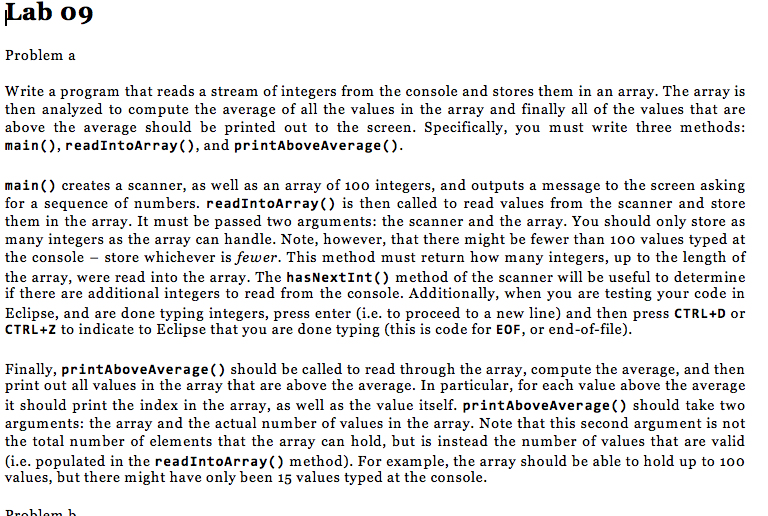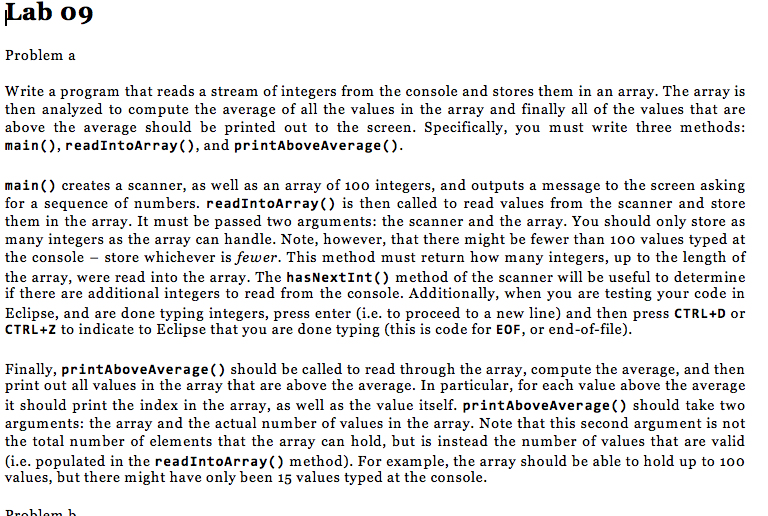
ab o Problem a Write a program that reads a stream of integers from the console and stores them in an array. The array is then analyzed to compute the average of all the values in the array and finally all of the values that are above the average should be printed out to the screen. Specifically, you must write three methods: main), readIntoArray), and printAboveAverage () main) creates a scanner, as well as an array of 100 integers, and outputs a message to the screen asking for a sequence of numbers. readintoArray() is then called to read values from the scanner and store them in the array. It must be passed two arguments: the scanner and the array. You should only store as many integers as the array can handle. Note, however, that there might be fewer than 1oo values typed at the console - store whichever is fewer. This method must return how many integers, up to the length of the array, were read into the array. The hasNextInt) method of the scanner will be useful to determine if there are additional integers to read from the console. Additionally, when you are testing your code in clipse, and are done typing integers, press enter (i.e. to proceed to a new line) and then press CTRL+D or CTRL+Z to indicate to Eclipse that you are done typing (this is code for EOF, or end-of-file) Finally, printAboveAverage() should be called to read through the array, compute the average, and then print out all values in the array that are above the average. In particular, for each value above the average it should print the index in the array, as well as the value itself. printAboveAverage() should take two arguments: the array and the actual number of values in the array. Note that this second argument is not the total number of elements that the array can hold, but is instead the number of values that are valid (i.e. populated in the readIntoArray() method). For example, the array should be able to hold up to 100 values, but there might have only been 15 values typed at the console ?. ab o Problem a Write a program that reads a stream of integers from the console and stores them in an array. The array is then analyzed to compute the average of all the values in the array and finally all of the values that are above the average should be printed out to the screen. Specifically, you must write three methods: main), readIntoArray), and printAboveAverage () main) creates a scanner, as well as an array of 100 integers, and outputs a message to the screen asking for a sequence of numbers. readintoArray() is then called to read values from the scanner and store them in the array. It must be passed two arguments: the scanner and the array. You should only store as many integers as the array can handle. Note, however, that there might be fewer than 1oo values typed at the console - store whichever is fewer. This method must return how many integers, up to the length of the array, were read into the array. The hasNextInt) method of the scanner will be useful to determine if there are additional integers to read from the console. Additionally, when you are testing your code in clipse, and are done typing integers, press enter (i.e. to proceed to a new line) and then press CTRL+D or CTRL+Z to indicate to Eclipse that you are done typing (this is code for EOF, or end-of-file) Finally, printAboveAverage() should be called to read through the array, compute the average, and then print out all values in the array that are above the average. In particular, for each value above the average it should print the index in the array, as well as the value itself. printAboveAverage() should take two arguments: the array and the actual number of values in the array. Note that this second argument is not the total number of elements that the array can hold, but is instead the number of values that are valid (i.e. populated in the readIntoArray() method). For example, the array should be able to hold up to 100 values, but there might have only been 15 values typed at the console