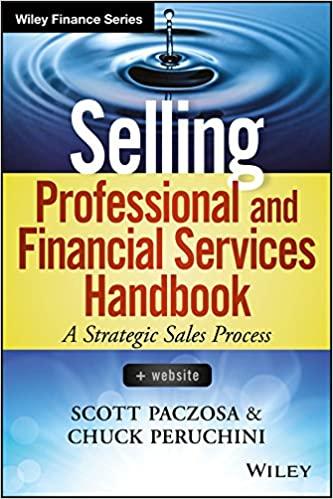Question
About Mergent Online: this is a very powerful accounting / finance research tool (especially for publicly-traded companies, but also to a lesser-extent, private companies). You
About Mergent Online: this is a very powerful accounting / finance research tool (especially for publicly-traded companies, but also to a lesser-extent, private companies). You can run Basic Searches or Advanced Searches using the tabs at the top. There is also a dedicated Mergent Private Company Search tab. There are some powerful features that I want you to be able to 1) know that they exist; 2) navigate effectively through the platform; and 3) be able to export financial data and nonfinancial data for analysis. f. Find an active, publicly-traded company of your choice and search it using Basic or Advanced Search. Navigate to its company page. On the company page you will see general information about the company (date of incorporation, auditor, counsel, industry SIC information, employee count, and summary financial data as well). g. Explore the Company Details tab and sub-tabs, specifically: i. History (helpful for presentations) ii. Business (helpful for understanding industry codes for external assessment market research) iii. Long Term Debt (understanding financing demands) iv. Business Segments (segment reporting helpful for internal assessment) h. Export the Company Details information to Excel and rename the tab 1. Company i. Explore Executives tab and sub-tabs, including executive compensation information j. Explore Ownership export the ownership information, including top 25 institution holders to Excel. Add this tab to your existing workbook and rename the tab 2. Ownership k. Explore Company Financials this is an extremely powerful tool. Note you can calculate annual or quarterly information using the drop down and set certain time parameters. l. Generate an Annual P&L Income Statement for the last 7 Years/Quarters and include footnotes. Export to Excel. Rename the tab 3. P&L Problem Set #2 Preparing and Evaluating Financial Statements m. Generate an Annual BS Balance Sheet for the last 7 Years/Quarters and include footnotes. Export to Excel. Rename the tab 4. BS n. Generate an Annual SoCF Cash Flow for the last 7 Years/Quarters and include footnotes. Export to Excel. Rename the tab 5. SoCF o. Navigate to Ratios (which is a sub-tab to Company Financials export annual ratios for the last 7 Years/Quarters. Rename the tab 6. Ratios. p. Navigate to Competitors export the information to Excel and rename the tab 7. Competitors (also note the Competitor News at the bottom this is perfect for external market assessments). q. Discuss your findings did you know this resource existed? What can you do with both the internal and external market / company information you obtained? What more do you want to learn about this information / resource, if anything? Please let me know.
Step by Step Solution
There are 3 Steps involved in it
Step: 1

Get Instant Access to Expert-Tailored Solutions
See step-by-step solutions with expert insights and AI powered tools for academic success
Step: 2

Step: 3

Ace Your Homework with AI
Get the answers you need in no time with our AI-driven, step-by-step assistance
Get Started