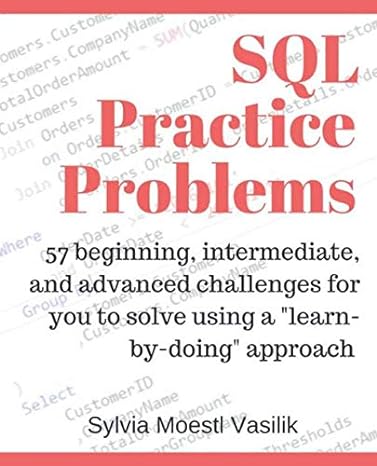Question
About: Student Record records and their information. Management System is based on a concept of recording student The main goal of this project is to
About: Student Record records and their information. Management System is based on a concept of recording student The main goal of this project is to Add Student Record, View Student Record, Update Student Record, and Delete Student Record within this system. Main Menu: When your program starts, it will display a main window that contains three options: The first is that you can login as an admin, the second is that you can login as a student, the third is to exit from the program
Admin Menu: When you Choose 1, you will login as an admin, and the program will display the Admin Menu that contains six options. The first is that you can add a student record, the second is that you can view all students records that are added, the third is that you can update a student record, the fourth is that is that you can delete a student record, the fifth is to take you back to the Main Menu, the sixth is to exit. Add Student Record: When you Choose 1 in the Admin Menu, you can add the first and second name of student.
View Student Record: When you Choose 2 in the Admin Menu, you can view the combined name of student, and the order number of student. Then you have two option: to back to the Admin Menu or Exit.
Update Student Record: When you Choose 3 in the Admin Menu, you can update student record, by entering his/her number, then entering the new information. Look at the figures below.
Delete Student Record: When you Choose 4 in the Admin Menu, you can delete student record, by entering his/her number, then it will be deleted.
Student: When you Choose 2 in the Main Menu, you will login as a student, and the program will display student page. Then you have two options: to back to the Main Menu or Exit. Look at figure 9.
Exit: When you Choose 3 in the Main Menu, you will exit from the program.
use c langu
Step by Step Solution
There are 3 Steps involved in it
Step: 1

Get Instant Access to Expert-Tailored Solutions
See step-by-step solutions with expert insights and AI powered tools for academic success
Step: 2

Step: 3

Ace Your Homework with AI
Get the answers you need in no time with our AI-driven, step-by-step assistance
Get Started