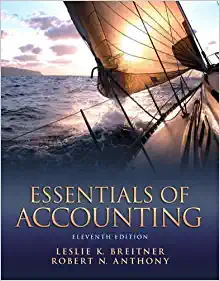@ ACC111 Practice Set lnstrt , , l , n, , C i 0' File /Users/tylereilenfeldt/Downloads/ACC111%20Practice%20$et%20|nstructions%20('l).pdf ACCi11 Practice Set Instructions (1).pdf 'l /2 James Regal. Esquire is an Attorney and has formed his own law firm. Regal Law Firm. You have been hired by James as his bookkeeper. After talking to James. you prepare his chart of accounts. which is below. Regal Law Firm chart of Account: Account :1 Account Name 101 Cash 102 Accounts Receivable 103 Supplies 201 Accounts Payabte 202 Uneamed Revenue 301 Regal, Capilal 302 Regal. Drawing 401 Fee Income 501 Rent Expense 502 Salaries Expense 503 Supplies Expenss The rst month of business for the Regal Law Firm is March 2018. The transactions for the month of March are: % Transaction 3/1/2018 James opened the bank account and deposited $5.000 for his capital contribution. 3/5/2018 James paid $250 tor rent, 3/10/2018 James received $1,000 train a new client, Sue Barnes, as a deposit for legal services. 3/15/2018 James paid $375 of salaries to his legal assistant. 3/22/2018 James received a bill of $75 for ofce supplies which will be paid next month. 3/30/2018 James withdraw $1,000 for his personal use. Practlco Set Part 1: Download Excel workbook and "save as" adding your last name to the end of the le. The assignment must be complete using Microsoft Excel. If it is not completed in Excel, your assignment may not be accepted. See the syllabus to download a free copy of Microsoft ExoeL 1. Using the chart of accounts. open the accounts in the general ledger. 2. Record the journal entries for the March transactions using General Journal Page 1. Make sure that you include explanations. 3. Post the entries to the general ledger 4. Calculate the balances in the general ledger accounts. 5. Prepare the Trial Balance Columns in the worksheet. Make sure you properly complete the heading. Alter completing the Trial Balance in Step 5. compare the balance you calculated with the check gure for the Trial Balance in the Instructions. (If you have trouble getting it to agree, you may send me your excel workbook to check by attaching it to a Canvas message.) Do not move on until your trial balance agrees. Suggestion: ** Pages 74 - 75 in your textbook contains step by step instructions on how to joumalize transactions and post them to the general ledger. Submit your assignment by attaching your excel worksheet to the Practice Set Part 1 assignment in Canvas. @ ACC'iil Practice Set instrt , , i , it, , C 0' File /Users/tylereilenfeidt/Downioads/ACC111%20Practice%20$et%20Instructions%20('l).pdf A601 11 Practice Set Instructions (1).pdf 2/2 Practice Sat Pan 2: 6, Prepare the tollowing adjustments in the worksheet: a. During March, James pertormed services for clients which were not billed for $1,750. b. During March, James pertormed services for Sue Barnes for $750. 0, At the end of the month $25 in ofce supplies were remaining. 7. Prepare the Adjusted Trial Balance Columns in the worksheet. After completing the Adiusted Trial Balance in Step 7, compare the balance you calculated with the check gure for the Adjusted Trial Balance in the Instructions. (It you have trouble getting it to agree, you may send me your excel workbook to check by attaching it to a Canvas message.) Do not move on until your adjusted trial balance agrees. Suggestion: "" Pages 187 - 188 in your textbook contain instmctions on how to complete the worksheet. 8, Prepare the adjusting journal entries on the tab General Journal Page 2 tor the adjustments prepared in #6 above and post them to the General Ledger and calculate the account balances. Submit your assignment by attaching your excel worksheet to the Practice Set Part 2 assignment in Canvas. Practice Set Part 3: 9. Prepare the Income Statement and Balance Sheet Columns in the worksheet Check the Net Income you calculated in Step 9 against the check gures in the Instructions before proceeding. (It you have trouble getting itto agree, you may send me your excel workbook to check by attaching it to a Canvas message.) Do not move on until your Net Income agrees. Suggestion: \" Pages 187 - 188 in your textbook contain instructions on how to complete the worksheet 10. Prepare the Income Statement, Statement at Owner's Equity and Balance Sheet Make sure you properly com plate the heading for each statement. Check the Capital balance you calculated in the Statement at Owner's Equity (and Balance Sheet. it should be the same) in Step 10 against the check gures in the Instructions before proceeding. (If you have trouble getting it to agree, you may send me your excel workbook to check by attaching it to a Canvas message.) Do not move on until your Capiml balance agrees. Submit your assignment by attaching your excel worksheet to the Practice Set Part 3 assignment in Canvas. Practice Set (Final Submission): 11. Prepare the Closing Entries on General Journal Page 3. Using T-Aocounts, calculate the balance in the Income Summary and Capital Accounts. Post the Closing Entries to the General Ledger (use Account #600 for Income Summary) and calculate the account balances. 12. Prepare a postclosing trial balance. Submit your assignment by attaching your excel worksheet to the Practice Set assignment in Canvas. (2th Figures: Step 5 Trial Balance $6,075 oi... 7, Alliuetnd 154,: alannn (7 no: e ACC'ii'I Practice Set lnstrL c H. . i , i, , - c r C' G File /Users/tylereilenfeldt/Downloads/ACC111%20Practice%20$et%20|nstructions%20('|).pdf A601 11 Practice Set Instructions (1).pdf 2/2 7. Prepare the Adjusted Trial Balance Columns in the worksheet. After completing the Adjusted Trial Balance in Step 7, compare the balance you calculated with the check gure for the Adjusted Trial Balance in the Instructions. (If you have trouble getting it to agree, you may send me your excel workbook to check by attaching it to a Canvas message.) Do not move on until your adjusted trial balance agrees. Suggestion: "' Pages 187 - 188 in your textbook contain instmctions on how to complete the worksheet. 8. Prepare the adjusting journal entries on the tab General Journal Page 2 tor the adjustments prepared in #6 above and post them to the General Ledger and calculate the account balances. Submit your assignment by attaching your excel worksheet to the Practice Set Part 2 assignment in Canvas. Practice Set Part 3: 9. Prepare the Income Statement and Balance Sheet Columns in the worksheet Check the Net Income you calculated in Step 9 against the check gures in the Instructions before proceeding. (It you have trouble getting it to agree, you may send me your excel workbook to check by attaching it to a Canvas message.) Do not move on until your Net Income agrees. Suggestion: \" Pages 187 - 188 in your textbook contain instructions on how to complete the worksheet 10. Prepare the Income Statement, Statement oI Owner's Equity and Balance Sheet Make sure you properly complete the heading for each statement. Check the Capital balance you calculated in the Statement of Owner's Equity (and Balance Sheet. it should be the same) in Step 10 against the check gures in the Instructions before proceeding. (If you have trouble getting it to agree, you may send me your excel workbook to check by attaching it to a Canvas message.) Do not move on until your Capiml balance agrees. Submit your assignment by attaching your excel worksheet to the Practice Set Part 3 assignment in Canvas. Practice Set (Flnal Submlsslon): 11. Prepare the Closing Entries on General Journal Page 3. Using T-Accounts, calculate the balance in the Income Summary and Capital Accounts. Post the Closing Entries to the General Ledger (use Account #600 for Income Summary) and calculate the account balances. 12. Prepare a postclosing trial balance. Submit your assignment by attaching your excel worksheet to the Practice Set assignment in Canvas. Check Flguns: Step 5- Trial Balance $6,075 Step 77 Adjusted Trial Balance $7,525 Step 9 Worksheet: Calculate Net Income 31,825 Step 10 Statement of Owner's Equity: Regal, Capital March 31, 2018 $5, 825 Professor Lynn F Clark. CPA acc p2 Q ~ Search Sheet Home Insert Page Layout Formulas Data Review View '+ Share ~ Cut Calibri (Body) * 11 A- A Wrap Text General AutoSum Copy Fill Paste Format BI UV YA. Merge & Center $ ~ % > .00 Conditional Format Cell Insert Delete Format Formatting as Table Styles Clear Sort & Filter 159 X v fx B C D E F G H I J K L M N 0 P Q R S T U 60 0 VON UI A WNH Income Statement Statement of Owner's Equity Balance Sheet 36 37 38 13 GJ Page 1 General Ledger Worksheet GJ Page 2 Financial Statements GJ Page 3 PC TB + Ready + 100%