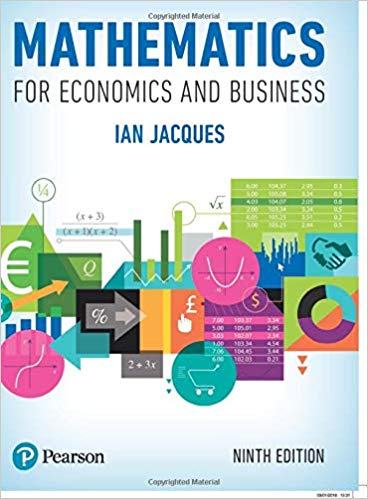Question
Accepting the linkages Now Construct the G-code of the code and also download the linking files to it in a drive link R code #
Accepting the linkages Now Construct the G-code of the code and also download the linking files to it in a drive link
R code
# Determine number of clusters
wss <- (nrow(mydata)-1)*sum(apply(mydata,2,var))for (i in 2:15) wss[i] <- sum(kmeans(mydata,centers=i)$withinss)plot(1:15, wss, type="b", xlab="Number of Clusters",ylab="Within groups sum of squares")
# K-Means Cluster Analysis
fit <- kmeans(mydata, 5) # 5 cluster solution
# get cluster means
aggregate(mydata,by=list(fit$cluster),FUN=mean)
# append cluster assignment
mydata <- data.frame(mydata, fit$cluster)
# Single linkage:
cars.single.link <- hclust(dist.cars, method='single')
# Plotting the single linkage dendrogram:
plclust(cars.single.link, labels=row.names(cars.data), ylab="Distance")
# Opening new window while keeping previous one open
windows()
# complete linkage:
cars.complete.link <- hclust(dist.cars, method='complete')
# Plotting the complete linkage dendrogram:
plclust(cars.complete.link, labels=row.names(cars.data), ylab="Distance")
# Average linkage:
cars.avg.link <- hclust(dist.cars, method='average')
# Plotting the average linkage dendrogram:
plclust(cars.avg.link, labels=row.names(cars.data), ylab="Distance")
# Average Linkage dendrogram seems to indicate two major clusters,
# Single Linkage dendrogram may indicate three.
# Single Linkage Solution:
cut.3 <- cutree(cars.single.link, k=3)
# printing the "clustering vector"
cut.3
cars.3.clust <- lapply(1:3, function(nc) row.names(cars.data)[cut.3==nc])
# printing the clusters in terms of the car names
cars.3.clust
Step by Step Solution
There are 3 Steps involved in it
Step: 1

Get Instant Access to Expert-Tailored Solutions
See step-by-step solutions with expert insights and AI powered tools for academic success
Step: 2

Step: 3

Ace Your Homework with AI
Get the answers you need in no time with our AI-driven, step-by-step assistance
Get Started