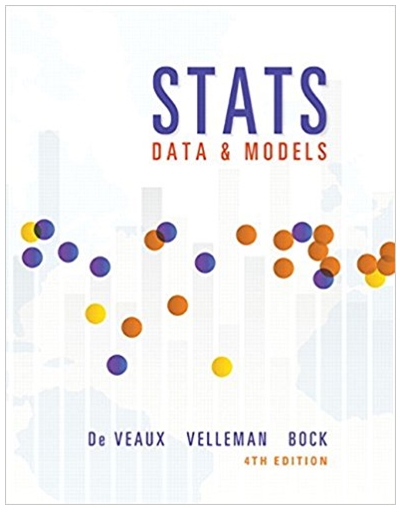Answered step by step
Verified Expert Solution
Question
00
1 Approved Answer
Access Assignment Total Points: 50 General Information: All work should be completed, formatted correctly, appropriately labeled and laid out. When you open any access file,

 Access Assignment Total Points: 50 General Information: All work should be completed, formatted correctly, appropriately labeled and laid out. When you open any access file, a Security Warning will appear below the ribbon saying "Certain content in the database has been disabled". Be sure to click on the Options button and click on the button "Enable this content". 1) Academic Software Launched in 2005 in Boston, Massachusetts, Academic Software has consistently been the fastest-growing, education-focused software retailer in North America. It is committed exclusively to academic customers, offering thousands of full-version software titles at great discounts. Academic Software has partnered with the top technology manufacturers, including Adobe, Microsoft, Sibelius, Sony Media Software, and Wacom, to bring excellent service and prices, which are available only to students, schools, and teachers From the very beginning, Academic Software has relied heavily on technology to ensure a positive shopping experience for its customers. The company's philosophy is simple: Hire amazing people, give them the best tools, and help them deliver an unbeatable customer experience. One facet of Academic Software's business that needs assistance is its database organization. You have been asked to assist Academic Software with creating a relational database structure for organizing software, vendors, and academic categories. Currently this information is stored in an Excel spreadsheet, AcademicSoftware_Data New.xls, which Academic Software has provided to you. While Excel is a useful tool to perform certain kinds of analyses, you realize that Access is a better tool to compile some of the aggregated information Academic Software is looking for. 1. In order to do so, you will need to create a Microsoft Access database titled AcademicSoftware.accdb. (Make sure you create this file in the location you want to save it in e.g. in a folder under My Documents on the C: drive). 2. The database should have three tables called Vendor, Category, and Software as specified below based on the data provided in the AcademicSoftware_Data New.xIs file. As part of the database design, you will need to add fields to some tables e.g. a Vendor ID to the Vendor table to create a primary key for each of these tables. Each table should have fields related to the specific content of that table as shown below. a. Vendor: Vendor ID, Vendor Name, Vendor Address, Vendor City, Vendor State, Vendor Zip, Vendor Phone b. Category: Category ID, Software Category C . Software: Software ID, Software Name, Software Price, Category ID, Vendor ID (Note that Category ID and Vendor ID represent foreign keys in this table). 3. You may create these tables by importing the data from Excel into Access, or by creating them manually and yping in the data by hand. However you choose to complete this process, you should think about what data should be in your database tables and how it should be organized. For example, you should have only unique entries for the Category and Vendor tables as these two tables represent a list of unique categories and vendors respectively
Access Assignment Total Points: 50 General Information: All work should be completed, formatted correctly, appropriately labeled and laid out. When you open any access file, a Security Warning will appear below the ribbon saying "Certain content in the database has been disabled". Be sure to click on the Options button and click on the button "Enable this content". 1) Academic Software Launched in 2005 in Boston, Massachusetts, Academic Software has consistently been the fastest-growing, education-focused software retailer in North America. It is committed exclusively to academic customers, offering thousands of full-version software titles at great discounts. Academic Software has partnered with the top technology manufacturers, including Adobe, Microsoft, Sibelius, Sony Media Software, and Wacom, to bring excellent service and prices, which are available only to students, schools, and teachers From the very beginning, Academic Software has relied heavily on technology to ensure a positive shopping experience for its customers. The company's philosophy is simple: Hire amazing people, give them the best tools, and help them deliver an unbeatable customer experience. One facet of Academic Software's business that needs assistance is its database organization. You have been asked to assist Academic Software with creating a relational database structure for organizing software, vendors, and academic categories. Currently this information is stored in an Excel spreadsheet, AcademicSoftware_Data New.xls, which Academic Software has provided to you. While Excel is a useful tool to perform certain kinds of analyses, you realize that Access is a better tool to compile some of the aggregated information Academic Software is looking for. 1. In order to do so, you will need to create a Microsoft Access database titled AcademicSoftware.accdb. (Make sure you create this file in the location you want to save it in e.g. in a folder under My Documents on the C: drive). 2. The database should have three tables called Vendor, Category, and Software as specified below based on the data provided in the AcademicSoftware_Data New.xIs file. As part of the database design, you will need to add fields to some tables e.g. a Vendor ID to the Vendor table to create a primary key for each of these tables. Each table should have fields related to the specific content of that table as shown below. a. Vendor: Vendor ID, Vendor Name, Vendor Address, Vendor City, Vendor State, Vendor Zip, Vendor Phone b. Category: Category ID, Software Category C . Software: Software ID, Software Name, Software Price, Category ID, Vendor ID (Note that Category ID and Vendor ID represent foreign keys in this table). 3. You may create these tables by importing the data from Excel into Access, or by creating them manually and yping in the data by hand. However you choose to complete this process, you should think about what data should be in your database tables and how it should be organized. For example, you should have only unique entries for the Category and Vendor tables as these two tables represent a list of unique categories and vendors respectively

Step by Step Solution
There are 3 Steps involved in it
Step: 1

Get Instant Access with AI-Powered Solutions
See step-by-step solutions with expert insights and AI powered tools for academic success
Step: 2

Step: 3

Ace Your Homework with AI
Get the answers you need in no time with our AI-driven, step-by-step assistance
Get Started