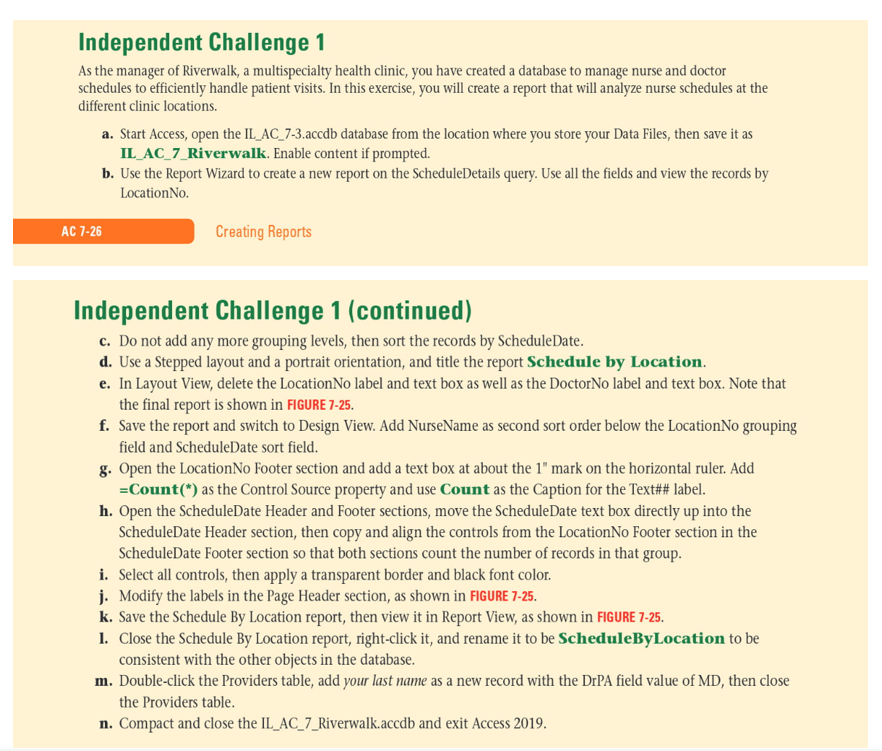Access Module 7 Independent Challenge 1
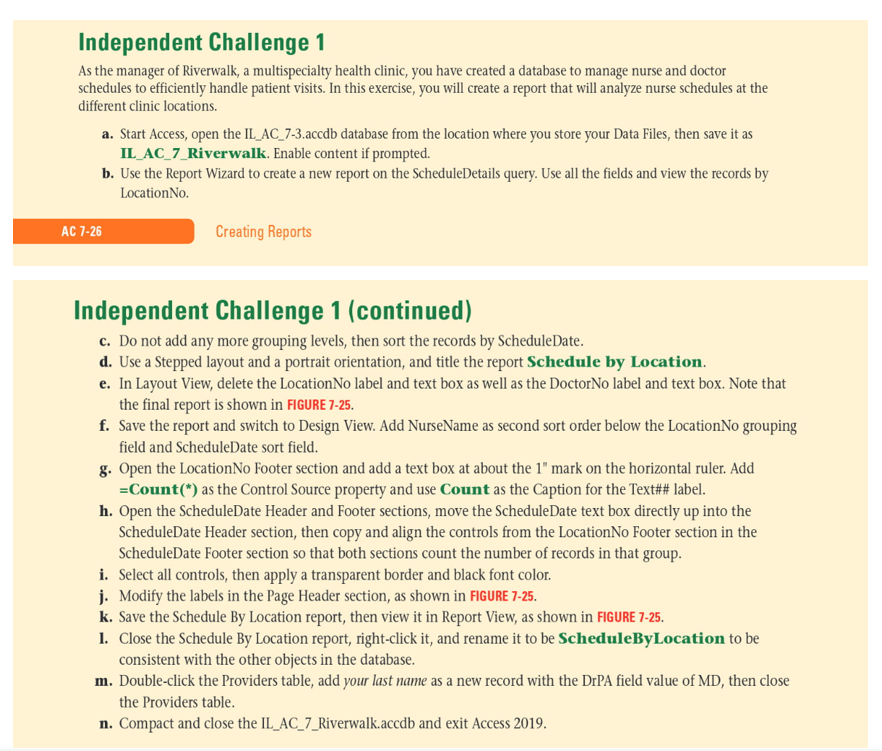
Independent Challenge 1 As the manager of Riverwalk, a multispecialty health clinic, you have created a database to manage nurse and doctor schedules to efficiently handle patient visits. In this exercise, you will create a report that will analyze nurse schedules at the different clinic locations. a. Start Access, open the IL_AC_7-3.accdb database from the location where you store your Data Files, then save it as IL_AC_7_Riverwalk. Enable content if prompted. b. Use the Report Wizard to create a new report on the ScheduleDetails query. Use all the fields and view the records by LocationNo. Independent Challenge 1 (continued) c. Do not add any more grouping levels, then sort the records by ScheduleDate. d. Use a Stepped layout and a portrait orientation, and title the report Schedule by Location. e. In Layout View, delete the LocationNo label and text box as well as the DoctorNo label and text box. Note that the final report is shown in FIGURE 7-25. f. Save the report and switch to Design View. Add NurseName as second sort order below the LocationNo grouping field and ScheduleDate sort field. g. Open the LocationNo Footer section and add a text box at about the 1" mark on the horizontal ruler. Add =Count(*) as the Control Source property and use Count as the Caption for the Text\#\# label. h. Open the ScheduleDate Header and Footer sections, move the ScheduleDate text box directly up into the ScheduleDate Header section, then copy and align the controls from the LocationNo Footer section in the ScheduleDate Footer section so that both sections count the number of records in that group. i. Select all controls, then apply a transparent border and black font color. j. Modify the labels in the Page Header section, as shown in FIGURE 7-25. k. Save the Schedule By Location report, then view it in Report View, as shown in FIGURE 7-25. 1. Close the Schedule By Location report, right-click it, and rename it to be ScheduleByLocation to be consistent with the other objects in the database. m. Double-click the Providers table, add your last name as a new record with the DrPA field value of MD, then close the Providers table. n. Compact and close the IL_AC_7_Riverwalk.accdb and exit Access 2019