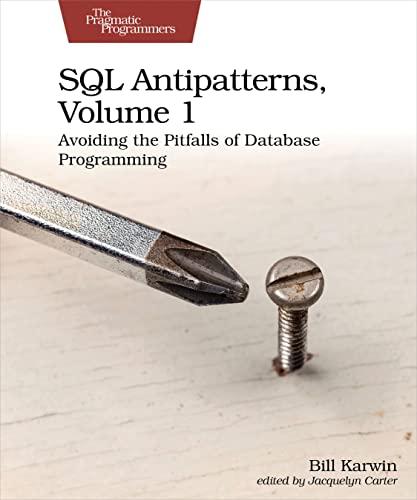Question
Access the current power settings of your computer by using the Power Options Control Panel. And help with specific computer and settings being used with
Access the current power settings of your computer by using the Power Options Control Panel. And help with specific computer and settings being used with below details:
1. Which power plan is currently configured?
2. Select the Create a power plan link on the left. Type a unique name in the Plan name textbox. Click Next.
3. Use the various options to select specific power plans. Not all platforms have all options but document your settings in Table 5.15 of Textbook - Complete CompTIA A+ Guide to IT Hardware and Software 7th Ed. (2017) and review TABLE 5.15 Power plan options
4. When you are finished configuring, click the Create button. Notice that your new plan appears in the list of preferred plans. Also notice that the Show additional plans reveal arrow might be in the center of the window on the right if someone has hidden the additional plans. Click Show additional plans, and other plans are revealed.
Step by Step Solution
There are 3 Steps involved in it
Step: 1

Get Instant Access to Expert-Tailored Solutions
See step-by-step solutions with expert insights and AI powered tools for academic success
Step: 2

Step: 3

Ace Your Homework with AI
Get the answers you need in no time with our AI-driven, step-by-step assistance
Get Started