Question: Based on the narrative below, prepare a flowchart that documents the flow of information and the procedures performed at O?Brien Corp ?? O'Brien Corp. is
Based on the narrative below, prepare a flowchart that documents the flow of information and the procedures performed at O?Brien Corp
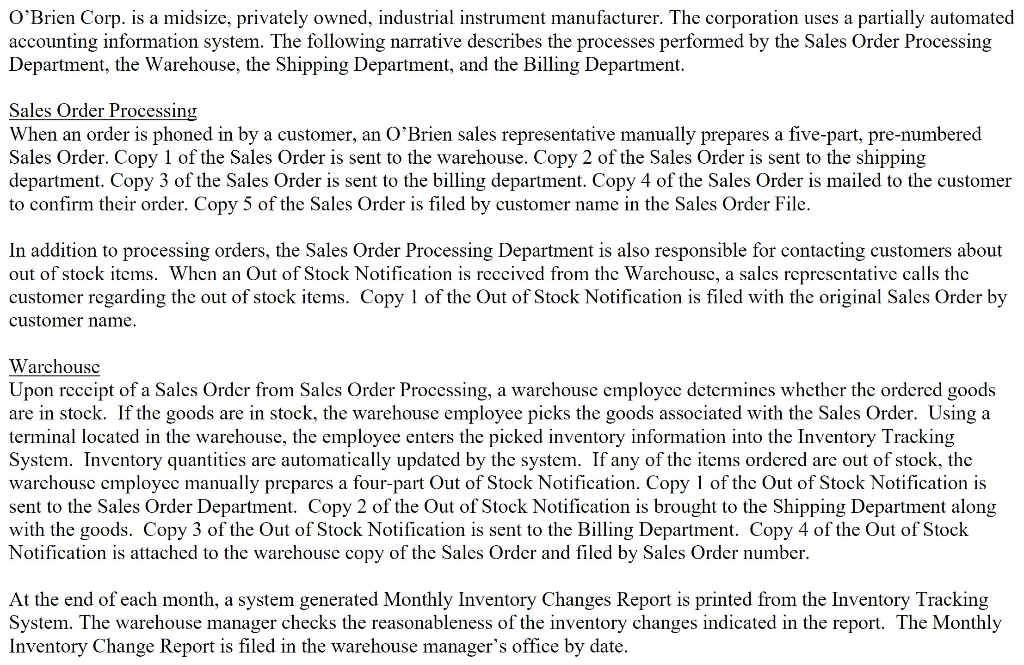
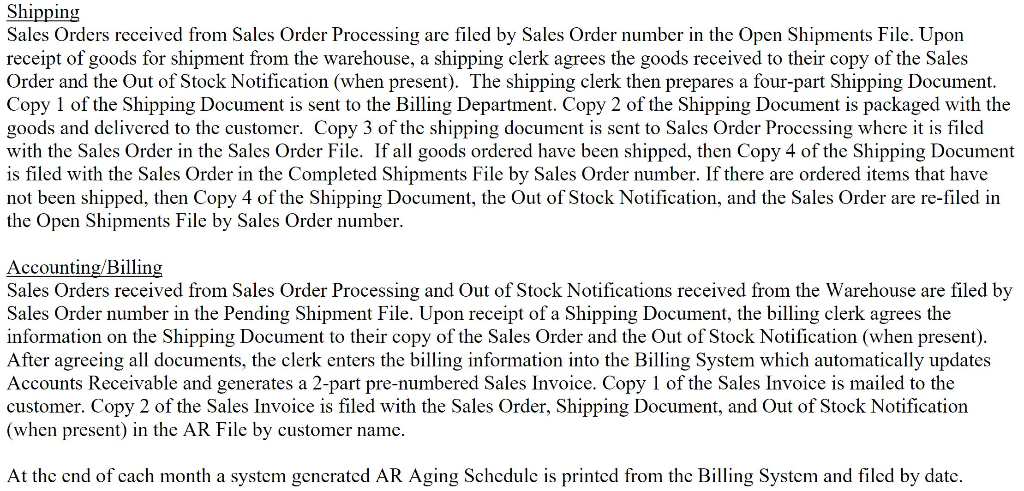
![]()
??
O'Brien Corp. is a midsize, privately owned, industrial instrument manufacturer. The corporation uses a partially automated accounting information system. The following narrative describes the processes performed by the Sales Order Processing Department, the Warehouse, the Shipping Department, and the Billing Department. Sales Order Processing When an order is phoned in by a customer, an O'Brien sales representative manually prepares a five-part, pre-numbered Sales Order. Copy 1 of the Sales Order is sent to the warehouse. Copy 2 of the Sales Order is sent to the shipping department. Copy 3 of the Sales Order is sent to the billing department. Copy 4 of the Sales Order is mailed to the customer to confirm their order. Copy 5 of the Sales Order is filed by customer name in the Sales Order File. In addition to processing orders, the Sales Order Processing Department is also responsible for contacting customers about out of stock items. When an Out of Stock Notification is received from the Warchouse, a sales representative calls the customer regarding the out of stock items. Copy 1 of the Out of Stock Notification is filed with the original Sales Order by customer name. Warehouse Upon receipt of a Sales Order from Sales Order Processing, a warchouse employee determines whether the ordered goods are in stock. If the goods are in stock, the warehouse employee picks the goods associated with the Sales Order. Using a terminal located in the warehouse, the employee enters the picked inventory information into the Inventory Tracking System. Inventory quantities are automatically updated by the system. If any of the items ordered are out of stock, the warehouse employee manually prepares a four-part Out of Stock Notification. Copy 1 of the Out of Stock Notification is sent to the Sales Order Department. Copy 2 of the Out of Stock Notification is brought to the Shipping Department along with the goods. Copy 3 of the Out of Stock Notification is sent to the Billing Department. Copy 4 of the Out of Stock Notification is attached to the warehouse copy of the Sales Order and filed by Sales Order number. At the end of each month, a system generated Monthly Inventory Changes Report is printed from the Inventory Tracking System. The warehouse manager checks the reasonableness of the inventory changes indicated in the report. The Monthly Inventory Change Report is filed in the warehouse manager's office by date. Shipping Sales Orders received from Sales Order Processing are filed by Sales Order number in the Open Shipments File. Upon receipt of goods for shipment from the warehouse, a shipping clerk agrees the goods received to their copy of the Sales Order and the Out of Stock Notification (when present). The shipping clerk then prepares a four-part Shipping Document. Copy 1 of the Shipping Document is sent to the Billing Department. Copy 2 of the Shipping Document is packaged with the goods and delivered to the customer. Copy 3 of the shipping document is sent to Sales Order Processing where it is filed with the Sales Order in the Sales Order File. If all goods ordered have been shipped, then Copy 4 of the Shipping Document is filed with the Sales Order in the Completed Shipments File by Sales Order number. If there are ordered items that have not been shipped, then Copy 4 of the Shipping Document, the Out of Stock Notification, and the Sales Order are re-filed in the Open Shipments File by Sales Order number. Accounting/Billing Sales Orders received from Sales Order Processing and Out of Stock Notifications received from the Warehouse are filed by Sales Order number in the Pending Shipment File. Upon receipt of a Shipping Document, the billing clerk agrees the information on the Shipping Document to their copy of the Sales Order and the Out of Stock Notification (when present). After agreeing all documents, the clerk enters the billing information into the Billing System which automatically updates Accounts Receivable and generates a 2-part pre-numbered Sales Invoice. Copy 1 of the Sales Invoice is mailed to the customer. Copy 2 of the Sales Invoice is filed with the Sales Order, Shipping Document, and Out of Stock Notification (when present) in the AR File by customer name. At the end of each month a system generated AR Aging Schedule is printed from the Billing System and filed by date. Sales Order Processing Sales Representatives Warehouse Warehouse Employees Warehouse Manager Shipping Shipping Clerk Billing Billing Clerk
Step by Step Solution
3.47 Rating (163 Votes )
There are 3 Steps involved in it
To create a flowchart documenting the flow of information and procedures at OBrien Corp follow these ... View full answer

Get step-by-step solutions from verified subject matter experts


