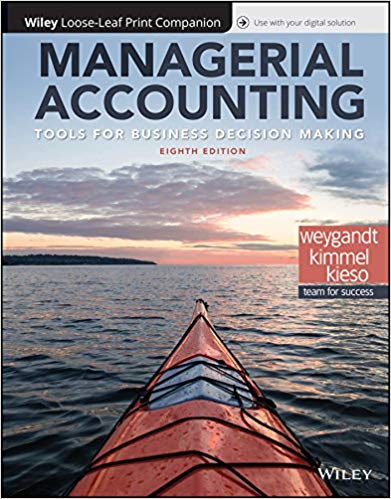Answered step by step
Verified Expert Solution
Question
1 Approved Answer
accounting general ledger ...attached is the information The goal of this graded project is to create the following financial statements for J & L Accounting,

accounting general ledger ...attached is the information
 The goal of this graded project is to create the following financial statements for J & L Accounting, Inc.: Balance sheet Income statement Statement of retained earnings Post-closing trial balance The financial statements must be created in one Microsoft Word document (.doc or .docx file). Alternatively, an Excel workbook may be used (.xls or .xlsx file). The Word or Excel file will be uploaded for grading. INSTRUCTIONS Read the following instructions thoroughly before beginning your work. This will help you to become familiar with what is involved in the project. Some students start on the project right away, thinking they'll save time. Those students tend to get stuck and spend more time working through the project than is necessary. The material you need to know in order to complete the project has been covered in the textbook and the assigned exercises and problems. If you understand the chapters and completed the assigned homework problems, you should have no problem with the project. The project is to be done by hand with a pencil and paper. Use the blank forms provided. At the end of the project, you'll be given instructions for creating and uploading the financial statements in a Word or Excel file for grading. Graded Project PROJECT GOAL 27 Note: The formatting of financial statements is important. They follow Generally Accepted Accounting Principles (GAAP), which creates a uniformity of financial statements for analyzing. This allows for an easier comparison, as all businesses follow GAAP. Therefore, the financial statements should be created exactly the same way shown or referenced in the textbook. Failure to do so will result in a loss of points. The project references \"debits equaling credits.\" This is a fundamental principle of accounting that mustn't be violated. Doing so is not acceptable under any circumstance. Debits not equaling credits allows for \"cooking of the books,\" which is presenting false information. It also allows for embezzlement, which is theft by management or employees. If debits don't equal credits, the cause may be a lack of understanding of accounting principles, such as those presented in the textbook and assigned homework problems, or a lack of focus and concentration when making journal entries, posting to ledger accounts, or completing math. Rememberinstructors are available to help you with material you may be struggling with. Mistakes of the lack-of-focus variety are best corrected by going back over the work until the error is found. The accounting equation must balance on the balance sheet. This is another fundamental principle of accounting that can't be violated and if so is completely unacceptable. When the equation doesn't balance and the numbers are \"fudged,\" this is easily detectable by someone who knows accounting. If your debits equal your credits and you understand which general ledger accounts belong on which financial statements, then the accounting equation should balance. It's really all about understanding the concepts and applying that understanding. The following financial statements are provided from the prior accounting period for J & L Accounting, Inc.: a) Post-closing trial balance b) Balance sheet c) Income statement d) Statement of retained earnings 28 Financial Accounting J & L Accounting, Inc. Post-Closing Trial Balance December 31, 2014 BALANCE ACCOUNT TITLE Cash, Business Checking DEBIT CREDIT 20,500.00 Accounts Receivable Prepaid Rent Vehicles 48,000.00 Accumulated Depreciation, Vehicles Equipment 12,000.00 3,600.00 Accumulated Depreciation, Equipment 600.00 Accounts Payable Common Stock 38,000.00 Retained Earnings 21,500.00 Dividends Service Revenue Advertising Expense Rent Expense Office Supplies Expense Telephone Expense Utilities Expense Depreciation Expense TOTALS Lesson 2 72,100.00 72,100.00 29 J & L Accounting, Inc. Balance Sheet As of December 31, 2014 ASSETS Cash, Business Checking 20,500.00 Accounts Receivable 0.00 Prepaid Rent 0.00 Vehicles 48,000.00 Less: Accumulated Depreciation, Vehicles 12,000.00 Equipment Less: Accumulated Depreciation, Equipment TOTAL ASSETS 36,000.00 3,600.00 600.00 3,000.00 59,500.00 LIABILITIES Accounts Payable 0.00 TOTAL LIABILITIES 0.00 STOCKHOLDERS' EQUITY Common Stock 38,000.00 Retained Earnings 21,500.00 TOTAL STOCKHOLDERS' EQUITY TOTAL LIABILITIES AND STOCKHOLDERS' EQUITY 30 59,500.00 59,500.00 Financial Accounting J & L Accounting, Inc. Income Statement For the Month Ending December 31, 2014 REVENUES Service Revenue 10,275.00 EXPENSES Advertising Expense 2,300.00 Rent Expense 1,000.00 Office Supplies Expense 300.00 Telephone Expense 750.00 Utilities Expense 3,200.00 Depreciation Expense 1,100.00 TOTAL EXPENSES NET INCOME Lesson 2 8,650.00 1,625.00 31 J & L Accounting, Inc. Statement of Retained Earnings For the Month Ending December 31, 2014 Retained Earnings, December 1, 2014 Add: Net Income Subtotal Less: Dividends Retained Earnings, December 31, 2014 32 19,875.00 1,625.00 21,500.00 0.00 21,500.00 Financial Accounting 1)Using the following blank forms (make as many copies as necessary), set up the general ledger accounts for the general ledger and insert the beginning balances for the accounts from the post-closing trial balance. The balances from the post-closing trial balance become the beginning balances of the accounts for the next account period. DATE Lesson 2 ITEM POST REF. BALANCE DEBIT CREDIT DEBIT CREDIT 33 DATE 34 ITEM POST REF. BALANCE DEBIT CREDIT DEBIT CREDIT Financial Accounting 2) Journalize the following transactions in the general journal using the following blank form (make as many copies as needed). When making journal entries, each individual journal entry's debits should equal its credits. (The amount for a journal entry can be incorrect or the entry can be incorrect. However, the debits still have to equal the credits even though the entry is incorrect. If the journal entry is incorrect, it can be corrected later when making adjusting/correcting journal entries. For example, if the amount is supposed to be $1,100, and for some reason the amount of $1,010 is recorded, this is acceptablealthough incorrect, it can be corrected later.) The total of the debits must always equal the total of the credits for each journal entryalways. This is a fundamental GAAP that cannot be violated. a. On January 1, 2015, a payment in cash for $12,000 is made for prepaying rent for the entire year 2015. b. On January 4, 2015, accounting services are performed and payment is received in cash for the amount of $1,900. c. On January 9, 2015, a payment in cash for advertising is made in the amount of $850. d. On January 10, 2015, office supplies are purchased in the amount of $75 with cash. e. On January 14, 2015, accounting services are performed and payment is received in cash for the amount of $2,725. f. On January 20, 2015, the telephone bill for the amount of $660 is received and paid with cash. g. On January 20, 2015, the utilities bill for $2,925 is received. The bill won't be paid until it is due on February 15, 2015. h. On January 27, 2015, accounting services are performed on account in the amount of $3,750. i. On January 28, 2015, a payment in cash for $1,500 is made for a bill from an advertising agency. Lesson 2 35 DATE 36 ACCOUNTS POST REF. Dr. Cr. Financial Accounting 3) Post the general journal entries from the journal to the corresponding general ledger accounts, paying particular attention to the posting being made (debit or credit). Use the Post Ref. column to ensure that each line item of the journal entries is posted correctly to each general ledger account. Posting from the journal to the general ledger is nothing more than rearranging the information. If the debits equal the credits for a particular journal entry and the information is posted correctly, the total of the debits should equal the total of the credits in the general ledger. 4) Calculate the balances in the general ledger accounts. (Use an Excel spreadsheet or a printing calculator, and run the numbers several times for accuracy. Often, debits won't equal credits on the trial balance because a hand-held calculator is used and the math is done only once. Using a hand-held calculator can introduce errors. This is why an Excel spreadsheet is recommended. However, if a hand-held calculator is all that's available to you, be sure to do the math enough times that you know the calculations are accurate.) To calculate the balances in the ledger accounts, you'll need to do the following: 1) Add the debits. 2) Add the credits. 3) Subtract the larger amount from the other, or, alternatively, keep the running balance of the amount in the account and whether it's a debit or credit on the ledger. 5) Create an unadjusted trial balance from the balances in the general ledger accounts. (Once again, be very careful when doing the math. When calculating the totals of the debit and credit columns, they should be equal. If not, do not continue until the debits equal the credits. An error has been made and must be found and corrected from the previous steps.) See page 129 of the text for an example of an unadjusted trial balance. Use the following blank form. Lesson 2 37 ACCOUNT 38 DEBIT CREDIT Financial Accounting 6) Journalize the following adjusting journal entries in the general journal, being sure that the debits equal the credits: a. Calculate and make the adjustment for the amount of pre-paid rent that has been used. b. Make an adjusting journal entry in the amount of $1,000 for depreciation of the vehicles. c. Make an adjusting journal entry in the amount of $100 for depreciation of the equipment. 7) Post the adjusting journal entries to the respective general ledger accounts, again being sure that the postings are to the correct debit or credit side and that the Post Ref. column is used. 8) Calculate the new balances in the general ledger accounts. Create an adjusted trial balance from the balances in the general ledger accounts using the same blank form provided in step 5 when you created the unadjusted trial balance. See Exhibit 3-3 on page 114 in your textbook for an example of an adjusted trial balance. Make sure the math is correct and that the debit column is equal to the credit column. If not, don't continue until the error has been found. 9) Create the income statement for J & L Accounting, Inc. using the information from the adjusted trial balance. Use the following blank form to create the income statement. Its format should be the same as the format used for the statement provided at the beginning of the project for the prior accounting period. Lesson 2 39 40 Financial Accounting 10) Create the closing journal entries in the general journal to close the revenue, expense, and dividend accounts to the retained earnings account, paying attention to debits equaling credits. 11) Post the closing journal entries to the respective general ledger accounts. 12) Calculate the balances in the general ledger accounts. 13) Create a post-closing trial balance from the balances in the general ledger accounts using the same blank form that was provided in step 5 when you created the unadjusted trial balance. The post-closing trial balance should be in the same format as the post-closing trial balance provided at the beginning of the project for the prior accounting period. Make sure the math is correct and that the debit column is equal to the credit column. If not, don't continue until the error has been found. 14) Create the balance sheet for J & L Accounting, Inc. using the information from the post-closing trial balance. If the debits equal the credits from the previous work and the closing entries were made properly, then the accounting equation should balance on the balance sheet. If the assets don't equal the liabilities plus stockholders' equity, an error has been made that needs to be corrected. The balance of the accounting equation is another fundamental GAAP principle that can't be violated. Use the following form to create the balance sheet. Its format should be the same as the format of the statement provided at the beginning of the project for the prior accounting period. Lesson 2 41 42 Financial Accounting 15) Create the statement of retained earnings for J & L Accounting, Inc. using the ending balance from the statement of retained earnings from the prior period and the net income from the income statement for the January accounting period. (No dividends were paid out during the month of January.) Follow the same format from the statement of retained earnings at the beginning of the graded project for the prior accounting period using the blank form on the following page. Lesson 2 43 44 Financial Accounting Having created the balance sheet, the income statement, the statement of retained earnings, and the post-closing trial balance on the blank forms that were provided, the financial statements must now to be typed up in a Microsoft Word document and saved as a .doc or .docx file. Microsoft Excel can also be used (saving the file with the extension .xls or .xlsx). Each financial statement should be on its own page (or worksheet). The name of the file should include your student ID number and the graded project exam number, such as \"21512345_061579.docx\" as an example. Insert tables in the Word document if you feel you need them to format the financial statements. Alternatively, space and tab in Word to get the formatting of the statements set up correctly. Formatting is important. Also, keep in mind that points will be deducted for incorrect capitalization, spelling, underlining and double underlining, as well as for improper headings, dates, indentations, and columns. Create all of the financial statements in one file. Submission of more than one file will result in the project being returned as ungraded. Submission of only one file is important for tracking and grading purposes. Images or scanned images of the financial statements pasted into a Word document will also result in the project being returned as ungraded. This prevents the ability to \"mark up\" the file, and financial statements that are handwritten are generally considered unprofessional. Only the financial statements are required. Submitted journals, ledgers, or unadjusted/adjusted trial balances will not be evaluated. PLAGIARISM Plagiarism is taking any part of a published piece of work and using it as your own. Plagiarism is unacceptable at Penn Foster College. This is a reminder of the expectation to which all Penn Foster College students are held. Per your Student Handbook, students are expected to conduct themselves with the highest academic and ethical standards. Failure to do so results in disciplinary action. Lesson 2 45 GRADING CRITERIA The grading criteria for the project are as follows: The formatting of the four financial statements is worth 10 points each for a total of 40 points (4 10 40). An out-of-balance accounting equation on the balance sheet will result in a loss of 10 points for the formatting of the balance sheet even though other formatting issues may be correct. Debits not equaling credits on the post-closing trial balance will result in a loss of 10 points for formatting of the post-closing trial balance even though other formatting issues may be correct. Also, not having made closing journal entries as reflected on the post-closing trial balance will result in a loss of 10 points for formatting of the post-closing trial balance even though other formatting issues may be correct. Calculations on the financial statements are based on 18 balances from the general ledger accounts. One is for the beginning retained earnings balance on the statement of retained earnings, and one is for the correct ending retained earnings balance on the statement of retained earnings. This amounts to a total of 20 figures (18 1 1 20). Each is worth 3 points for a total of 60 points (20 3 60). Thus, the formatting of the financial statements (worth 40 points total) plus the figures used for the financial statements (worth 60 points total) provide 100 points for the project. Formatting Figures Total Points 40 points 60 points 100 points If a project receives a failing grade (less than 70 points), the project will have to be reworked and resubmitted for final grading. The highest grade that can be obtained on a retake is a 70, which is passing. 46 Financial Accounting SUBMITTING YOUR PROJECT Once you've completed the project and your one file is ready to be submitted, follow the instructions below. Be sure to check your work, and be sure to upload the correct file. Once the file is uploaded, it will be graded \"as is\" and can't be resubmitted. You can submit your graded project online. Save a final version of your project. Be sure to include your name, student number, and exam number in the header or the footer of your saved document. The graded project number is 061579. 1. Go to www.pennfoster.edu and log in. 2. Go to Student Portal. 3. Click on Take Exam next to the lesson you're working on. 4. Enter your email address in the box provided. (Note: This information is required for online submission.) 5. Attach your file as follows: a. Click on the Browse box. b. Locate the file you wish to attach. c. Double-click on the file. d. Click on Upload File. 6. Click on Submit Files. Be sure to keep a backup copy of your completed assignment. Good luck with the project! Lesson 2 47 The goal of this graded project is to create the following financial statements for J & L Accounting, Inc.: Balance sheet Income statement Statement of retained earnings Post-closing trial balance The financial statements must be created in one Microsoft Word document (.doc or .docx file). Alternatively, an Excel workbook may be used (.xls or .xlsx file). The Word or Excel file will be uploaded for grading. INSTRUCTIONS Read the following instructions thoroughly before beginning your work. This will help you to become familiar with what is involved in the project. Some students start on the project right away, thinking they'll save time. Those students tend to get stuck and spend more time working through the project than is necessary. The material you need to know in order to complete the project has been covered in the textbook and the assigned exercises and problems. If you understand the chapters and completed the assigned homework problems, you should have no problem with the project. The project is to be done by hand with a pencil and paper. Use the blank forms provided. At the end of the project, you'll be given instructions for creating and uploading the financial statements in a Word or Excel file for grading. Graded Project PROJECT GOAL 27 Note: The formatting of financial statements is important. They follow Generally Accepted Accounting Principles (GAAP), which creates a uniformity of financial statements for analyzing. This allows for an easier comparison, as all businesses follow GAAP. Therefore, the financial statements should be created exactly the same way shown or referenced in the textbook. Failure to do so will result in a loss of points. The project references \"debits equaling credits.\" This is a fundamental principle of accounting that mustn't be violated. Doing so is not acceptable under any circumstance. Debits not equaling credits allows for \"cooking of the books,\" which is presenting false information. It also allows for embezzlement, which is theft by management or employees. If debits don't equal credits, the cause may be a lack of understanding of accounting principles, such as those presented in the textbook and assigned homework problems, or a lack of focus and concentration when making journal entries, posting to ledger accounts, or completing math. Rememberinstructors are available to help you with material you may be struggling with. Mistakes of the lack-of-focus variety are best corrected by going back over the work until the error is found. The accounting equation must balance on the balance sheet. This is another fundamental principle of accounting that can't be violated and if so is completely unacceptable. When the equation doesn't balance and the numbers are \"fudged,\" this is easily detectable by someone who knows accounting. If your debits equal your credits and you understand which general ledger accounts belong on which financial statements, then the accounting equation should balance. It's really all about understanding the concepts and applying that understanding. The following financial statements are provided from the prior accounting period for J & L Accounting, Inc.: a) Post-closing trial balance b) Balance sheet c) Income statement d) Statement of retained earnings 28 Financial Accounting J & L Accounting, Inc. Post-Closing Trial Balance December 31, 2014 BALANCE ACCOUNT TITLE Cash, Business Checking DEBIT CREDIT 20,500.00 Accounts Receivable Prepaid Rent Vehicles 48,000.00 Accumulated Depreciation, Vehicles Equipment 12,000.00 3,600.00 Accumulated Depreciation, Equipment 600.00 Accounts Payable Common Stock 38,000.00 Retained Earnings 21,500.00 Dividends Service Revenue Advertising Expense Rent Expense Office Supplies Expense Telephone Expense Utilities Expense Depreciation Expense TOTALS Lesson 2 72,100.00 72,100.00 29 J & L Accounting, Inc. Balance Sheet As of December 31, 2014 ASSETS Cash, Business Checking 20,500.00 Accounts Receivable 0.00 Prepaid Rent 0.00 Vehicles 48,000.00 Less: Accumulated Depreciation, Vehicles 12,000.00 Equipment Less: Accumulated Depreciation, Equipment TOTAL ASSETS 36,000.00 3,600.00 600.00 3,000.00 59,500.00 LIABILITIES Accounts Payable 0.00 TOTAL LIABILITIES 0.00 STOCKHOLDERS' EQUITY Common Stock 38,000.00 Retained Earnings 21,500.00 TOTAL STOCKHOLDERS' EQUITY TOTAL LIABILITIES AND STOCKHOLDERS' EQUITY 30 59,500.00 59,500.00 Financial Accounting J & L Accounting, Inc. Income Statement For the Month Ending December 31, 2014 REVENUES Service Revenue 10,275.00 EXPENSES Advertising Expense 2,300.00 Rent Expense 1,000.00 Office Supplies Expense 300.00 Telephone Expense 750.00 Utilities Expense 3,200.00 Depreciation Expense 1,100.00 TOTAL EXPENSES NET INCOME Lesson 2 8,650.00 1,625.00 31 J & L Accounting, Inc. Statement of Retained Earnings For the Month Ending December 31, 2014 Retained Earnings, December 1, 2014 Add: Net Income Subtotal Less: Dividends Retained Earnings, December 31, 2014 32 19,875.00 1,625.00 21,500.00 0.00 21,500.00 Financial Accounting 1)Using the following blank forms (make as many copies as necessary), set up the general ledger accounts for the general ledger and insert the beginning balances for the accounts from the post-closing trial balance. The balances from the post-closing trial balance become the beginning balances of the accounts for the next account period. DATE Lesson 2 ITEM POST REF. BALANCE DEBIT CREDIT DEBIT CREDIT 33 DATE 34 ITEM POST REF. BALANCE DEBIT CREDIT DEBIT CREDIT Financial Accounting 2) Journalize the following transactions in the general journal using the following blank form (make as many copies as needed). When making journal entries, each individual journal entry's debits should equal its credits. (The amount for a journal entry can be incorrect or the entry can be incorrect. However, the debits still have to equal the credits even though the entry is incorrect. If the journal entry is incorrect, it can be corrected later when making adjusting/correcting journal entries. For example, if the amount is supposed to be $1,100, and for some reason the amount of $1,010 is recorded, this is acceptablealthough incorrect, it can be corrected later.) The total of the debits must always equal the total of the credits for each journal entryalways. This is a fundamental GAAP that cannot be violated. a. On January 1, 2015, a payment in cash for $12,000 is made for prepaying rent for the entire year 2015. b. On January 4, 2015, accounting services are performed and payment is received in cash for the amount of $1,900. c. On January 9, 2015, a payment in cash for advertising is made in the amount of $850. d. On January 10, 2015, office supplies are purchased in the amount of $75 with cash. e. On January 14, 2015, accounting services are performed and payment is received in cash for the amount of $2,725. f. On January 20, 2015, the telephone bill for the amount of $660 is received and paid with cash. g. On January 20, 2015, the utilities bill for $2,925 is received. The bill won't be paid until it is due on February 15, 2015. h. On January 27, 2015, accounting services are performed on account in the amount of $3,750. i. On January 28, 2015, a payment in cash for $1,500 is made for a bill from an advertising agency. Lesson 2 35 DATE 36 ACCOUNTS POST REF. Dr. Cr. Financial Accounting 3) Post the general journal entries from the journal to the corresponding general ledger accounts, paying particular attention to the posting being made (debit or credit). Use the Post Ref. column to ensure that each line item of the journal entries is posted correctly to each general ledger account. Posting from the journal to the general ledger is nothing more than rearranging the information. If the debits equal the credits for a particular journal entry and the information is posted correctly, the total of the debits should equal the total of the credits in the general ledger. 4) Calculate the balances in the general ledger accounts. (Use an Excel spreadsheet or a printing calculator, and run the numbers several times for accuracy. Often, debits won't equal credits on the trial balance because a hand-held calculator is used and the math is done only once. Using a hand-held calculator can introduce errors. This is why an Excel spreadsheet is recommended. However, if a hand-held calculator is all that's available to you, be sure to do the math enough times that you know the calculations are accurate.) To calculate the balances in the ledger accounts, you'll need to do the following: 1) Add the debits. 2) Add the credits. 3) Subtract the larger amount from the other, or, alternatively, keep the running balance of the amount in the account and whether it's a debit or credit on the ledger. 5) Create an unadjusted trial balance from the balances in the general ledger accounts. (Once again, be very careful when doing the math. When calculating the totals of the debit and credit columns, they should be equal. If not, do not continue until the debits equal the credits. An error has been made and must be found and corrected from the previous steps.) See page 129 of the text for an example of an unadjusted trial balance. Use the following blank form. Lesson 2 37 ACCOUNT 38 DEBIT CREDIT Financial Accounting 6) Journalize the following adjusting journal entries in the general journal, being sure that the debits equal the credits: a. Calculate and make the adjustment for the amount of pre-paid rent that has been used. b. Make an adjusting journal entry in the amount of $1,000 for depreciation of the vehicles. c. Make an adjusting journal entry in the amount of $100 for depreciation of the equipment. 7) Post the adjusting journal entries to the respective general ledger accounts, again being sure that the postings are to the correct debit or credit side and that the Post Ref. column is used. 8) Calculate the new balances in the general ledger accounts. Create an adjusted trial balance from the balances in the general ledger accounts using the same blank form provided in step 5 when you created the unadjusted trial balance. See Exhibit 3-3 on page 114 in your textbook for an example of an adjusted trial balance. Make sure the math is correct and that the debit column is equal to the credit column. If not, don't continue until the error has been found. 9) Create the income statement for J & L Accounting, Inc. using the information from the adjusted trial balance. Use the following blank form to create the income statement. Its format should be the same as the format used for the statement provided at the beginning of the project for the prior accounting period. Lesson 2 39 40 Financial Accounting 10) Create the closing journal entries in the general journal to close the revenue, expense, and dividend accounts to the retained earnings account, paying attention to debits equaling credits. 11) Post the closing journal entries to the respective general ledger accounts. 12) Calculate the balances in the general ledger accounts. 13) Create a post-closing trial balance from the balances in the general ledger accounts using the same blank form that was provided in step 5 when you created the unadjusted trial balance. The post-closing trial balance should be in the same format as the post-closing trial balance provided at the beginning of the project for the prior accounting period. Make sure the math is correct and that the debit column is equal to the credit column. If not, don't continue until the error has been found. 14) Create the balance sheet for J & L Accounting, Inc. using the information from the post-closing trial balance. If the debits equal the credits from the previous work and the closing entries were made properly, then the accounting equation should balance on the balance sheet. If the assets don't equal the liabilities plus stockholders' equity, an error has been made that needs to be corrected. The balance of the accounting equation is another fundamental GAAP principle that can't be violated. Use the following form to create the balance sheet. Its format should be the same as the format of the statement provided at the beginning of the project for the prior accounting period. Lesson 2 41 42 Financial Accounting 15) Create the statement of retained earnings for J & L Accounting, Inc. using the ending balance from the statement of retained earnings from the prior period and the net income from the income statement for the January accounting period. (No dividends were paid out during the month of January.) Follow the same format from the statement of retained earnings at the beginning of the graded project for the prior accounting period using the blank form on the following page. Lesson 2 43 44 Financial Accounting Having created the balance sheet, the income statement, the statement of retained earnings, and the post-closing trial balance on the blank forms that were provided, the financial statements must now to be typed up in a Microsoft Word document and saved as a .doc or .docx file. Microsoft Excel can also be used (saving the file with the extension .xls or .xlsx). Each financial statement should be on its own page (or worksheet). The name of the file should include your student ID number and the graded project exam number, such as \"21512345_061579.docx\" as an example. Insert tables in the Word document if you feel you need them to format the financial statements. Alternatively, space and tab in Word to get the formatting of the statements set up correctly. Formatting is important. Also, keep in mind that points will be deducted for incorrect capitalization, spelling, underlining and double underlining, as well as for improper headings, dates, indentations, and columns. Create all of the financial statements in one file. Submission of more than one file will result in the project being returned as ungraded. Submission of only one file is important for tracking and grading purposes. Images or scanned images of the financial statements pasted into a Word document will also result in the project being returned as ungraded. This prevents the ability to \"mark up\" the file, and financial statements that are handwritten are generally considered unprofessional. Only the financial statements are required. Submitted journals, ledgers, or unadjusted/adjusted trial balances will not be evaluated. PLAGIARISM Plagiarism is taking any part of a published piece of work and using it as your own. Plagiarism is unacceptable at Penn Foster College. This is a reminder of the expectation to which all Penn Foster College students are held. Per your Student Handbook, students are expected to conduct themselves with the highest academic and ethical standards. Failure to do so results in disciplinary action. Lesson 2 45 GRADING CRITERIA The grading criteria for the project are as follows: The formatting of the four financial statements is worth 10 points each for a total of 40 points (4 10 40). An out-of-balance accounting equation on the balance sheet will result in a loss of 10 points for the formatting of the balance sheet even though other formatting issues may be correct. Debits not equaling credits on the post-closing trial balance will result in a loss of 10 points for formatting of the post-closing trial balance even though other formatting issues may be correct. Also, not having made closing journal entries as reflected on the post-closing trial balance will result in a loss of 10 points for formatting of the post-closing trial balance even though other formatting issues may be correct. Calculations on the financial statements are based on 18 balances from the general ledger accounts. One is for the beginning retained earnings balance on the statement of retained earnings, and one is for the correct ending retained earnings balance on the statement of retained earnings. This amounts to a total of 20 figures (18 1 1 20). Each is worth 3 points for a total of 60 points (20 3 60). Thus, the formatting of the financial statements (worth 40 points total) plus the figures used for the financial statements (worth 60 points total) provide 100 points for the project. Formatting Figures Total Points 40 points 60 points 100 points If a project receives a failing grade (less than 70 points), the project will have to be reworked and resubmitted for final grading. The highest grade that can be obtained on a retake is a 70, which is passing. 46 Financial Accounting SUBMITTING YOUR PROJECT Once you've completed the project and your one file is ready to be submitted, follow the instructions below. Be sure to check your work, and be sure to upload the correct file. Once the file is uploaded, it will be graded \"as is\" and can't be resubmitted. You can submit your graded project online. Save a final version of your project. Be sure to include your name, student number, and exam number in the header or the footer of your saved document. The graded project number is 061579. 1. Go to www.pennfoster.edu and log in. 2. Go to Student Portal. 3. Click on Take Exam next to the lesson you're working on. 4. Enter your email address in the box provided. (Note: This information is required for online submission.) 5. Attach your file as follows: a. Click on the Browse box. b. Locate the file you wish to attach. c. Double-click on the file. d. Click on Upload File. 6. Click on Submit Files. Be sure to keep a backup copy of your completed assignment. Good luck with the project! Lesson 2 47 The goal of this graded project is to create the following financial statements for J & L Accounting, Inc.: Balance sheet Income statement Statement of retained earnings Post-closing trial balance The financial statements must be created in one Microsoft Word document (.doc or .docx file). Alternatively, an Excel workbook may be used (.xls or .xlsx file). The Word or Excel file will be uploaded for grading. INSTRUCTIONS Read the following instructions thoroughly before beginning your work. This will help you to become familiar with what is involved in the project. Some students start on the project right away, thinking they'll save time. Those students tend to get stuck and spend more time working through the project than is necessary. The material you need to know in order to complete the project has been covered in the textbook and the assigned exercises and problems. If you understand the chapters and completed the assigned homework problems, you should have no problem with the project. The project is to be done by hand with a pencil and paper. Use the blank forms provided. At the end of the project, you'll be given instructions for creating and uploading the financial statements in a Word or Excel file for grading. Graded Project PROJECT GOAL 27 Note: The formatting of financial statements is important. They follow Generally Accepted Accounting Principles (GAAP), which creates a uniformity of financial statements for analyzing. This allows for an easier comparison, as all businesses follow GAAP. Therefore, the financial statements should be created exactly the same way shown or referenced in the textbook. Failure to do so will result in a loss of points. The project references \"debits equaling credits.\" This is a fundamental principle of accounting that mustn't be violated. Doing so is not acceptable under any circumstance. Debits not equaling credits allows for \"cooking of the books,\" which is presenting false information. It also allows for embezzlement, which is theft by management or employees. If debits don't equal credits, the cause may be a lack of understanding of accounting principles, such as those presented in the textbook and assigned homework problems, or a lack of focus and concentration when making journal entries, posting to ledger accounts, or completing math. Rememberinstructors are available to help you with material you may be struggling with. Mistakes of the lack-of-focus variety are best corrected by going back over the work until the error is found. The accounting equation must balance on the balance sheet. This is another fundamental principle of accounting that can't be violated and if so is completely unacceptable. When the equation doesn't balance and the numbers are \"fudged,\" this is easily detectable by someone who knows accounting. If your debits equal your credits and you understand which general ledger accounts belong on which financial statements, then the accounting equation should balance. It's really all about understanding the concepts and applying that understanding. The following financial statements are provided from the prior accounting period for J & L Accounting, Inc.: a) Post-closing trial balance b) Balance sheet c) Income statement d) Statement of retained earnings 28 Financial Accounting J & L Accounting, Inc. Post-Closing Trial Balance December 31, 2014 BALANCE ACCOUNT TITLE Cash, Business Checking DEBIT CREDIT 20,500.00 Accounts Receivable Prepaid Rent Vehicles 48,000.00 Accumulated Depreciation, Vehicles Equipment 12,000.00 3,600.00 Accumulated Depreciation, Equipment 600.00 Accounts Payable Common Stock 38,000.00 Retained Earnings 21,500.00 Dividends Service Revenue Advertising Expense Rent Expense Office Supplies Expense Telephone Expense Utilities Expense Depreciation Expense TOTALS Lesson 2 72,100.00 72,100.00 29 J & L Accounting, Inc. Balance Sheet As of December 31, 2014 ASSETS Cash, Business Checking 20,500.00 Accounts Receivable 0.00 Prepaid Rent 0.00 Vehicles 48,000.00 Less: Accumulated Depreciation, Vehicles 12,000.00 Equipment Less: Accumulated Depreciation, Equipment TOTAL ASSETS 36,000.00 3,600.00 600.00 3,000.00 59,500.00 LIABILITIES Accounts Payable 0.00 TOTAL LIABILITIES 0.00 STOCKHOLDERS' EQUITY Common Stock 38,000.00 Retained Earnings 21,500.00 TOTAL STOCKHOLDERS' EQUITY TOTAL LIABILITIES AND STOCKHOLDERS' EQUITY 30 59,500.00 59,500.00 Financial Accounting J & L Accounting, Inc. Income Statement For the Month Ending December 31, 2014 REVENUES Service Revenue 10,275.00 EXPENSES Advertising Expense 2,300.00 Rent Expense 1,000.00 Office Supplies Expense 300.00 Telephone Expense 750.00 Utilities Expense 3,200.00 Depreciation Expense 1,100.00 TOTAL EXPENSES NET INCOME Lesson 2 8,650.00 1,625.00 31 J & L Accounting, Inc. Statement of Retained Earnings For the Month Ending December 31, 2014 Retained Earnings, December 1, 2014 Add: Net Income Subtotal Less: Dividends Retained Earnings, December 31, 2014 32 19,875.00 1,625.00 21,500.00 0.00 21,500.00 Financial Accounting 1)Using the following blank forms (make as many copies as necessary), set up the general ledger accounts for the general ledger and insert the beginning balances for the accounts from the post-closing trial balance. The balances from the post-closing trial balance become the beginning balances of the accounts for the next account period. DATE Lesson 2 ITEM POST REF. BALANCE DEBIT CREDIT DEBIT CREDIT 33 DATE 34 ITEM POST REF. BALANCE DEBIT CREDIT DEBIT CREDIT Financial Accounting 2) Journalize the following transactions in the general journal using the following blank form (make as many copies as needed). When making journal entries, each individual journal entry's debits should equal its credits. (The amount for a journal entry can be incorrect or the entry can be incorrect. However, the debits still have to equal the credits even though the entry is incorrect. If the journal entry is incorrect, it can be corrected later when making adjusting/correcting journal entries. For example, if the amount is supposed to be $1,100, and for some reason the amount of $1,010 is recorded, this is acceptablealthough incorrect, it can be corrected later.) The total of the debits must always equal the total of the credits for each journal entryalways. This is a fundamental GAAP that cannot be violated. a. On January 1, 2015, a payment in cash for $12,000 is made for prepaying rent for the entire year 2015. b. On January 4, 2015, accounting services are performed and payment is received in cash for the amount of $1,900. c. On January 9, 2015, a payment in cash for advertising is made in the amount of $850. d. On January 10, 2015, office supplies are purchased in the amount of $75 with cash. e. On January 14, 2015, accounting services are performed and payment is received in cash for the amount of $2,725. f. On January 20, 2015, the telephone bill for the amount of $660 is received and paid with cash. g. On January 20, 2015, the utilities bill for $2,925 is received. The bill won't be paid until it is due on February 15, 2015. h. On January 27, 2015, accounting services are performed on account in the amount of $3,750. i. On January 28, 2015, a payment in cash for $1,500 is made for a bill from an advertising agency. Lesson 2 35 DATE 36 ACCOUNTS POST REF. Dr. Cr. Financial Accounting 3) Post the general journal entries from the journal to the corresponding general ledger accounts, paying particular attention to the posting being made (debit or credit). Use the Post Ref. column to ensure that each line item of the journal entries is posted correctly to each general ledger account. Posting from the journal to the general ledger is nothing more than rearranging the information. If the debits equal the credits for a particular journal entry and the information is posted correctly, the total of the debits should equal the total of the credits in the general ledger. 4) Calculate the balances in the general ledger accounts. (Use an Excel spreadsheet or a printing calculator, and run the numbers several times for accuracy. Often, debits won't equal credits on the trial balance because a hand-held calculator is used and the math is done only once. Using a hand-held calculator can introduce errors. This is why an Excel spreadsheet is recommended. However, if a hand-held calculator is all that's available to you, be sure to do the math enough times that you know the calculations are accurate.) To calculate the balances in the ledger accounts, you'll need to do the following: 1) Add the debits. 2) Add the credits. 3) Subtract the larger amount from the other, or, alternatively, keep the running balance of the amount in the account and whether it's a debit or credit on the ledger. 5) Create an unadjusted trial balance from the balances in the general ledger accounts. (Once again, be very careful when doing the math. When calculating the totals of the debit and credit columns, they should be equal. If not, do not continue until the debits equal the credits. An error has been made and must be found and corrected from the previous steps.) See page 129 of the text for an example of an unadjusted trial balance. Use the following blank form. Lesson 2 37 ACCOUNT 38 DEBIT CREDIT Financial Accounting 6) Journalize the following adjusting journal entries in the general journal, being sure that the debits equal the credits: a. Calculate and make the adjustment for the amount of pre-paid rent that has been used. b. Make an adjusting journal entry in the amount of $1,000 for depreciation of the vehicles. c. Make an adjusting journal entry in the amount of $100 for depreciation of the equipment. 7) Post the adjusting journal entries to the respective general ledger accounts, again being sure that the postings are to the correct debit or credit side and that the Post Ref. column is used. 8) Calculate the new balances in the general ledger accounts. Create an adjusted trial balance from the balances in the general ledger accounts using the same blank form provided in step 5 when you created the unadjusted trial balance. See Exhibit 3-3 on page 114 in your textbook for an example of an adjusted trial balance. Make sure the math is correct and that the debit column is equal to the credit column. If not, don't continue until the error has been found. 9) Create the income statement for J & L Accounting, Inc. using the information from the adjusted trial balance. Use the following blank form to create the income statement. Its format should be the same as the format used for the statement provided at the beginning of the project for the prior accounting period. Lesson 2 39 40 Financial Accounting 10) Create the closing journal entries in the general journal to close the revenue, expense, and dividend accounts to the retained earnings account, paying attention to debits equaling credits. 11) Post the closing journal entries to the respective general ledger accounts. 12) Calculate the balances in the general ledger accounts. 13) Create a post-closing trial balance from the balances in the general ledger accounts using the same blank form that was provided in step 5 when you created the unadjusted trial balance. The post-closing trial balance should be in the same format as the post-closing trial balance provided at the beginning of the project for the prior accounting period. Make sure the math is correct and that the debit column is equal to the credit column. If not, don't continue until the error has been found. 14) Create the balance sheet for J & L Accounting, Inc. using the information from the post-closing trial balance. If the debits equal the credits from the previous work and the closing entries were made properly, then the accounting equation should balance on the balance sheet. If the assets don't equal the liabilities plus stockholders' equity, an error has been made that needs to be corrected. The balance of the accounting equation is another fundamental GAAP principle that can't be violated. Use the following form to create the balance sheet. Its format should be the same as the format of the statement provided at the beginning of the project for the prior accounting period. Lesson 2 41 42 Financial Accounting 15) Create the statement of retained earnings for J & L Accounting, Inc. using the ending balance from the statement of retained earnings from the prior period and the net income from the income statement for the January accounting period. (No dividends were paid out during the month of January.) Follow the same format from the statement of retained earnings at the beginning of the graded project for the prior accounting period using the blank form on the following page. Lesson 2 43 44 Financial Accounting Having created the balance sheet, the income statement, the statement of retained earnings, and the post-closing trial balance on the blank forms that were provided, the financial statements must now to be typed up in a Microsoft Word document and saved as a .doc or .docx file. Microsoft Excel can also be used (saving the file with the extension .xls or .xlsx). Each financial statement should be on its own page (or worksheet). The name of the file should include your student ID number and the graded project exam number, such as \"21512345_061579.docx\" as an example. Insert tables in the Word document if you feel you need them to format the financial statements. Alternatively, space and tab in Word to get the formatting of the statements set up correctly. Formatting is important. Also, keep in mind that points will be deducted for incorrect capitalization, spelling, underlining and double underlining, as well as for improper headings, dates, indentations, and columns. Create all of the financial statements in one file. Submission of more than one file will result in the project being returned as ungraded. Submission of only one file is important for tracking and grading purposes. Images or scanned images of the financial statements pasted into a Word document will also result in the project being returned as ungraded. This prevents the ability to \"mark up\" the file, and financial statements that are handwritten are generally considered unprofessional. Only the financial statements are required. Submitted journals, ledgers, or unadjusted/adjusted trial balances will not be evaluated. PLAGIARISM Plagiarism is taking any part of a published piece of work and using it as your own. Plagiarism is unacceptable at Penn Foster College. This is a reminder of the expectation to which all Penn Foster College students are held. Per your Student Handbook, students are expected to conduct themselves with the highest academic and ethical standards. Failure to do so results in disciplinary action. Lesson 2 45 GRADING CRITERIA The grading criteria for the project are as follows: The formatting of the four financial statements is worth 10 points each for a total of 40 points (4 10 40). An out-of-balance accounting equation on the balance sheet will result in a loss of 10 points for the formatting of the balance sheet even though other formatting issues may be correct. Debits not equaling credits on the post-closing trial balance will result in a loss of 10 points for formatting of the post-closing trial balance even though other formatting issues may be correct. Also, not having made closing journal entries as reflected on the post-closing trial balance will result in a loss of 10 points for formatting of the post-closing trial balance even though other formatting issues may be correct. Calculations on the financial statements are based on 18 balances from the general ledger accounts. One is for the beginning retained earnings balance on the statement of retained earnings, and one is for the correct ending retained earnings balance on the statement of retained earnings. This amounts to a total of 20 figures (18 1 1 20). Each is worth 3 points for a total of 60 points (20 3 60). Thus, the formatting of the financial statements (worth 40 points total) plus the figures used for the financial statements (worth 60 points total) provide 100 points for the project. Formatting Figures Total Points 40 points 60 points 100 points If a project receives a failing grade (less than 70 points), the project will have to be reworked and resubmitted for final grading. The highest grade that can be obtained on a retake is a 70, which is passing. 46 Financial Accounting SUBMITTING YOUR PROJECT Once you've completed the project and your one file is ready to be submitted, follow the instructions below. Be sure to check your work, and be sure to upload the correct file. Once the file is uploaded, it will be graded \"as is\" and can't be resubmitted. You can submit your graded project online. Save a final version of your project. Be sure to include your name, student number, and exam number in the header or the footer of your saved document. The graded project number is 061579. 1. Go to www.pennfoster.edu and log in. 2. Go to Student Portal. 3. Click on Take Exam next to the lesson you're working on. 4. Enter your email address in the box provided. (Note: This information is required for online submission.) 5. Attach your file as follows: a. Click on the Browse box. b. Locate the file you wish to attach. c. Double-click on the file. d. Click on Upload File. 6. Click on Submit Files. Be sure to keep a backup copy of your completed assignment. Good luck with the project! Lesson 2 47
The goal of this graded project is to create the following financial statements for J & L Accounting, Inc.: Balance sheet Income statement Statement of retained earnings Post-closing trial balance The financial statements must be created in one Microsoft Word document (.doc or .docx file). Alternatively, an Excel workbook may be used (.xls or .xlsx file). The Word or Excel file will be uploaded for grading. INSTRUCTIONS Read the following instructions thoroughly before beginning your work. This will help you to become familiar with what is involved in the project. Some students start on the project right away, thinking they'll save time. Those students tend to get stuck and spend more time working through the project than is necessary. The material you need to know in order to complete the project has been covered in the textbook and the assigned exercises and problems. If you understand the chapters and completed the assigned homework problems, you should have no problem with the project. The project is to be done by hand with a pencil and paper. Use the blank forms provided. At the end of the project, you'll be given instructions for creating and uploading the financial statements in a Word or Excel file for grading. Graded Project PROJECT GOAL 27 Note: The formatting of financial statements is important. They follow Generally Accepted Accounting Principles (GAAP), which creates a uniformity of financial statements for analyzing. This allows for an easier comparison, as all businesses follow GAAP. Therefore, the financial statements should be created exactly the same way shown or referenced in the textbook. Failure to do so will result in a loss of points. The project references \"debits equaling credits.\" This is a fundamental principle of accounting that mustn't be violated. Doing so is not acceptable under any circumstance. Debits not equaling credits allows for \"cooking of the books,\" which is presenting false information. It also allows for embezzlement, which is theft by management or employees. If debits don't equal credits, the cause may be a lack of understanding of accounting principles, such as those presented in the textbook and assigned homework problems, or a lack of focus and concentration when making journal entries, posting to ledger accounts, or completing math. Rememberinstructors are available to help you with material you may be struggling with. Mistakes of the lack-of-focus variety are best corrected by going back over the work until the error is found. The accounting equation must balance on the balance sheet. This is another fundamental principle of accounting that can't be violated and if so is completely unacceptable. When the equation doesn't balance and the numbers are \"fudged,\" this is easily detectable by someone who knows accounting. If your debits equal your credits and you understand which general ledger accounts belong on which financial statements, then the accounting equation should balance. It's really all about understanding the concepts and applying that understanding. The following financial statements are provided from the prior accounting period for J & L Accounting, Inc.: a) Post-closing trial balance b) Balance sheet c) Income statement d) Statement of retained earnings 28 Financial Accounting J & L Accounting, Inc. Post-Closing Trial Balance December 31, 2014 BALANCE ACCOUNT TITLE Cash, Business Checking DEBIT CREDIT 20,500.00 Accounts Receivable Prepaid Rent Vehicles 48,000.00 Accumulated Depreciation, Vehicles Equipment 12,000.00 3,600.00 Accumulated Depreciation, Equipment 600.00 Accounts Payable Common Stock 38,000.00 Retained Earnings 21,500.00 Dividends Service Revenue Advertising Expense Rent Expense Office Supplies Expense Telephone Expense Utilities Expense Depreciation Expense TOTALS Lesson 2 72,100.00 72,100.00 29 J & L Accounting, Inc. Balance Sheet As of December 31, 2014 ASSETS Cash, Business Checking 20,500.00 Accounts Receivable 0.00 Prepaid Rent 0.00 Vehicles 48,000.00 Less: Accumulated Depreciation, Vehicles 12,000.00 Equipment Less: Accumulated Depreciation, Equipment TOTAL ASSETS 36,000.00 3,600.00 600.00 3,000.00 59,500.00 LIABILITIES Accounts Payable 0.00 TOTAL LIABILITIES 0.00 STOCKHOLDERS' EQUITY Common Stock 38,000.00 Retained Earnings 21,500.00 TOTAL STOCKHOLDERS' EQUITY TOTAL LIABILITIES AND STOCKHOLDERS' EQUITY 30 59,500.00 59,500.00 Financial Accounting J & L Accounting, Inc. Income Statement For the Month Ending December 31, 2014 REVENUES Service Revenue 10,275.00 EXPENSES Advertising Expense 2,300.00 Rent Expense 1,000.00 Office Supplies Expense 300.00 Telephone Expense 750.00 Utilities Expense 3,200.00 Depreciation Expense 1,100.00 TOTAL EXPENSES NET INCOME Lesson 2 8,650.00 1,625.00 31 J & L Accounting, Inc. Statement of Retained Earnings For the Month Ending December 31, 2014 Retained Earnings, December 1, 2014 Add: Net Income Subtotal Less: Dividends Retained Earnings, December 31, 2014 32 19,875.00 1,625.00 21,500.00 0.00 21,500.00 Financial Accounting 1)Using the following blank forms (make as many copies as necessary), set up the general ledger accounts for the general ledger and insert the beginning balances for the accounts from the post-closing trial balance. The balances from the post-closing trial balance become the beginning balances of the accounts for the next account period. DATE Lesson 2 ITEM POST REF. BALANCE DEBIT CREDIT DEBIT CREDIT 33 DATE 34 ITEM POST REF. BALANCE DEBIT CREDIT DEBIT CREDIT Financial Accounting 2) Journalize the following transactions in the general journal using the following blank form (make as many copies as needed). When making journal entries, each individual journal entry's debits should equal its credits. (The amount for a journal entry can be incorrect or the entry can be incorrect. However, the debits still have to equal the credits even though the entry is incorrect. If the journal entry is incorrect, it can be corrected later when making adjusting/correcting journal entries. For example, if the amount is supposed to be $1,100, and for some reason the amount of $1,010 is recorded, this is acceptablealthough incorrect, it can be corrected later.) The total of the debits must always equal the total of the credits for each journal entryalways. This is a fundamental GAAP that cannot be violated. a. On January 1, 2015, a payment in cash for $12,000 is made for prepaying rent for the entire year 2015. b. On January 4, 2015, accounting services are performed and payment is received in cash for the amount of $1,900. c. On January 9, 2015, a payment in cash for advertising is made in the amount of $850. d. On January 10, 2015, office supplies are purchased in the amount of $75 with cash. e. On January 14, 2015, accounting services are performed and payment is received in cash for the amount of $2,725. f. On January 20, 2015, the telephone bill for the amount of $660 is received and paid with cash. g. On January 20, 2015, the utilities bill for $2,925 is received. The bill won't be paid until it is due on February 15, 2015. h. On January 27, 2015, accounting services are performed on account in the amount of $3,750. i. On January 28, 2015, a payment in cash for $1,500 is made for a bill from an advertising agency. Lesson 2 35 DATE 36 ACCOUNTS POST REF. Dr. Cr. Financial Accounting 3) Post the general journal entries from the journal to the corresponding general ledger accounts, paying particular attention to the posting being made (debit or credit). Use the Post Ref. column to ensure that each line item of the journal entries is posted correctly to each general ledger account. Posting from the journal to the general ledger is nothing more than rearranging the information. If the debits equal the credits for a particular journal entry and the information is posted correctly, the total of the debits should equal the total of the credits in the general ledger. 4) Calculate the balances in the general ledger accounts. (Use an Excel spreadsheet or a printing calculator, and run the numbers several times for accuracy. Often, debits won't equal credits on the trial balance because a hand-held calculator is used and the math is done only once. Using a hand-held calculator can introduce errors. This is why an Excel spreadsheet is recommended. However, if a hand-held calculator is all that's available to you, be sure to do the math enough times that you know the calculations are accurate.) To calculate the balances in the ledger accounts, you'll need to do the following: 1) Add the debits. 2) Add the credits. 3) Subtract the larger amount from the other, or, alternatively, keep the running balance of the amount in the account and whether it's a debit or credit on the ledger. 5) Create an unadjusted trial balance from the balances in the general ledger accounts. (Once again, be very careful when doing the math. When calculating the totals of the debit and credit columns, they should be equal. If not, do not continue until the debits equal the credits. An error has been made and must be found and corrected from the previous steps.) See page 129 of the text for an example of an unadjusted trial balance. Use the following blank form. Lesson 2 37 ACCOUNT 38 DEBIT CREDIT Financial Accounting 6) Journalize the following adjusting journal entries in the general journal, being sure that the debits equal the credits: a. Calculate and make the adjustment for the amount of pre-paid rent that has been used. b. Make an adjusting journal entry in the amount of $1,000 for depreciation of the vehicles. c. Make an adjusting journal entry in the amount of $100 for depreciation of the equipment. 7) Post the adjusting journal entries to the respective general ledger accounts, again being sure that the postings are to the correct debit or credit side and that the Post Ref. column is used. 8) Calculate the new balances in the general ledger accounts. Create an adjusted trial balance from the balances in the general ledger accounts using the same blank form provided in step 5 when you created the unadjusted trial balance. See Exhibit 3-3 on page 114 in your textbook for an example of an adjusted trial balance. Make sure the math is correct and that the debit column is equal to the credit column. If not, don't continue until the error has been found. 9) Create the income statement for J & L Accounting, Inc. using the information from the adjusted trial balance. Use the following blank form to create the income statement. Its format should be the same as the format used for the statement provided at the beginning of the project for the prior accounting period. Lesson 2 39 40 Financial Accounting 10) Create the closing journal entries in the general journal to close the revenue, expense, and dividend accounts to the retained earnings account, paying attention to debits equaling credits. 11) Post the closing journal entries to the respective general ledger accounts. 12) Calculate the balances in the general ledger accounts. 13) Create a post-closing trial balance from the balances in the general ledger accounts using the same blank form that was provided in step 5 when you created the unadjusted trial balance. The post-closing trial balance should be in the same format as the post-closing trial balance provided at the beginning of the project for the prior accounting period. Make sure the math is correct and that the debit column is equal to the credit column. If not, don't continue until the error has been found. 14) Create the balance sheet for J & L Accounting, Inc. using the information from the post-closing trial balance. If the debits equal the credits from the previous work and the closing entries were made properly, then the accounting equation should balance on the balance sheet. If the assets don't equal the liabilities plus stockholders' equity, an error has been made that needs to be corrected. The balance of the accounting equation is another fundamental GAAP principle that can't be violated. Use the following form to create the balance sheet. Its format should be the same as the format of the statement provided at the beginning of the project for the prior accounting period. Lesson 2 41 42 Financial Accounting 15) Create the statement of retained earnings for J & L Accounting, Inc. using the ending balance from the statement of retained earnings from the prior period and the net income from the income statement for the January accounting period. (No dividends were paid out during the month of January.) Follow the same format from the statement of retained earnings at the beginning of the graded project for the prior accounting period using the blank form on the following page. Lesson 2 43 44 Financial Accounting Having created the balance sheet, the income statement, the statement of retained earnings, and the post-closing trial balance on the blank forms that were provided, the financial statements must now to be typed up in a Microsoft Word document and saved as a .doc or .docx file. Microsoft Excel can also be used (saving the file with the extension .xls or .xlsx). Each financial statement should be on its own page (or worksheet). The name of the file should include your student ID number and the graded project exam number, such as \"21512345_061579.docx\" as an example. Insert tables in the Word document if you feel you need them to format the financial statements. Alternatively, space and tab in Word to get the formatting of the statements set up correctly. Formatting is important. Also, keep in mind that points will be deducted for incorrect capitalization, spelling, underlining and double underlining, as well as for improper headings, dates, indentations, and columns. Create all of the financial statements in one file. Submission of more than one file will result in the project being returned as ungraded. Submission of only one file is important for tracking and grading purposes. Images or scanned images of the financial statements pasted into a Word document will also result in the project being returned as ungraded. This prevents the ability to \"mark up\" the file, and financial statements that are handwritten are generally considered unprofessional. Only the financial statements are required. Submitted journals, ledgers, or unadjusted/adjusted trial balances will not be evaluated. PLAGIARISM Plagiarism is taking any part of a published piece of work and using it as your own. Plagiarism is unacceptable at Penn Foster College. This is a reminder of the expectation to which all Penn Foster College students are held. Per your Student Handbook, students are expected to conduct themselves with the highest academic and ethical standards. Failure to do so results in disciplinary action. Lesson 2 45 GRADING CRITERIA The grading criteria for the project are as follows: The formatting of the four financial statements is worth 10 points each for a total of 40 points (4 10 40). An out-of-balance accounting equation on the balance sheet will result in a loss of 10 points for the formatting of the balance sheet even though other formatting issues may be correct. Debits not equaling credits on the post-closing trial balance will result in a loss of 10 points for formatting of the post-closing trial balance even though other formatting issues may be correct. Also, not having made closing journal entries as reflected on the post-closing trial balance will result in a loss of 10 points for formatting of the post-closing trial balance even though other formatting issues may be correct. Calculations on the financial statements are based on 18 balances from the general ledger accounts. One is for the beginning retained earnings balance on the statement of retained earnings, and one is for the correct ending retained earnings balance on the statement of retained earnings. This amounts to a total of 20 figures (18 1 1 20). Each is worth 3 points for a total of 60 points (20 3 60). Thus, the formatting of the financial statements (worth 40 points total) plus the figures used for the financial statements (worth 60 points total) provide 100 points for the project. Formatting Figures Total Points 40 points 60 points 100 points If a project receives a failing grade (less than 70 points), the project will have to be reworked and resubmitted for final grading. The highest grade that can be obtained on a retake is a 70, which is passing. 46 Financial Accounting SUBMITTING YOUR PROJECT Once you've completed the project and your one file is ready to be submitted, follow the instructions below. Be sure to check your work, and be sure to upload the correct file. Once the file is uploaded, it will be graded \"as is\" and can't be resubmitted. You can submit your graded project online. Save a final version of your project. Be sure to include your name, student number, and exam number in the header or the footer of your saved document. The graded project number is 061579. 1. Go to www.pennfoster.edu and log in. 2. Go to Student Portal. 3. Click on Take Exam next to the lesson you're working on. 4. Enter your email address in the box provided. (Note: This information is required for online submission.) 5. Attach your file as follows: a. Click on the Browse box. b. Locate the file you wish to attach. c. Double-click on the file. d. Click on Upload File. 6. Click on Submit Files. Be sure to keep a backup copy of your completed assignment. Good luck with the project! Lesson 2 47 The goal of this graded project is to create the following financial statements for J & L Accounting, Inc.: Balance sheet Income statement Statement of retained earnings Post-closing trial balance The financial statements must be created in one Microsoft Word document (.doc or .docx file). Alternatively, an Excel workbook may be used (.xls or .xlsx file). The Word or Excel file will be uploaded for grading. INSTRUCTIONS Read the following instructions thoroughly before beginning your work. This will help you to become familiar with what is involved in the project. Some students start on the project right away, thinking they'll save time. Those students tend to get stuck and spend more time working through the project than is necessary. The material you need to know in order to complete the project has been covered in the textbook and the assigned exercises and problems. If you understand the chapters and completed the assigned homework problems, you should have no problem with the project. The project is to be done by hand with a pencil and paper. Use the blank forms provided. At the end of the project, you'll be given instructions for creating and uploading the financial statements in a Word or Excel file for grading. Graded Project PROJECT GOAL 27 Note: The formatting of financial statements is important. They follow Generally Accepted Accounting Principles (GAAP), which creates a uniformity of financial statements for analyzing. This allows for an easier comparison, as all businesses follow GAAP. Therefore, the financial statements should be created exactly the same way shown or referenced in the textbook. Failure to do so will result in a loss of points. The project references \"debits equaling credits.\" This is a fundamental principle of accounting that mustn't be violated. Doing so is not acceptable under any circumstance. Debits not equaling credits allows for \"cooking of the books,\" which is presenting false information. It also allows for embezzlement, which is theft by management or employees. If debits don't equal credits, the cause may be a lack of understanding of accounting principles, such as those presented in the textbook and assigned homework problems, or a lack of focus and concentration when making journal entries, posting to ledger accounts, or completing math. Rememberinstructors are available to help you with material you may be struggling with. Mistakes of the lack-of-focus variety are best corrected by going back over the work until the error is found. The accounting equation must balance on the balance sheet. This is another fundamental principle of accounting that can't be violated and if so is completely unacceptable. When the equation doesn't balance and the numbers are \"fudged,\" this is easily detectable by someone who knows accounting. If your debits equal your credits and you understand which general ledger accounts belong on which financial statements, then the accounting equation should balance. It's really all about understanding the concepts and applying that understanding. The following financial statements are provided from the prior accounting period for J & L Accounting, Inc.: a) Post-closing trial balance b) Balance sheet c) Income statement d) Statement of retained earnings 28 Financial Accounting J & L Accounting, Inc. Post-Closing Trial Balance December 31, 2014 BALANCE ACCOUNT TITLE Cash, Business Checking DEBIT CREDIT 20,500.00 Accounts Receivable Prepaid Rent Vehicles 48,000.00 Accumulated Depreciation, Vehicles Equipment 12,000.00 3,600.00 Accumulated Depreciation, Equipment 600.00 Accounts Payable Common Stock 38,000.00 Retained Earnings 21,500.00 Dividends Service Revenue Advertising Expense Rent Expense Office Supplies Expense Telephone Expense Utilities Expense Depreciation Expense TOTALS Lesson 2 72,100.00 72,100.00 29 J & L Accounting, Inc. Balance Sheet As of December 31, 2014 ASSETS Cash, Business Checking 20,500.00 Accounts Receivable 0.00 Prepaid Rent 0.00 Vehicles 48,000.00 Less: Accumulated Depreciation, Vehicles 12,000.00 Equipment Less: Accumulated Depreciation, Equipment TOTAL ASSETS 36,000.00 3,600.00 600.00 3,000.00 59,500.00 LIABILITIES Accounts Payable 0.00 TOTAL LIABILITIES 0.00 STOCKHOLDERS' EQUITY Common Stock 38,000.00 Retained Earnings 21,500.00 TOTAL STOCKHOLDERS' EQUITY TOTAL LIABILITIES AND STOCKHOLDERS' EQUITY 30 59,500.00 59,500.00 Financial Accounting J & L Accounting, Inc. Income Statement For the Month Ending December 31, 2014 REVENUES Service Revenue 10,275.00 EXPENSES Advertising Expense 2,300.00 Rent Expense 1,000.00 Office Supplies Expense 300.00 Telephone Expense 750.00 Utilities Expense 3,200.00 Depreciation Expense 1,100.00 TOTAL EXPENSES NET INCOME Lesson 2 8,650.00 1,625.00 31 J & L Accounting, Inc. Statement of Retained Earnings For the Month Ending December 31, 2014 Retained Earnings, December 1, 2014 Add: Net Income Subtotal Less: Dividends Retained Earnings, December 31, 2014 32 19,875.00 1,625.00 21,500.00 0.00 21,500.00 Financial Accounting 1)Using the following blank forms (make as many copies as necessary), set up the general ledger accounts for the general ledger and insert the beginning balances for the accounts from the post-closing trial balance. The balances from the post-closing trial balance become the beginning balances of the accounts for the next account period. DATE Lesson 2 ITEM POST REF. BALANCE DEBIT CREDIT DEBIT CREDIT 33 DATE 34 ITEM POST REF. BALANCE DEBIT CREDIT DEBIT CREDIT Financial Accounting 2) Journalize the following transactions in the general journal using the following blank form (make as many copies as needed). When making journal entries, each individual journal entry's debits should equal its credits. (The amount for a journal entry can be incorrect or the entry can be incorrect. However, the debits still have to equal the credits even though the entry is incorrect. If the journal entry is incorrect, it can be corrected later when making adjusting/correcting journal entries. For example, if the amount is supposed to be $1,100, and for some reason the amount of $1,010 is recorded, this is acceptablealthough incorrect, it can be corrected later.) The total of the debits must always equal the total of the credits for each journal entryalways. This is a fundamental GAAP that cannot be violated. a. On January 1, 2015, a payment in cash for $12,000 is made for prepaying rent for the entire year 2015. b. On January 4, 2015, accounting services are performed and payment is received in cash for the amount of $1,900. c. On January 9, 2015, a payment in cash for advertising is made in the amount of $850. d. On January 10, 2015, office supplies are purchased in the amount of $75 with cash. e. On January 14, 2015, accounting services are performed and payment is received in cash for the amount of $2,725. f. On January 20, 2015, the telephone bill for the amount of $660 is received and paid with cash. g. On January 20, 2015, the utilities bill for $2,925 is received. The bill won't be paid until it is due on February 15, 2015. h. On January 27, 2015, accounting services are performed on account in the amount of $3,750. i. On January 28, 2015, a payment in cash for $1,500 is made for a bill from an advertising agency. Lesson 2 35 DATE 36 ACCOUNTS POST REF. Dr. Cr. Financial Accounting 3) Post the general journal entries from the journal to the corresponding general ledger accounts, paying particular attention to the posting being made (debit or credit). Use the Post Ref. column to ensure that each line item of the journal entries is posted correctly to each general ledger account. Posting from the journal to the general ledger is nothing more than rearranging the information. If the debits equal the credits for a particular journal entry and the information is posted correctly, the total of the debits should equal the total of the credits in the general ledger. 4) Calculate the balances in the general ledger accounts. (Use an Excel spreadsheet or a printing calculator, and run the numbers several times for accuracy. Often, debits won't equal credits on the trial balance because a hand-held calculator is used and the math is done only once. Using a hand-held calculator can introduce errors. This is why an Excel spreadsheet is recommended. However, if a hand-held calculator is all that's available to you, be sure to do the math enough times that you know the calculations are accurate.) To calculate the balances in the ledger accounts, you'll need to do the following: 1) Add the debits. 2) Add the credits. 3) Subtract the larger amount from the other, or, alternatively, keep the running balance of the amount in the account and whether it's a debit or credit on the ledger. 5) Create an unadjusted trial balance from the balances in the general ledger accounts. (Once again, be very careful when doing the math. When calculating the totals of the debit and credit columns, they should be equal. If not, do not continue until the debits equal the credits. An error has been made and must be found and corrected from the previous steps.) See page 129 of the text for an example of an unadjusted trial balance. Use the following blank form. Lesson 2 37 ACCOUNT 38 DEBIT CREDIT Financial Accounting 6) Journalize the following adjusting journal entries in the general journal, being sure that the debits equal the credits: a. Calculate and make the adjustment for the amount of pre-paid rent that has been used. b. Make an adjusting journal entry in the amount of $1,000 for depreciation of the vehicles. c. Make an adjusting journal entry in the amount of $100 for depreciation of the equipment. 7) Post the adjusting journal entries to the respective general ledger accounts, again being sure that the postings are to the correct debit or credit side and that the Post Ref. column is used. 8) Calculate the new balances in the general ledger accounts. Create an adjusted trial balance from the balances in the general ledger accounts using the same blank form provided in step 5 when you created the unadjusted trial balance. See Exhibit 3-3 on page 114 in your textbook for an example of an adjusted trial balance. Make sure the math is correct and that the debit column is equal to the credit column. If not, don't continue until the error has been found. 9) Create the income statement for J & L Accounting, Inc. using the information from the adjusted trial balance. Use the following blank form to create the income statement. Its format should be the same as the format used for the statement provided at the beginning of the project for the prior accounting period. Lesson 2 39 40 Financial Accounting 10) Create the closing journal entries in the general journal to close the revenue, expense, and dividend accounts to the retained earnings account, paying attention to debits equaling credits. 11) Post the closing journal entries to the respective general ledger accounts. 12) Calculate the balances in the general ledger accounts. 13) Create a post-closing trial balance from the balances in the general ledger accounts using the same blank form that was provided in step 5 when you created the unadjusted trial balance. The post-closing trial balance should be in the same format as the post-closing trial balance provided at the beginning of the project for the prior accounting period. Make sure the math is correct and that the debit column is equal to the credit column. If not, don't continue until the error has been found. 14) Create the balance sheet for J & L Accounting, Inc. using the information from the post-closing trial balance. If the debits equal the credits from the previous work and the closing entries were made properly, then the accounting equation should balance on the balance sheet. If the assets don't equal the liabilities plus stockholders' equity, an error has been made that needs to be corrected. The balance of the accounting equation is another fundamental GAAP principle that can't be violated. Use the following form to create the balance sheet. Its format should be the same as the format of the statement provided at the beginning of the project for the prior accounting period. Lesson 2 41 42 Financial Accounting 15) Create the statement of retained earnings for J & L Accounting, Inc. using the ending balance from the statement of retained earnings from the prior period and the net income from the income statement for the January accounting period. (No dividends were paid out during the month of January.) Follow the same format from the statement of retained earnings at the beginning of the graded project for the prior accounting period using the blank form on the following page. Lesson 2 43 44 Financial Accounting Having created the balance sheet, the income statement, the statement of retained earnings, and the post-closing trial balance on the blank forms that were provided, the financial statements must now to be typed up in a Microsoft Word document and saved as a .doc or .docx file. Microsoft Excel can also be used (saving the file with the extension .xls or .xlsx). Each financial statement should be on its own page (or worksheet). The name of the file should include your student ID number and the graded project exam number, such as \"21512345_061579.docx\" as an example. Insert tables in the Word document if you feel you need them to format the financial statements. Alternatively, space and tab in Word to get the formatting of the statements set up correctly. Formatting is important. Also, keep in mind that points will be deducted for incorrect capitalization, spelling, underlining and double underlining, as well as for improper headings, dates, indentations, and columns. Create all of the financial statements in one file. Submission of more than one file will result in the project being returned as ungraded. Submission of only one file is important for tracking and grading purposes. Images or scanned images of the financial statements pasted into a Word document will also result in the project being returned as ungraded. This prevents the ability to \"mark up\" the file, and financial statements that are handwritten are generally considered unprofessional. Only the financial statements are required. Submitted journals, ledgers, or unadjusted/adjusted trial balances will not be evaluated. PLAGIARISM Plagiarism is taking any part of a published piece of work and using it as your own. Plagiarism is unacceptable at Penn Foster College. This is a reminder of the expectation to which all Penn Foster College students are held. Per your Student Handbook, students are expected to conduct themselves with the highest academic and ethical standards. Failure to do so results in disciplinary action. Lesson 2 45 GRADING CRITERIA The grading criteria for the project are as follows: The formatting of the four financial statements is worth 10 points each for a total of 40 points (4 10 40). An out-of-balance accounting equation on the balance sheet will result in a loss of 10 points for the formatting of the balance sheet even though other formatting issues may be correct. Debits not equaling credits on the post-closing trial balance will result in a loss of 10 points for formatting of the post-closing trial balance even though other formatting issues may be correct. Also, not having made closing journal entries as reflected on the post-closing trial balance will result in a loss of 10 points for formatting of the post-closing trial balance even though other formatting issues may be correct. Calculations on the financial statements are based on 18 balances from the general ledger accounts. One is for the beginning retained earnings balance on the statement of retained earnings, and one is for the correct ending retained earnings balance on the statement of retained earnings. This amounts to a total of 20 figures (18 1 1 20). Each is worth 3 points for a total of 60 points (20 3 60). Thus, the formatting of the financial statements (worth 40 points total) plus the figures used for the financial statements (worth 60 points total) provide 100 points for the project. Formatting Figures Total Points 40 points 60 points 100 points If a project receives a failing grade (less than 70 points), the project will have to be reworked and resubmitted for final grading. The highest grade that can be obtained on a retake is a 70, which is passing. 46 Financial Accounting SUBMITTING YOUR PROJECT Once you've completed the project and your one file is ready to be submitted, follow the instructions below. Be sure to check your work, and be sure to upload the correct file. Once the file is uploaded, it will be graded \"as is\" and can't be resubmitted. You can submit your graded project online. Save a final version of your project. Be sure to include your name, student number, and exam number in the header or the footer of your saved document. The graded project number is 061579. 1. Go to www.pennfoster.edu and log in. 2. Go to Student Portal. 3. Click on Take Exam next to the lesson you're working on. 4. Enter your email address in the box provided. (Note: This information is required for online submission.) 5. Attach your file as follows: a. Click on the Browse box. b. Locate the file you wish to attach. c. Double-click on the file. d. Click on Upload File. 6. Click on Submit Files. Be sure to keep a backup copy of your completed assignment. Good luck with the project! Lesson 2 47 The goal of this graded project is to create the following financial statements for J & L Accounting, Inc.: Balance sheet Income statement Statement of retained earnings Post-closing trial balance The financial statements must be created in one Microsoft Word document (.doc or .docx file). Alternatively, an Excel workbook may be used (.xls or .xlsx file). The Word or Excel file will be uploaded for grading. INSTRUCTIONS Read the following instructions thoroughly before beginning your work. This will help you to become familiar with what is involved in the project. Some students start on the project right away, thinking they'll save time. Those students tend to get stuck and spend more time working through the project than is necessary. The material you need to know in order to complete the project has been covered in the textbook and the assigned exercises and problems. If you understand the chapters and completed the assigned homework problems, you should have no problem with the project. The project is to be done by hand with a pencil and paper. Use the blank forms provided. At the end of the project, you'll be given instructions for creating and uploading the financial statements in a Word or Excel file for grading. Graded Project PROJECT GOAL 27 Note: The formatting of financial statements is important. They follow Generally Accepted Accounting Principles (GAAP), which creates a uniformity of financial statements for analyzing. This allows for an easier comparison, as all businesses follow GAAP. Therefore, the financial statements should be created exactly the same way shown or referenced in the textbook. Failure to do so will result in a loss of points. The project references \"debits equaling credits.\" This is a fundamental principle of accounting that mustn't be violated. Doing so is not acceptable under any circumstance. Debits not equaling credits allows for \"cooking of the books,\" which is presenting false information. It also allows for embezzlement, which is theft by management or employees. If debits don't equal credits, the cause may be a lack of understanding of accounting principles, such as those presented in the textbook and assigned homework problems, or a lack of focus and concentration when making journal entries, posting to ledger accounts, or completing math. Rememberinstructors are available to help you with material you may be struggling with. Mistakes of the lack-of-focus variety are best corrected by going back over the work until the error is found. The accounting equation must balance on the balance sheet. This is another fundamental principle of accounting that can't be violated and if so is completely unacceptable. When the equation doesn't balance and the numbers are \"fudged,\" this is easily detectable by someone who knows accounting. If your debits equal your credits and you understand which general ledger accounts belong on which financial statements, then the accounting equation should balance. It's really all about understanding the concepts and applying that understanding. The following financial statements are provided from the prior accounting period for J & L Accounting, Inc.: a) Post-closing trial balance b) Balance sheet c) Income statement d) Statement of retained earnings 28 Financial Accounting J & L Accounting, Inc. Post-Closing Trial Balance December 31, 2014 BALANCE ACCOUNT TITLE Cash, Business Checking DEBIT CREDIT 20,500.00 Accounts Receivable Prepaid Rent Vehicles 48,000.00 Accumulated Depreciation, Vehicles Equipment 12,000.00 3,600.00 Accumulated Depreciation, Equipment 600.00 Accounts Payable Common Stock 38,000.00 Retained Earnings 21,500.00 Dividends Service Revenue Advertising Expense Rent Expense Office Supplies Expense Telephone Expense Utilities Expense Depreciation Expense TOTALS Lesson 2 72,100.00 72,100.00 29 J & L Accounting, Inc. Balance Sheet As of December 31, 2014 ASSETS Cash, Business Checking 20,500.00 Accounts Receivable 0.00 Prepaid Rent 0.00 Vehicles 48,000.00 Less: Accumulated Depreciation, Vehicles 12,000.00 Equipment Less: Accumulated Depreciation, Equipment TOTAL ASSETS 36,000.00 3,600.00 600.00 3,000.00 59,500.00 LIABILITIES Accounts Payable 0.00 TOTAL LIABILITIES 0.00 STOCKHOLDERS' EQUITY Common Stock 38,000.00 Retained Earnings 21,500.00 TOTAL STOCKHOLDERS' EQUITY TOTAL LIABILITIES AND STOCKHOLDERS' EQUITY 30 59,500.00 59,500.00 Financial Accounting J & L Accounting, Inc. Income Statement For the Month Ending December 31, 2014 REVENUES Service Revenue 10,275.00 EXPENSES Advertising Expense 2,300.00 Rent Expense 1,000.00 Office Supplies Expense 300.00 Telephone Expense 750.00 Utilities Expense 3,200.00 Depreciation Expense 1,100.00 TOTAL EXPENSES NET INCOME Lesson 2 8,650.00 1,625.00 31 J & L Accounting, Inc. Statement of Retained Earnings For the Month Ending December 31, 2014 Retained Earnings, December 1, 2014 Add: Net Income Subtotal Less: Dividends Retained Earnings, December 31, 2014 32 19,875.00 1,625.00 21,500.00 0.00 21,500.00 Financial Accounting 1)Using the following blank forms (make as many copies as necessary), set up the general ledger accounts for the general ledger and insert the beginning balances for the accounts from the post-closing trial balance. The balances from the post-closing trial balance become the beginning balances of the accounts for the next account period. DATE Lesson 2 ITEM POST REF. BALANCE DEBIT CREDIT DEBIT CREDIT 33 DATE 34 ITEM POST REF. BALANCE DEBIT CREDIT DEBIT CREDIT Financial Accounting 2) Journalize the following transactions in the general journal using the following blank form (make as many copies as needed). When making journal entries, each individual journal entry's debits should equal its credits. (The amount for a journal entry can be incorrect or the entry can be incorrect. However, the debits still have to equal the credits even though the entry is incorrect. If the journal entry is incorrect, it can be corrected later when making adjusting/correcting journal entries. For example, if the amount is supposed to be $1,100, and for some reason the amount of $1,010 is recorded, this is acceptablealthough incorrect, it can be corrected later.) The total of the debits must always equal the total of the credits for each journal entryalways. This is a fundamental GAAP that cannot be violated. a. On January 1, 2015, a payment in cash for $12,000 is made for prepaying rent for the entire year 2015. b. On January 4, 2015, accounting services are performed and payment is received in cash for the amount of $1,900. c. On January 9, 2015, a payment in cash for advertising is made in the amount of $850. d. On January 10, 2015, office supplies are purchased in the amount of $75 with cash. e. On January 14, 2015, accounting services are performed and payment is received in cash for the amount of $2,725. f. On January 20, 2015, the telephone bill for the amount of $660 is received and paid with cash. g. On January 20, 2015, the utilities bill for $2,925 is received. The bill won't be paid until it is due on February 15, 2015. h. On January 27, 2015, accounting services are performed on account in the amount of $3,750. i. On January 28, 2015, a payment in cash for $1,500 is made for a bill from an advertising agency. Lesson 2 35 DATE 36 ACCOUNTS POST REF. Dr. Cr. Financial Accounting 3) Post the general journal entries from the journal to the corresponding general ledger accounts, paying particular attention to the posting being made (debit or credit). Use the Post Ref. column to ensure that each line item of the journal entries is posted correctly to each general ledger account. Posting from the journal to the general ledger is nothing more than rearranging the information. If the debits equal the credits for a particular journal entry and the information is posted correctly, the total of the debits should equal the total of the credits in the general ledger. 4) Calculate the balances in the general ledger accounts. (Use an Excel spreadsheet or a printing calculator, and run the numbers several times for accuracy. Often, debits won't equal credits on the trial balance because a hand-held calculator is used and the math is done only once. Using a hand-held calculator can introduce errors. This is why an Excel spreadsheet is recommended. However, if a hand-held calculator is all that's available to you, be sure to do the math enough times that you know the calculations are accurate.) To calculate the balances in the ledger accounts, you'll need to do the following: 1) Add the debits. 2) Add the credits. 3) Subtract the larger amount from the other, or, alternatively, keep the running balance of the amount in the account and whether it's a debit or credit on the ledger. 5) Create an unadjusted trial balance from the balances in the general ledger accounts. (Once again, be very careful when doing the math. When calculating the totals of the debit and credit columns, they should be equal. If not, do not continue until the debits equal the credits. An error has been made and must be found and corrected from the previous steps.) See page 129 of the text for an example of an unadjusted trial balance. Use the following blank form. Lesson 2 37 ACCOUNT 38 DEBIT CREDIT Financial Accounting 6) Journalize the following adjusting journal entries in the general journal, being sure that the debits equal the credits: a. Calculate and make the adjustment for the amount of pre-paid rent that has been used. b. Make an adjusting journal entry in the amount of $1,000 for depreciation of the vehicles. c. Make an adjusting journal entry in the amount of $100 for depreciation of the equipment. 7) Post the adjusting journal entries to the respective general ledger accounts, again being sure that the postings are to the correct debit or credit side and that the Post Ref. column is used. 8) Calculate the new balances in the general ledger accounts. Create an adjusted trial balance from the balances in the general ledger accounts using the same blank form provided in step 5 when you created the unadjusted trial balance. See Exhibit 3-3 on page 114 in your textbook for an example of an adjusted trial balance. Make sure the math is correct and that the debit column is equal to the credit column. If not, don't continue until the error has been found. 9) Create the income statement for J & L Accounting, Inc. using the information from the adjusted trial balance. Use the following blank form to create the income statement. Its format should be the same as the format used for the statement provided at the beginning of the project for the prior accounting period. Lesson 2 39 40 Financial Accounting 10) Create the closing journal entries in the general journal to close the revenue, expense, and dividend accounts to the retained earnings account, paying attention to debits equaling credits. 11) Post the closing journal entries to the respective general ledger accounts. 12) Calculate the balances in the general ledger accounts. 13) Create a post-closing trial balance from the balances in the general ledger accounts using the same blank form that was provided in step 5 when you created the unadjusted trial balance. The post-closing trial balance should be in the same format as the post-closing trial balance provided at the beginning of the project for the prior accounting period. Make sure the math is correct and that the debit column is equal to the credit column. If not, don't continue until the error has been found. 14) Create the balance sheet for J & L Accounting, Inc. using the information from the post-closing trial balance. If the debits equal the credits from the previous work and the closing entries were made properly, then the accounting equation should balance on the balance sheet. If the assets don't equal the liabilities plus stockholders' equity, an error has been made that needs to be corrected. The balance of the accounting equation is another fundamental GAAP principle that can't be violated. Use the following form to create the balance sheet. Its format should be the same as the format of the statement provided at the beginning of the project for the prior accounting period. Lesson 2 41 42 Financial Accounting 15) Create the statement of retained earnings for J & L Accounting, Inc. using the ending balance from the statement of retained earnings from the prior period and the net income from the income statement for the January accounting period. (No dividends were paid out during the month of January.) Follow the same format from the statement of retained earnings at the beginning of the graded project for the prior accounting period using the blank form on the following page. Lesson 2 43 44 Financial Accounting Having created the balance sheet, the income statement, the statement of retained earnings, and the post-closing trial balance on the blank forms that were provided, the financial statements must now to be typed up in a Microsoft Word document and saved as a .doc or .docx file. Microsoft Excel can also be used (saving the file with the extension .xls or .xlsx). Each financial statement should be on its own page (or worksheet). The name of the file should include your student ID number and the graded project exam number, such as \"21512345_061579.docx\" as an example. Insert tables in the Word document if you feel you need them to format the financial statements. Alternatively, space and tab in Word to get the formatting of the statements set up correctly. Formatting is important. Also, keep in mind that points will be deducted for incorrect capitalization, spelling, underlining and double underlining, as well as for improper headings, dates, indentations, and columns. Create all of the financial statements in one file. Submission of more than one file will result in the project being returned as ungraded. Submission of only one file is important for tracking and grading purposes. Images or scanned images of the financial statements pasted into a Word document will also result in the project being returned as ungraded. This prevents the ability to \"mark up\" the file, and financial statements that are handwritten are generally considered unprofessional. Only the financial statements are required. Submitted journals, ledgers, or unadjusted/adjusted trial balances will not be evaluated. PLAGIARISM Plagiarism is taking any part of a published piece of work and using it as your own. Plagiarism is unacceptable at Penn Foster College. This is a reminder of the expectation to which all Penn Foster College students are held. Per your Student Handbook, students are expected to conduct themselves with the highest academic and ethical standards. Failure to do so results in disciplinary action. Lesson 2 45 GRADING CRITERIA The grading criteria for the project are as follows: The formatting of the four financial statements is worth 10 points each for a total of 40 points (4 10 40). An out-of-balance accounting equation on the balance sheet will result in a loss of 10 points for the formatting of the balance sheet even though other formatting issues may be correct. Debits not equaling credits on the post-closing trial balance will result in a loss of 10 points for formatting of the post-closing trial balance even though other formatting issues may be correct. Also, not having made closing journal entries as reflected on the post-closing trial balance will result in a loss of 10 points for formatting of the post-closing trial balance even though other formatting issues may be correct. Calculations on the financial statements are based on 18 balances from the general ledger accounts. One is for the beginning retained earnings balance on the statement of retained earnings, and one is for the correct ending retained earnings balance on the statement of retained earnings. This amounts to a total of 20 figures (18 1 1 20). Each is worth 3 points for a total of 60 points (20 3 60). Thus, the formatting of the financial statements (worth 40 points total) plus the figures used for the financial statements (worth 60 points total) provide 100 points for the project. Formatting Figures Total Points 40 points 60 points 100 points If a project receives a failing grade (less than 70 points), the project will have to be reworked and resubmitted for final grading. The highest grade that can be obtained on a retake is a 70, which is passing. 46 Financial Accounting SUBMITTING YOUR PROJECT Once you've completed the project and your one file is ready to be submitted, follow the instructions below. Be sure to check your work, and be sure to upload the correct file. Once the file is uploaded, it will be graded \"as is\" and can't be resubmitted. You can submit your graded project online. Save a final version of your project. Be sure to include your name, student number, and exam number in the header or the footer of your saved document. The graded project number is 061579. 1. Go to www.pennfoster.edu and log in. 2. Go to Student Portal. 3. Click on Take Exam next to the lesson you're working on. 4. Enter your email address in the box provided. (Note: This information is required for online submission.) 5. Attach your file as follows: a. Click on the Browse box. b. Locate the file you wish to attach. c. Double-click on the file. d. Click on Upload File. 6. Click on Submit Files. Be sure to keep a backup copy of your completed assignment. Good luck with the project! Lesson 2 47 Step by Step Solution
There are 3 Steps involved in it
Step: 1

Get Instant Access to Expert-Tailored Solutions
See step-by-step solutions with expert insights and AI powered tools for academic success
Step: 2

Step: 3

Ace Your Homework with AI
Get the answers you need in no time with our AI-driven, step-by-step assistance
Get Started