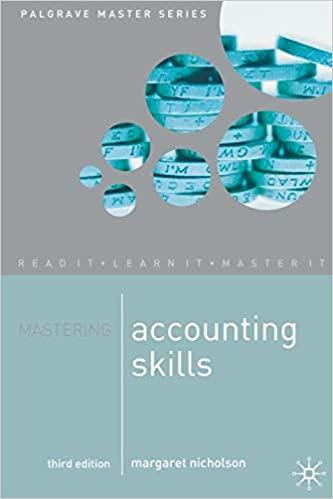Accounting Lab #10
a. Calculate the Projected/Estimated Annual Income After Tax from purchasing the machine -- the incremental after-tax income. There is no income for time period 0. b. Calculate the Annual Incremental Cash Flows resulting from purchasing the machine. (Use calculations & cell references as needed.) Cash flow for today is the amount paid for the machine today. c. Calculate the Payback Period. (Use calculations & cell references as needed.) d. Calculate the Accounting Rate of Return. (round to 2 decimal places) e. Calculate the Net Present Value. (Use Excel's NPV function -- found by clicking on fx) f. Calculate the Internal Rate of Return - to two decimal places. (Use Excel's IRR function -- found by clicking on fx) g. Verify your NPV result (not using NPV function): copy the conversion factors from the present value table(s) in the text (or compute the factors using formulas) to compute the Net Present Value.

G K B D H M N 1 ACC 214 - Lab #10 - Chapter 24 Asssignment Name 2 3 4 LGH Company is considering purchasing a machine to manufacture a new product. Information about the machine follows: 5 6 Purchase Price $700,000 Method of Depreciation Straight-line 7 Est. Salvage Value $50,000 Incremental Revenues (all cash) per year $250,000 Years Useful Life 5 Incremental Expenses (other than deprec.) per yr. $45,000 (All Cash except for depr.) 9 Tax Rate 30% 10 Cost of Capital or Desired Rate of Return 9% 11 Purchase Price is paid today in period "O" 12 13 Instructions: Use Excel (formulas & cell references to make the spreadsheet efficient) to do the following: 14 a. Calculate the projected/Estimated Annual Income After Tax from purchasing the machine -- the incremental after-tax income. There is no income for time period 0. 15 6. Calculate the Annual Incremental Cash Flows resulting from purchasing the machine. (Use calculations & cell references as needed.) Cash flow for today is the amount paid for the machine today. 18. Calculate the Payback period. (Use calculations & cell references as needed.) 17 d. Calculate the Accounting Rate of Return. (round to 2 decimal places) 18. Calculate the Net Present Value (Use Excel's NPV function -- found by clicking on fx) 19. Calculate the Internal Rate of Return to two decimal places. (Use Excel's IRR function -- found by clicking on fx) 20. Verify your NPV result (not using NPV function): copy the conversion factors from the present value table(s) in the text for compute the factors using formulas) to compute the Net Present Value. 21 22 Parts a & b: Calculate incremental Income after Tax and Cash Flow for each year of the project life. Remember that this project has a projected salvage value that will affect the final year's For this calculation, you may 24 projected cash tow c. Payback Period assume even cash flows. 25 Time Period 26 Your 2 3 5 28 Cash Revenue d. Accounting Rate of Retum 29 Operating Expenses 30 Depreciation Expense 31 income before Taxes 52 Taxes 30% 33a. Estimated Net Income e. Net Present Value (use Excel fx NPV) 34 Depreciation Add-Back 35b. Estimated Cash Flows f. Internal Rate of 37 Return (use Excel TXIRR) 38 39 40 419. Calculate NPV using conversion factors from Table #1 in textbook(page B-10 appendix). 42 43 Conversion Factor 44 Total NPV 45 Present Value Equivalent SO 46 47 23 PZ