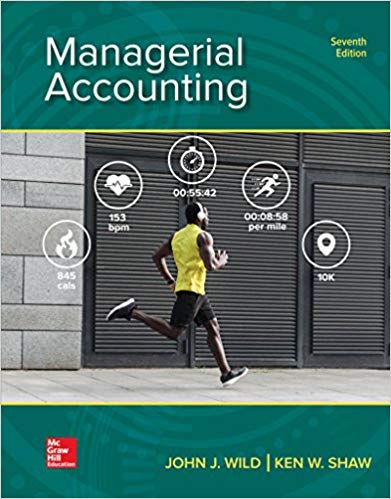Question
Accounting Spreadsheet Fundamentals Lesson 7 Question 1 of 40 2.5 Points The most important step in creating a chart is: A. finishing the chart. B.

Accounting Spreadsheet Fundamentals Lesson 7
Question 1 of 40
2.5 Points
The most important step in creating a chart is:
A. finishing the chart.
B. printing the chart.
C. establishing the purpose.
D. establishing the titles.
Question 2 of 40
2.5 Points
Which one of the following types of chart best emphasizes the amount of change?
A. Area
B. Column
C. Bar
D. Pie
Question 3 of 40
2.5 Points
A chart that is created on the same worksheet as the data is referred to as a/an:
A. separate document.
B. chart window.
C. embedded chart.
D. local chart.
Question 4 of 40
2.5 Points
An element in a chart item must be selected before it can be edited. When an item is selected, it is:
A. shaded.
B. marked by squares.
C. marked by black or white diamonds.
D. placed in another worksheet window.
Question 5 of 40
2.5 Points
A chart is selected and the print command is then executed. Which one of the following events will occur?
A. Neither the chart nor the data will print.
B. Only the data will print.
C. Both the chart and data will print.
D. Only the chart will print.
Question 6 of 40
2.5 Points
A Pie chart shows:
A. the amount of change.
B. an element of data proportionate to the sum.
C. values and categories.
D. trends over a period of time.
Question 7 of 40
2.5 Points
Which one of the following statements is TRUE?
A. A chart is saved separately from a worksheet.
B. A chart is saved only if it is in a separate window.
C. A chart is saved only if it is an embedded chart.
D. A chart is saved when the worksheet is saved.
Question 8 of 40
2.5 Points
You can print the worksheet and the chart together as they appear on your screen. First, deselect the chart by clicking anywhere on the worksheet itself. Then execute the __________ command.
A. Chart options
B. File Print
C. Chart Wizard
D. CTRL Print
Question 9 of 40
2.5 Points
A range of data has ten rows and five columns. By default, which will Excel use as the data series?
A. X-axis
B. Y-axis
C. Rows
D. Columns
Question 10 of 40
2.5 Points
When two different types of charts are displayed together, this is called a:
A. focus chart.
B. joint chart.
C. combination chart.
D. cooperative chart.
Question 11 of 40
2.5 Points
The XY, or Scatter graph is unique because it:
A. uses numeric values on both axes.
B. requires only one set of data.
C. cannot be saved.
D. uses categories on both axes.
Question 12 of 40
2.5 Points
You can use the __________ to add geometric shapes, fancy text, and shadows to your chart.
A. Patterns tab
B. Textures tab
C. Fill Effects tab
D. Drawing toolbar
Question 13 of 40
2.5 Points
When you select a range of data to chart, Excel treats each row or column of data in the range as:
A. a data range.
B. separate data series.
C. a set of values.
D. mathematical operators.
Question 14 of 40
2.5 Points
Creating a chart in a separate window rather than with data on a worksheet is best when:
A. the chart is to be printed on the same page as the data.
B. the chart is to be printed separately from the data.
C. the chart is three-dimensional.
D. what-if analysis is to be performed.
Question 15 of 40
2.5 Points
The default chart type in Excel is a(n):
A. two-dimensional column chart.
B. XY chart.
C. line chart.
D. scattergraph.
Question 16 of 40
2.5 Points
Which one of the following is a benefit of using gridlines on a chart?
A. The chart is more readable.
B. The scales can be modified.
C. The labels can be viewed.
D. The chart can be printed.
Question 17 of 40
2.5 Points
Changing data in the worksheet immediately changes the chart associated with the data. This is extremely useful when:
A. moving data.
B. performing a what-if analysis.
C. cutting and pasting data.
D. changing the type of chart.
Question 18 of 40
2.5 Points
The axes on a chart serve as the:
A. scales against which data is plotted.
B. scales that appear in the legend.
C. categories for the values.
D. intersection point for the values.
Question 19 of 40
2.5 Points
Which one of the following options is especially valuable when a chart has more than one data series?
A. Axes
B. Data Labels
C. Text
D. Legend
Question 20 of 40
2.5 Points
A Line chart is used primarily to emphasize:
A. the amount of change.
B. the significant elements.
C. a comparison of items.
D. trends over a period of time.
Question 21 of 40
2.5 Points
Which file name is most likely the most current budget?
A. ProjectBudget.xlsx Microsoft Excel 9/12/2011 08:00 AM
B. ProjectBudget.xlsx Microsoft Excel 9/01/2011 08:15 AM
C. ProjectPlans.xlsx Microsoft Excel 9/12/2011 09:16 AM
D. ProjectBudget.xlsx Microsoft Excel 9/12/2011 08:15 AM
Question 22 of 40
2.5 Points
At a minimum, your filename should always identify the __________ of the spreadsheet:
A. purpose
B. directory location
C. highlights
D. creator
Question 23 of 40
2.5 Points
When developing your file management strategy, focus first on:
A. filenames.
B. where your files will be located.
C. the data directory.
D. spreadsheet files.
Question 24 of 40
2.5 Points
A good practice for naming files is to select a name that:
A. contains special characters.
B. is as long as possible.
C. is as short as possible.
D. is descriptive and simple.
Question 25 of 40
2.5 Points
Within a __________, you would include individual Excel files.
A. directory
B. spreadsheet
C. workbook
D. data file
Question 26 of 40
2.5 Points
You will find that once you?ve created a useful spreadsheet it becomes a valuable __________ for future work.
A. reference point
B. template
C. repository
D. data source
Question 27 of 40
2.5 Points
Once you?ve established where your files will reside, spend some time thinking about how you are going to __________ your files.
A. name
B. access
C. organize
D. cross-reference
Question 28 of 40
2.5 Points
A directory within a directory is referred to as a:
A. new directory.
B. file.
C. subdirectory.
D. listserv.
Question 29 of 40
2.5 Points
Range names can be deleted by selecting the __________ in the Defined Names group on the Formulas tab.
A. Name Box Drop-Down arrow
B. Name Manager button
C. F5 Key
D. Delete command
Question 30 of 40
2.5 Points
When developing your file management strategy, focus first on:
A. how you are going to name your files.
B. how you will back-up your files.
C. where your files will be located.
D. your file types, like word processing files.
Question 31 of 40
2.5 Points
The Save function will automatically save changes to the:
A. selected data fields.
B. formulas.
C. worksheet.
D. workbook.
Question 32 of 40
2.5 Points
Where is the recommended place to store your data files?
A. with the program files
B. on the desktop
C. in the Windows directory
D. in a data directory separate from the program files
Question 33 of 40
2.5 Points
The Documents feature is actually a:
A. thumbnail.
B. virtual library.
C. listserv.
D. details page.
Question 34 of 40
2.5 Points
Which of the following is NOT a level at which changes in the appearance of data can be made?
A. Individual cells
B. Individual columns
C. Individual item within a cell
D. Individual workbook
Question 35 of 40
2.5 Points
Which of the following is an unacceptable file name?
A. Budget#2.xls
B. Budget2.xls
C. Budgetver2.xls
D. Budget 4-24.xls
Question 36 of 40
2.5 Points
When learning how to manage files and folders, it is important that you develop a __________ for the kinds of files you create most often and then stick to it.
A. naming scheme
B. numbering system
C. root directory
D. core directory
Question 37 of 40
2.5 Points
Which of the following filenames conforms to school policy?
A. homework.xls
B. Mark.xls
C. scan001.pdf
D. AC0004934MarkAnthonyA01Assignment6.xls
Question 38 of 40
2.5 Points
Files are kept organized by storing related files in the same folder. This folder can also be referred to as the:
A. child.
B. parent.
C. root.
D. tree.
Question 39 of 40
2.5 Points
The best way to avoid having duplicate filenames is to immediately rename any file that you are using as a:
A. template.
B. folder.
C. document page.
D. clipboard.
Question 40 of 40
2.5 Points
In Excel, you can change all EXCEPT the __________ of the data:
A. font
B. value
C. style
D. color
 Accounting Spreadsheet Fundamentals Lesson 7 Question 1 of 40 2.5 Points The most important step in creating a chart is: A. finishing the chart. B. printing the chart. C. establishing the purpose. D. establishing the titles. Question 2 of 40 2.5 Points Which one of the following types of chart best emphasizes the amount of change? A. Area B. Column C. Bar D. Pie Question 3 of 40 2.5 Points A chart that is created on the same worksheet as the data is referred to as a/an: A. separate document. B. chart window. C. embedded chart. D. local chart. Question 4 of 40 2.5 Points An element in a chart item must be selected before it can be edited. When an item is selected, it is: A. shaded. B. marked by squares. C. marked by black or white diamonds. D. placed in another worksheet window. Question 5 of 40 2.5 Points A chart is selected and the print command is then executed. Which one of the following events will occur? A. Neither the chart nor the data will print. B. Only the data will print. C. Both the chart and data will print. D. Only the chart will print. Question 6 of 40 2.5 Points A Pie chart shows: A. the amount of change. B. an element of data proportionate to the sum. C. values and categories. D. trends over a period of time. Question 7 of 40 2.5 Points Which one of the following statements is TRUE? A. A chart is saved separately from a worksheet. B. A chart is saved only if it is in a separate window. C. A chart is saved only if it is an embedded chart. D. A chart is saved when the worksheet is saved. Question 8 of 40 2.5 Points You can print the worksheet and the chart together as they appear on your screen. First, deselect the chart by clicking anywhere on the worksheet itself. Then execute the __________ command. A. Chart options B. File Print C. Chart Wizard D. CTRL Print Question 9 of 40 2.5 Points A range of data has ten rows and five columns. By default, which will Excel use as the data series? A. X-axis B. Y-axis C. Rows D. Columns Question 10 of 40 2.5 Points When two different types of charts are displayed together, this is called a: A. focus chart. B. joint chart. C. combination chart. D. cooperative chart. Question 11 of 40 2.5 Points The XY, or Scatter graph is unique because it: A. uses numeric values on both axes. B. requires only one set of data. C. cannot be saved. D. uses categories on both axes. Question 12 of 40 2.5 Points You can use the __________ to add geometric shapes, fancy text, and shadows to your chart. A. Patterns tab B. Textures tab C. Fill Effects tab D. Drawing toolbar Question 13 of 40 2.5 Points When you select a range of data to chart, Excel treats each row or column of data in the range as: A. a data range. B. separate data series. C. a set of values. D. mathematical operators. Question 14 of 40 2.5 Points Creating a chart in a separate window rather than with data on a worksheet is best when: A. the chart is to be printed on the same page as the data. B. the chart is to be printed separately from the data. C. the chart is three-dimensional. D. what-if analysis is to be performed. Question 15 of 40 2.5 Points The default chart type in Excel is a(n): A. two-dimensional column chart. B. XY chart. C. line chart. D. scattergraph. Question 16 of 40 2.5 Points Which one of the following is a benefit of using gridlines on a chart? A. The chart is more readable. B. The scales can be modified. C. The labels can be viewed. D. The chart can be printed. Question 17 of 40 2.5 Points Changing data in the worksheet immediately changes the chart associated with the data. This is extremely useful when: A. moving data. B. performing a what-if analysis. C. cutting and pasting data. D. changing the type of chart. Question 18 of 40 2.5 Points The axes on a chart serve as the: A. scales against which data is plotted. B. scales that appear in the legend. C. categories for the values. D. intersection point for the values. Question 19 of 40 2.5 Points Which one of the following options is especially valuable when a chart has more than one data series? A. Axes B. Data Labels C. Text D. Legend Question 20 of 40 2.5 Points A Line chart is used primarily to emphasize: A. the amount of change. B. the significant elements. C. a comparison of items. D. trends over a period of time. Question 21 of 40 2.5 Points Which file name is most likely the most current budget? A. ProjectBudget.xlsx Microsoft Excel 9/12/2011 08:00 AM B. ProjectBudget.xlsx Microsoft Excel 9/01/2011 08:15 AM C. ProjectPlans.xlsx Microsoft Excel 9/12/2011 09:16 AM D. ProjectBudget.xlsx Microsoft Excel 9/12/2011 08:15 AM Question 22 of 40 2.5 Points At a minimum, your filename should always identify the __________ of the spreadsheet: A. purpose B. directory location C. highlights D. creator Question 23 of 40 2.5 Points When developing your file management strategy, focus first on: A. filenames. B. where your files will be located. C. the data directory. D. spreadsheet files. Question 24 of 40 2.5 Points A good practice for naming files is to select a name that: A. contains special characters. B. is as long as possible. C. is as short as possible. D. is descriptive and simple. Question 25 of 40 2.5 Points Within a __________, you would include individual Excel files. A. directory B. spreadsheet C. workbook D. data file Question 26 of 40 2.5 Points You will find that once you've created a useful spreadsheet it becomes a valuable __________ for future work. A. reference point B. template C. repository D. data source Question 27 of 40 2.5 Points Once you've established where your files will reside, spend some time thinking about how you are going to __________ your files. A. name B. access C. organize D. cross-reference Question 28 of 40 2.5 Points A directory within a directory is referred to as a: A. new directory. B. file. C. subdirectory. D. listserv. Question 29 of 40 2.5 Points Range names can be deleted by selecting the __________ in the Defined Names group on the Formulas tab. A. Name Box Drop-Down arrow B. Name Manager button C. F5 Key D. Delete command Question 30 of 40 2.5 Points When developing your file management strategy, focus first on: A. how you are going to name your files. B. how you will back-up your files. C. where your files will be located. D. your file types, like word processing files. Question 31 of 40 2.5 Points The Save function will automatically save changes to the: A. selected data fields. B. formulas. C. worksheet. D. workbook. Question 32 of 40 2.5 Points Where is the recommended place to store your data files? A. with the program files B. on the desktop C. in the Windows directory D. in a data directory separate from the program files Question 33 of 40 2.5 Points The Documents feature is actually a: A. thumbnail. B. virtual library. C. listserv. D. details page. Question 34 of 40 2.5 Points Which of the following is NOT a level at which changes in the appearance of data can be made? A. Individual cells B. Individual columns C. Individual item within a cell D. Individual workbook Question 35 of 40 2.5 Points Which of the following is an unacceptable file name? A. Budget#2.xls B. Budget2.xls C. Budgetver2.xls D. Budget 4-24.xls Question 36 of 40 2.5 Points When learning how to manage files and folders, it is important that you develop a __________ for the kinds of files you create most often and then stick to it. A. naming scheme B. numbering system C. root directory D. core directory Question 37 of 40 2.5 Points Which of the following filenames conforms to school policy? A. homework.xls B. Mark.xls C. scan001.pdf D. AC0004934MarkAnthonyA01Assignment6.xls Question 38 of 40 2.5 Points Files are kept organized by storing related files in the same folder. This folder can also be referred to as the: A. child. B. parent. C. root. D. tree. Question 39 of 40 2.5 Points The best way to avoid having duplicate filenames is to immediately rename any file that you are using as a: A. template. B. folder. C. document page. D. clipboard. Question 40 of 40 2.5 Points In Excel, you can change all EXCEPT the __________ of the data: A. font B. value C. style D. color
Accounting Spreadsheet Fundamentals Lesson 7 Question 1 of 40 2.5 Points The most important step in creating a chart is: A. finishing the chart. B. printing the chart. C. establishing the purpose. D. establishing the titles. Question 2 of 40 2.5 Points Which one of the following types of chart best emphasizes the amount of change? A. Area B. Column C. Bar D. Pie Question 3 of 40 2.5 Points A chart that is created on the same worksheet as the data is referred to as a/an: A. separate document. B. chart window. C. embedded chart. D. local chart. Question 4 of 40 2.5 Points An element in a chart item must be selected before it can be edited. When an item is selected, it is: A. shaded. B. marked by squares. C. marked by black or white diamonds. D. placed in another worksheet window. Question 5 of 40 2.5 Points A chart is selected and the print command is then executed. Which one of the following events will occur? A. Neither the chart nor the data will print. B. Only the data will print. C. Both the chart and data will print. D. Only the chart will print. Question 6 of 40 2.5 Points A Pie chart shows: A. the amount of change. B. an element of data proportionate to the sum. C. values and categories. D. trends over a period of time. Question 7 of 40 2.5 Points Which one of the following statements is TRUE? A. A chart is saved separately from a worksheet. B. A chart is saved only if it is in a separate window. C. A chart is saved only if it is an embedded chart. D. A chart is saved when the worksheet is saved. Question 8 of 40 2.5 Points You can print the worksheet and the chart together as they appear on your screen. First, deselect the chart by clicking anywhere on the worksheet itself. Then execute the __________ command. A. Chart options B. File Print C. Chart Wizard D. CTRL Print Question 9 of 40 2.5 Points A range of data has ten rows and five columns. By default, which will Excel use as the data series? A. X-axis B. Y-axis C. Rows D. Columns Question 10 of 40 2.5 Points When two different types of charts are displayed together, this is called a: A. focus chart. B. joint chart. C. combination chart. D. cooperative chart. Question 11 of 40 2.5 Points The XY, or Scatter graph is unique because it: A. uses numeric values on both axes. B. requires only one set of data. C. cannot be saved. D. uses categories on both axes. Question 12 of 40 2.5 Points You can use the __________ to add geometric shapes, fancy text, and shadows to your chart. A. Patterns tab B. Textures tab C. Fill Effects tab D. Drawing toolbar Question 13 of 40 2.5 Points When you select a range of data to chart, Excel treats each row or column of data in the range as: A. a data range. B. separate data series. C. a set of values. D. mathematical operators. Question 14 of 40 2.5 Points Creating a chart in a separate window rather than with data on a worksheet is best when: A. the chart is to be printed on the same page as the data. B. the chart is to be printed separately from the data. C. the chart is three-dimensional. D. what-if analysis is to be performed. Question 15 of 40 2.5 Points The default chart type in Excel is a(n): A. two-dimensional column chart. B. XY chart. C. line chart. D. scattergraph. Question 16 of 40 2.5 Points Which one of the following is a benefit of using gridlines on a chart? A. The chart is more readable. B. The scales can be modified. C. The labels can be viewed. D. The chart can be printed. Question 17 of 40 2.5 Points Changing data in the worksheet immediately changes the chart associated with the data. This is extremely useful when: A. moving data. B. performing a what-if analysis. C. cutting and pasting data. D. changing the type of chart. Question 18 of 40 2.5 Points The axes on a chart serve as the: A. scales against which data is plotted. B. scales that appear in the legend. C. categories for the values. D. intersection point for the values. Question 19 of 40 2.5 Points Which one of the following options is especially valuable when a chart has more than one data series? A. Axes B. Data Labels C. Text D. Legend Question 20 of 40 2.5 Points A Line chart is used primarily to emphasize: A. the amount of change. B. the significant elements. C. a comparison of items. D. trends over a period of time. Question 21 of 40 2.5 Points Which file name is most likely the most current budget? A. ProjectBudget.xlsx Microsoft Excel 9/12/2011 08:00 AM B. ProjectBudget.xlsx Microsoft Excel 9/01/2011 08:15 AM C. ProjectPlans.xlsx Microsoft Excel 9/12/2011 09:16 AM D. ProjectBudget.xlsx Microsoft Excel 9/12/2011 08:15 AM Question 22 of 40 2.5 Points At a minimum, your filename should always identify the __________ of the spreadsheet: A. purpose B. directory location C. highlights D. creator Question 23 of 40 2.5 Points When developing your file management strategy, focus first on: A. filenames. B. where your files will be located. C. the data directory. D. spreadsheet files. Question 24 of 40 2.5 Points A good practice for naming files is to select a name that: A. contains special characters. B. is as long as possible. C. is as short as possible. D. is descriptive and simple. Question 25 of 40 2.5 Points Within a __________, you would include individual Excel files. A. directory B. spreadsheet C. workbook D. data file Question 26 of 40 2.5 Points You will find that once you've created a useful spreadsheet it becomes a valuable __________ for future work. A. reference point B. template C. repository D. data source Question 27 of 40 2.5 Points Once you've established where your files will reside, spend some time thinking about how you are going to __________ your files. A. name B. access C. organize D. cross-reference Question 28 of 40 2.5 Points A directory within a directory is referred to as a: A. new directory. B. file. C. subdirectory. D. listserv. Question 29 of 40 2.5 Points Range names can be deleted by selecting the __________ in the Defined Names group on the Formulas tab. A. Name Box Drop-Down arrow B. Name Manager button C. F5 Key D. Delete command Question 30 of 40 2.5 Points When developing your file management strategy, focus first on: A. how you are going to name your files. B. how you will back-up your files. C. where your files will be located. D. your file types, like word processing files. Question 31 of 40 2.5 Points The Save function will automatically save changes to the: A. selected data fields. B. formulas. C. worksheet. D. workbook. Question 32 of 40 2.5 Points Where is the recommended place to store your data files? A. with the program files B. on the desktop C. in the Windows directory D. in a data directory separate from the program files Question 33 of 40 2.5 Points The Documents feature is actually a: A. thumbnail. B. virtual library. C. listserv. D. details page. Question 34 of 40 2.5 Points Which of the following is NOT a level at which changes in the appearance of data can be made? A. Individual cells B. Individual columns C. Individual item within a cell D. Individual workbook Question 35 of 40 2.5 Points Which of the following is an unacceptable file name? A. Budget#2.xls B. Budget2.xls C. Budgetver2.xls D. Budget 4-24.xls Question 36 of 40 2.5 Points When learning how to manage files and folders, it is important that you develop a __________ for the kinds of files you create most often and then stick to it. A. naming scheme B. numbering system C. root directory D. core directory Question 37 of 40 2.5 Points Which of the following filenames conforms to school policy? A. homework.xls B. Mark.xls C. scan001.pdf D. AC0004934MarkAnthonyA01Assignment6.xls Question 38 of 40 2.5 Points Files are kept organized by storing related files in the same folder. This folder can also be referred to as the: A. child. B. parent. C. root. D. tree. Question 39 of 40 2.5 Points The best way to avoid having duplicate filenames is to immediately rename any file that you are using as a: A. template. B. folder. C. document page. D. clipboard. Question 40 of 40 2.5 Points In Excel, you can change all EXCEPT the __________ of the data: A. font B. value C. style D. color Step by Step Solution
There are 3 Steps involved in it
Step: 1

Get Instant Access to Expert-Tailored Solutions
See step-by-step solutions with expert insights and AI powered tools for academic success
Step: 2

Step: 3

Ace Your Homework with AI
Get the answers you need in no time with our AI-driven, step-by-step assistance
Get Started